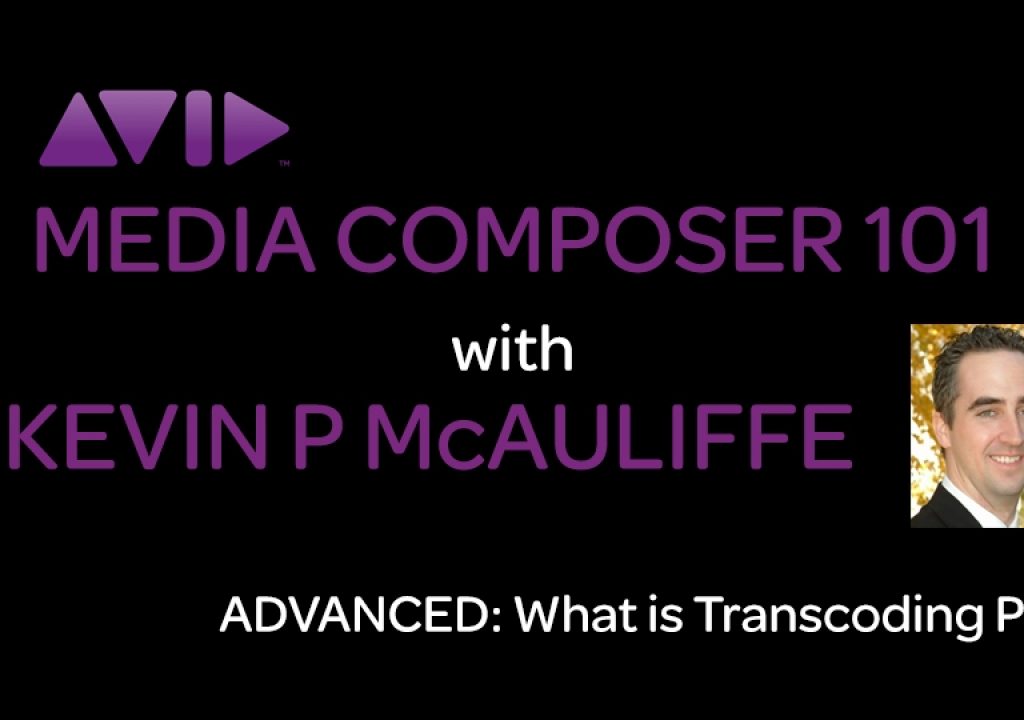In this lesson, Kevin P McAuliffe begins an in-depth look at Transcoding in Avid Media Composer. There’s a lot more to Transcoding then just compressing your media to native Avid files, and in this lesson, we’re going to look at what’s going on “under the hood” of all your “Linked To” media in your project!
Originally when I sat down to do the specific Consolidating and Transcoding lessons, they were going to be just two lessons. Then, I realized that Transcoding is more then just simply clicking a button to convert your clips to Avid media. Any time you link to (not called AMA Link to anymore, as that was removed in version 8.4) media outside of Media Composer, there are a bunch of things happening “behind the scenes” with each clip. RED media is a perfect example of this. Most people are aware that with RED media, you are able to go in and adjust parameters of the clips (exposure, brightness, etc), before you even start working with it, much like working with RAW pictures you might take on your DSLR. Well, we have access to a lot of those prameters right inside of Media Composer as well, by simply right clicking on any “Linked To” clip, and simply selecting “Source Settings”. In these “hidden” settings, you also have the ability to add Color Adapters (ARRI to REC709, etc) to your clips, and even get in and make Frameflex adjustments, before you start working with your footage. This lesson is essential, and goes in-depth with three different examples of clips you might run into, in a typical edit.
In our next lesson, we’re going to talk about the actual file conversion process of Transcoding, the transcoding window, and imporant things you need to keep in mind when you’re converting over all your Avid media.
To keep up to speed when new tutorials are released, follow Kevin on Twitter @kpmcauliffe, send him an e-mail at kevinpmcauliffe@gmail.com, or subscribe to the YouTube Channel to stay up to date on new Media Composer tutorials each week.