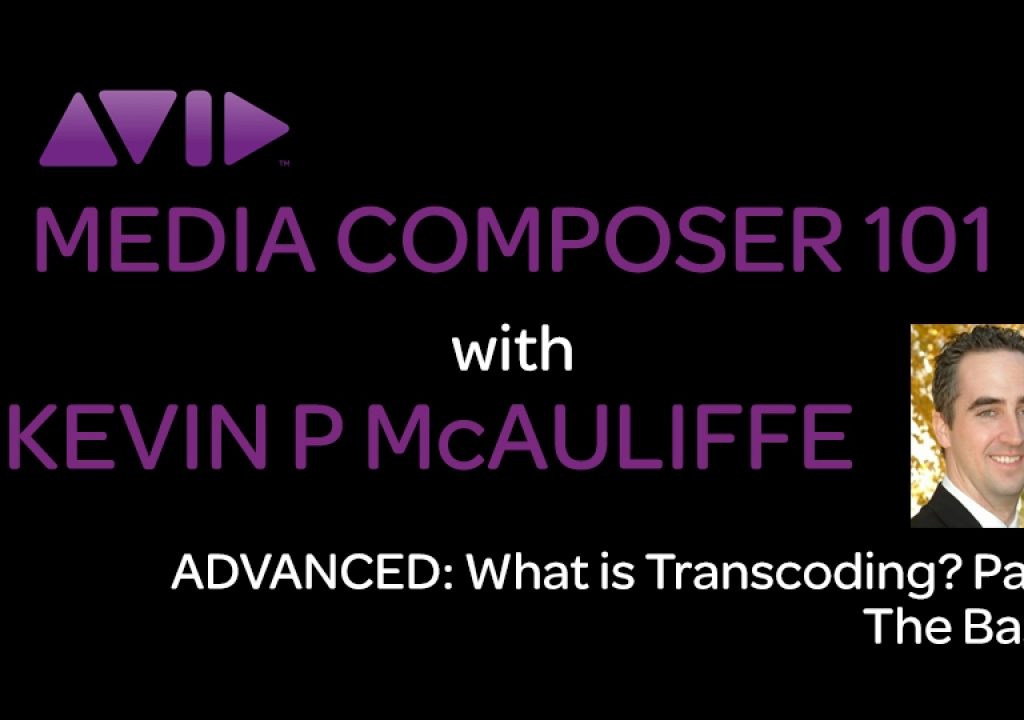In this lesson, Kevin P McAuliffe continues his in-depth look at Transcoding in Avid Media Composer. Now that we’ve talked about everything you “don’t see” when you Link To your footage, let’s talk about the actual Transcoding process itself. In this lesson, Kevin talks about basic transcoding of Linked To HD material!
As I always say, the one question I get asked more then any other question, when it comes to Media Composer is “I don’t fully understand Transcoding. Can you explain it a litter better for me?”. Transcoding is something that if you don’t do it correctly, it can handcuff you down the line. In the first lesson in our look at Transcoding, we talked about what is going on under the hood of your footage. Again, something that if it’s not set up just right, can either completely mess up the color of your footage, the frame aspect, or potentially both. Now, it’s all about the actual Transcode process. What do all the parameters in the Transcode window do? Should you Transcode first, or edit your sequence and then transcode? Which is better? Well, in this lesson, I hope to answer most of those questions when talking about basic transcoding. We’re going to look at transcoding basic HD media, as this is the most common workflow for most editors, assuming you’re Linking to camera footage, or just Linking To regular clips. In the next lesson, we’re going to talk about larger then HD media, and how you’re going to deal with that to get the best, and a most correct end result possible!
Now, don’t forget, if you’re looking for Part 1 of our look at Transcoding, you can find it here, and you can find part 2 here.
In our next lesson, we’re going to talk about the actual file conversion process of Transcoding, the transcoding window, and imporant things you need to keep in mind when you’re converting over all your Avid media.
To keep up to speed when new tutorials are released, follow Kevin on Twitter @kpmcauliffe, send him an e-mail at kevinpmcauliffe@gmail.com, or subscribe to the YouTube Channel to stay up to date on new Media Composer tutorials each week.