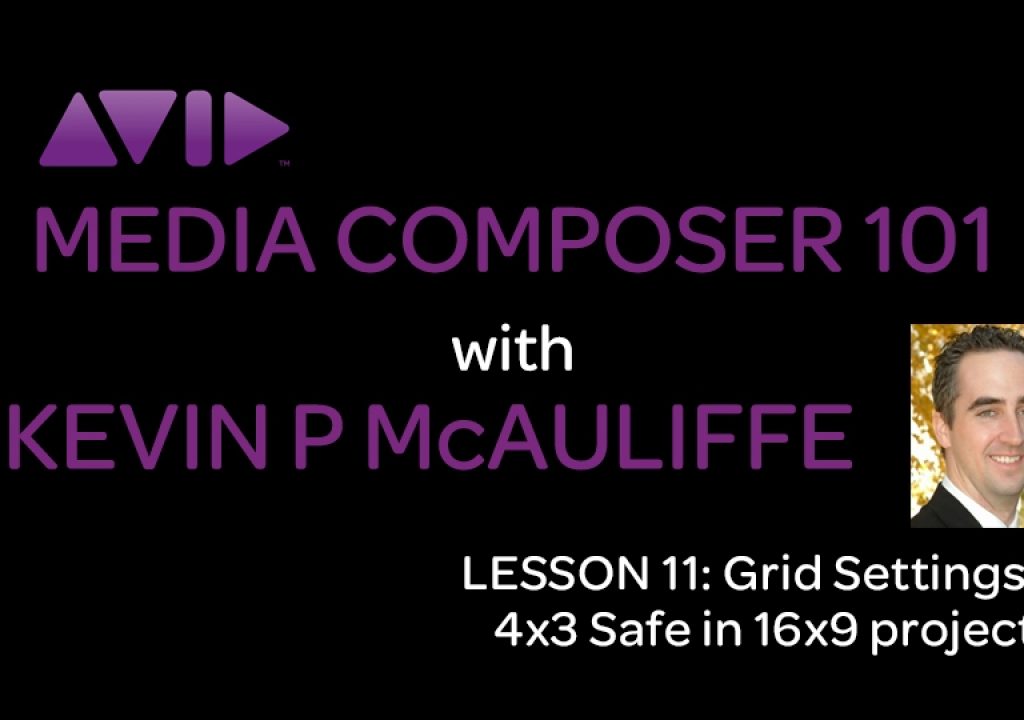In this “back to basics” lesson, Kevin P McAuliffe talks about Grid settings inside of Media Composer, and why having two settings, one for 16×9 safe and one for 4×3 safe (inside a 16×9 project) will help make sure your edits pass Station QC, every time!
Most people think that when you’re working in your NLE, having your Title/Picture Safe grid up covers you for keeping all your text/titles/logos inside of a “legal” range. Well, that might not necessarily be the case. Most TV stations out there request their deliverables to be “4×3 Safe”. Many editors will send finished spots or shows to the station thinking they’re good to go, only to have the station turn around and reject the submission, because it doesn’t meet the “4×3 Safe spec”. Well, what does that mean exactly. Most people think that when stations take a show and downconvert it to simulcast in SD, they automatically will choose to letterbox it. Well, that’s not necessarily the case. Many stations will downconvert and edge crop, and if all of your supers are in 16×9 safe, they will be cut off, and that is why your show is getting rejected. In this lesson, we’ll talk about your Grid Settings, and how to set them up to view your shows in 4×3 safe mode.
To keep up to speed when new tutorials are released, follow Kevin on Twitter @kpmcauliffe, send him an e-mail at kevinpmcauliffe@gmail.com, or subscribe to the YouTube Channel to stay up to date on new Media Composer tutorials each week.

Filmtools
Filmmakers go-to destination for pre-production, production & post production equipment!
Shop Now