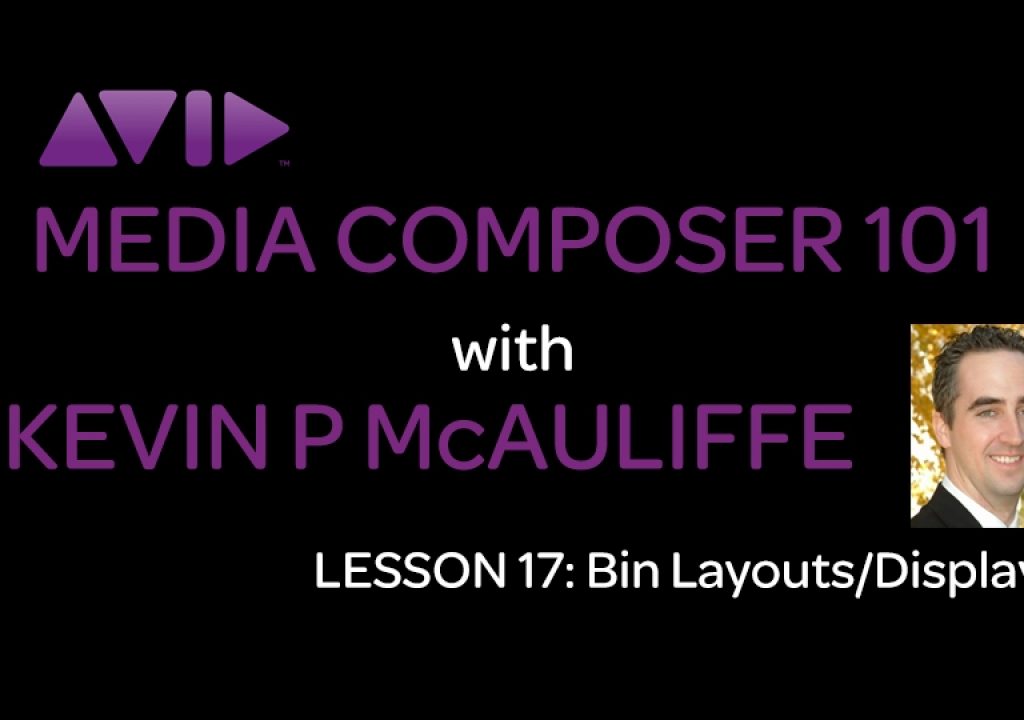In this lesson, Kevin P McAuliffe wraps up his looks at Bins in Avid Media Composer by talking about the three different Bin layouts (List, Frame and Storyboard), and gets “under the hood” of the Bins, and talks about the “Set Bin Display” feature, and how it can help you clean up bins in a hurry that might otherwise take a while.
In this lesson, in our continuing look at Avid Media Composer, Kevin P McAuliffe wraps up his look at Bins by talking not only about the different Bin Layouts (List, Frame and Storyboard), but also delves a little deeper in and talks about the “Set Bin Display” command. Most editors don’t know where to find this command, as it’s tucked away in the bin Fast Menu, and once they see what you can do in there, it’s something they go back to over and over again. Lastly, Kevin talks about how to sift through the different Bin columns, so you can find the information you need as quickly as possible.
To keep up to speed when new tutorials are released, follow Kevin on Twitter @kpmcauliffe, send him an e-mail at kevinpmcauliffe@gmail.com, or subscribe to the YouTube Channel to stay up to date on new Media Composer tutorials each week!

Filmtools
Filmmakers go-to destination for pre-production, production & post production equipment!
Shop Now