
Autodesk application specialist Paul Andrews recently put together a great webcast showing just how flexible Smoke can be. It covers on-set workflows using a laptop, shows start-to-finish timeline editing using GoPro HD footage, and demonstrates how to set up an accelerated RED Rocket workflow. You can view the free 60-minute video by registering here.
Yes, it’s also an editor!
These days we tend to spend a lot of time talking about the breadth of finishing tools in Smoke, so I was very happy to see that Paul’s latest effort includes Smoke’s editorial workflow. When you look at the color correction, tracking and 3D visual effects of Smoke it’s easy to forget some other parts of the software. And while those are great tools for post production, you might be surprised how robust Smoke’s editorial workflow is.
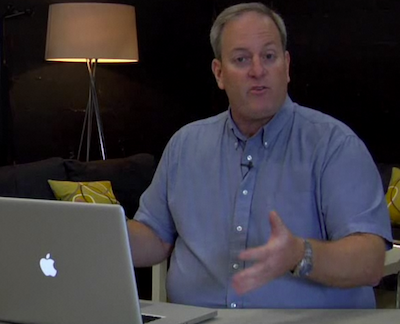
Paul Andrews edits in Smoke
In his webcast, Paul does a nice job of showing a typical editing project using some fun footage he shot with a GoPro HD camera during a Halloween bike ride (watch for the beer bottle guy!). Beginning with the basics, the video covers organizing and loading media before moving into multi-track editing. Paul’s example includes color correction, motion graphics, titles, tracking and 3D node-based compositing. I really like this example, as it is the kind of “make something from nothing” projects we’ve all had dropped in our lap. It’s also nice to see Smoke’s editorial tools put through their paces. So if you’ve never thought of Smoke as an editor, be sure to check this out.

Seeing RED… faster
The final segment of the webcast addresses workflows using Smoke with a RED Rocket card for hardware assisted debayering of native R3D files. Paul starts with the nuts and bolts side of things with a quick video on how to install and configure a RED Rocket card in a MacPro Smoke workstation. Then he moves into Smoke and shows where you can expect to see improvements using the card. It’s another good introduction to how Smoke handles media. Even if you don’t have access to a RED Rocket, you can pick up some good tips on how and where to configure resolution and color science settings.
More free webcasts and try editing in Smoke for yourself
If you like what you see, be sure to visit www.autodesk.com/entertainment-webcasts where you’ll find links to past and future presentations covering a variety of topics from video production to 3D animation.
Don’t forget that you can try Smoke yourself by downloading the free 30-day trial of Smoke @ www.autodesk.com/smokeformac. It’s fully functioning and not watermarked, so you can get a good feel for all aspects of Smoke in real-world workflows.

Filmtools
Filmmakers go-to destination for pre-production, production & post production equipment!
Shop Now













