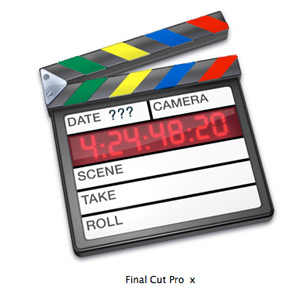![]()
Here we are a couple of weeks past what is just slightly more than a rumor about the next version of Apple’s Final Cut Pro. Let’s call it FCPx as someone on Twitter stated and not FCP Awesome as was tweeted by another. I like FCPx for the mindless speculation. There has been more digital ink spilled over so little information concerning FCPx than pretty much anything besides the next great Canon DSLR or Obamacare. I’m about to add a bit more.
Some of that rumor/speculation has hinted that FCPx might indeed be more iMovie like, doing away with things like the Viewer/Canvas 2-screen view and replacing the long standing NLE tradition of 3-point editing. As a matter of sacrifice for the readers of the world, I spent the weekend editing home movies in iMovie ’09 just in case FCPx takes a rather iMovie like turn.
This wasn’t my first time in iMovie. When the greatly revamped iMovie ’09 hit the market I tried it out on several home movie edits and cast it aside in frustration. Of course professional editors who value their keyboard-centric speed aren’t the iMovie target as its mouse-centric way of working and imprecise editing tools make it very frustrating. But it was sold as a fast and easy editing tool so I thought it was worth a try. Two years later I revisited. In light of all the FCPx non-news that’s made the web recently, this exercise made me look at iMovie in a different way.
If FCPx is built off a modern architecture then it stands to reason that Apple is looking toward their other more modern video editing applications for either influence or technology. Philip Hodgetts has speculated in quite a bit of detail about how FCPx can’t be built off Quicktime as we know it so I won’t repeat details about the innards of Quicktime and video processing on a Mac as he does a splendid job. This is partly because I don’t really understand all the techno-mumo-jumbo about this architecture, partly because I don’t care. If my iPhone can rock a native H.264 edit without breaking a sweat, why can’t FCP? (Whether you should edit native H.264 or not is another debate entirely) If iMovie can be rendering something in the background why can’t FCP? And why do both of Apple’s photo applications (not to mention FCP’s blood rival Adobe Premiere Pro) have face recognition / detection but not FCP? The answer is that FCP 7 is old. It just hasn’t been updated to do all this cool stuff and probably can’t since it lives in a 32-bit world on very old source code.
Enter (someday) FCPx. This modern NLE, when it ships, will take its place as probably the most modern NLE on the market with clean, 64-bit native source code that is brand new and should, in theory, lay the groundwork for where we go from this point forward in Apple-based post-production. If you were writing a brand new editing application wouldn’t you look at where we are sitting, right in the middle of the digital acquisition revolution, the platform independent delivery choices, the finally affordable world of digital filmmaking and train your app accordingly?
The 10%ers
This beg the question of exactly what does an editor need in a modern NLE. To bring up Philip Hodgetts again (he’s our community’s current fomenter and forward thinker when it comes to the future of post-production), he has spurred some discussion on Twitter recently that maybe only about 10% of the current FCP installed base are working, professional editors at a certain “level” in the post-production business and Apple would be silly to tailor FCPx to such a small part of FCP’s overall market. I’m generalizing a bit from a number of Twitter discussions that I’ve seen over the last few weeks but that’s the basic idea as I understood it. Out of FCP’s installed base, 90% of those working are very much unlike the other 10%. I think of that 10% as feature film and network television editors. But I know an awful lot of working, professional editors who are power users with this application and who have never cut a single frame of either movies or tv. The question: Is about Apple tailoring all (or even part) of FCPx to that 10%?
I personally feel that a toolset that benefits a feature film editor can benefit most other editors as well. Even if that 90% of FCP editors are cutting corporate, event, worship, commercial, local and/or wedding programs, things like easy i/o, good media management and a fast cutting workflow will benefit them as well.
NEXT UP:
Will FCPx do away with the Viewer window, or 3-point editing entirely?
Wither the Viewer window?
One very strong rumor floating around is that FCPx is missing the Viewer window. If that’s true then it begs the question of how will an editor audition and mark footage for inclusion in the editing timeline? And it further brings up the question of the 3-point editing paradigm itself. Will FCPx do away with 3-point editing? Will there still be a timeline at all (I saw one post suggesting Apple implement a node-based way of editing)? If this jaw-dropper of FCPx is as big of a change as the hyperbole makes it out to be (but of course 99% of us speculating haven’t seen it) then there are things we might have to relearn.
iMovie doesn’t use a Viewer/Canvas (or Source/Record as Avid and Media100 call it) style setup. There’s one viewing window that acts as both a viewer to audition raw footage and a player for the finished edit. My main problem with a single viewer window is that it doesn’t allow me to see my in-coming frame in the timeline as I mark a new IN point on raw footage. I like to see that frame for continuity, framing, color reference or just to remind myself what I’m cutting from as I search for a new shot as sometimes it takes a while to find exactly what I want to use. Just being able to see that frame out of my peripheral vision often influences my choice of an incoming frame. This is true no matter what type of content I’m working on.
This side-by-side 3-point editing style has been around for about as long as we have been editing non-linear and has been adopted by almost every NLE that I know of. It’s such a stalwart because it works. And I believe it works very well for those other than the 10% of editors cutting narrative films and television.
iMovie’s approach is different in that you audition clips via thumbnail filmstrips and drag a selection area to choose the IN to OUT. That selection is then dragged down to the timeline or added to the project with the E key (in iMovie ’09). Refining an iMovie cut is very click and drag centric in the timeline as you choose sections of a clip via the same method and choose to either delete the selection or trim to the selection.
This is iMovie’s ’09’s version of marking an IN to an OUT.
iMovie is very, very click + drag heavy and imprecise in its way of assembling a story. There’s really no way that I’ve found to even select a precise IN point via stepping through single frames with the keyboard. While FCPx may borrow from the iMovie interface (I have no idea of it will or not) there WILL still be ways to select footage and trim that don’t involve a mouse. There HAS to be.
A better scrubber this way comes.
Where iMovie’s influence could weigh more positively on FCPx is in the way an editor could scrub clips. I’m not too keen on iMovie’s filmstrip-style thumbnail view of every piece of media that’s been imported to edit. While this is fine for small jobs I can’t imagine how cluttered and complex hundreds of hours and thousands of clips might feel when organized for a documentary. Plus, iMovie creates tiny little thumbnail movies (that means brand new media) for each clip. That would mean hundreds of thousands of those things somewhere on your system if FCPx utilizes such a method. What would be nice is for the Mac OS Quickview to be implemented in FCPx. Select a clip in whatever FCPx’s browser is and hit the spacebar to play. If that Quickview can then be JKL scrubbed with IN and OUT points set then I could see that as a Viewer replacement … just not a permanent one.
iMovie seems to create a thumbnail cache where it keeps tiny movie files of each of the clips you’ve imported into a project.
Imagine thousands of these little 2 frames per second movie files all over your media drive.
What does seem old and outdated in most all NLEs is that we have to double click to load a clip and then click+drag to scrub it. I once thought about a live scrubbing idea in a Software From the Future post that a clip loaded into a Viewer/Source window would automatically scrub when you move the cursor over it. It’s similar to what iMovie does and I hope FCPx has some permutation of that.
And of course there’s that media management thing.
One of the biggest shortcomings that has plagued Final Cut Pro since the beginning is bad media management. Its import / drag and drop anything from the Finder means that media isn’t really cataloged in any meaningful way. This could be seen when getting a project from another editor and their music resided in the iTunes folder on their system drive (and missing from the media drive). This could also be seen when moving a project where the media drive file paths aren’t the same and you had to go through the Reconnection Dance. And it could most annoyingly be seen when you might copy a video file from one drive to another only to have FCP give you a Attributes Mismatch error when reconnecting. This was particularly annoying and alarming when you knew it was being asked to reconnect to a THE EXACT COPY OF THAT FILE.
Have you ever gotten this warning when trying to reconnect a copy of the exact same file in FCP?
So what will media management look like in FCPx? I think we should be able to expect some type of internal database that keeps track of all the files in an FCPx project. For this to work properly it might require that all media be purposely imported (not transcoded necessarily) into a project. That might be a File > Import File or File > Import DCIM Folder or a simple pop-up of some sort if media is dragged from the desktop. It also might be transparent to the user but I can’t imagine it being instant and transparent when importing tons of media.
How about an integrated Adobe Bridge-style browser for viewing, cataloging and tagging all media that enters FCPx?
To get that proper media management it might mean the Log and Transfer tool as we know it either ceases to exist in its current form or it transforms into an import / export hub that is the central clearing house where all media must pass for logging and metadata stamping of some sort. If that means no more drag and drop from the Finder it’s going to upset a lot of that 90% of “non-professional” FCP users but it’s a small price to pay for proper media management. Plus, didn’t someone say this new release will have an emphasis on “pro?”
Proper media management means that the often maligned Media Mangler Manager might get a reworking as well. I think some type of media manager, project trimmer (or Space Saver as iMovie calls it) is important for project sharing, project moving and, most importantly, archiving. Media management could also be handled on a per drive basis with FCPx taking meticulous notes on what is residing on each of the user’s media drives. This could be difficult the way some sloppy editors haphazardly store their media. It might also be handled more on a per project basis which would facilitate that need for a central importing hub in the form of a new Log and Transfer.
The iMovie Event Library is a central hub for most all of iMovie’s media.
If media is cataloged more on a per project level then I would ask this question: How will media be shared between projects? I can’t imagine Apple would step away from the current FCP ability to have multiple projects open at once so maybe we’ll see something similar to iMovie’s Event Library window where each hard drive is listed and media can be browsed at will from within any project. Adobe Premiere Pro CS5 has an in-application Media Browser tab and while PPro isn’t a bastion of media management itself the Media Browser is a very handy way to browse and import footage.
Adobe Premiere Pro’s Media Browser is a great place to browse, review and import media into a project.
Maybe there will be some permutation of Final Cut Server that has been shoehorned into FCPx. Apple bought that technology and really hasn’t done much with it other than release FC Server. I’ve only heard pretty much negative complaints about FC Server as long as it has been available. If FCPx has really good media management that makes extensive use of metadata then there needs to be a place to catalog and review all of that metadata. There could conceivably be a FC Server like mode in FCPx but it seems unlikely that Apple would make it a different interface than what’s planned for FCPx so who knows if anything more will become of FC Server.
NEXT UP:
More background processes, less interface fluff
SmoothCam Analysis is a background process in FCP7. I hope we can expect many more of those in FCPx.
One thing that is sure to make its way into FCPx is background rendering and more background processes in general. We saw the arrival of background processes with FCP’s introduction of SmoothCam and saw them extended a bit with FCP 7’s Share feature. The way FCP’s Share works doesn’t seem to be very efficient as processing from Share often seems to take 5 maybe 10 times longer than if you did an export the old fashioned way. iMovie doesn’t do background exporting but we know that’s possible so my guess would be that we’ll see both of these things implemented quite well in FCPx.
An interface change is inevitable.
No matter what the overall changes are between FCP 7 and FCPx the first thing everyone will notice is the interface. I think this is the big wild card and one of the biggest factors that could cause an upgrade to be “jaw-dropping.” To me, jaw-dropping could go either way: good or bad.
The removal of a Viewer window in FCPx would be one big interface change and that possibility has led to some interesting discussion on Twitter since this rumor broke. The Viewer/Canvas (or Source/Record) 3-point style of editing has pretty much taken over as the non-linear editing paradigm for most applications. Is it the only way to work? Of course not but it’s simple, intuitive, fast and it works very well, especially when doing basic storytelling or working up a paper cut.
iMovie kinda still has 3-point editing without a Viewer/Canvas style layout as you create the first two points when you drag a selection area and the 3rd point when you then drag that to the timeline. Other applications like early versions of Adobe Premiere and Media100 didn’t use the Viewer/Canvas idea (though they came to adopt it as an option later) and I don’t think Media Composer did either. And there’s a lot of effects / finishing oriented applications that don’t use it either but most creative / storytelling NLEs do. The two monitors may seem more complex to a brand new user but I think you’d be hard pressed to find a large consensus among that 90% mentioned above who don’t use the Viewer/Canvas 3-point editing on a regular basis. Maybe that’s because it’s there but of all the iMovie to FCP users I’ve come across (and I have come across quite a few) like the two monitor, Viewer/Canvas idea.
If FCPx has come up with something new that will require us to re-learn a lot of what we know about basic non-linear editing then I’m all for trying it out, especially if it’s a better, more efficient way of working. I have doubts as to what that could be but real judgement will have to wait until it ships and we can begin using it on real projects, with real deadlines.
While the interface may look completely different from FCP 7 (and again, that’s fine as long as it’s functional) I hope there’s not a lot of superfluous fluff that’s included just to jazz up the experience.
Interface animations like iMovie’s Swap Events and Projects are flashy but take too long to implement if you have to make the change over and over again during a long edit day.
iMovie’s genie-like effect that happens when you Swap Events and Projects looks cool the first time you see it but then becomes annoying after that. It takes too long to occur and is totally unnecessary in a professional environment with time ticking away and a client sitting in the room. I love FCP’s current, near instant ability to reshuffle the window layout with a keystroke to meet my needs. I shudder to think that either couldn’t happen in FCPx or it would take a few seconds each time as I reshuffle those windows countless times each day. Walter Biscardi posted a great discussion of just that on his blog recently. Those types of interface animations may be built into the operating system, require no extra programming resources or processing power but they do require time to happen and that’s something we often don’t have much of, especially if it has to happen over and over. If they are there then I hope there’s the ability to turn them off.
Videotape? What’s videotape and why would I want to interact with that?
And finally, feature wise, I don’t think an FCPx discussion can be had without mentioning the recent idea that Apple should drop the Log and Capture (from video tape) function from the next version of FCP. Philip received a lot of blowback from the professional community (and even followed up with the idea later) as many of us still use L&C, myself included. Rumor does point to Log and Capture being gone. Any let’s be honest, if there was a 10%-er feature in FCP then L&C is probably it. While there’s a lot of ways to get to and from tape outside of FCP (we use Blackmagic’s Media Express applications all the time) having it integrated into the application is, most of all, convenient.
I would also argue that it’s most important when outputting and mastering to tape. Specifically it’s the ability to stop an output, perform a fix or a change and then restart the assemble to tape. And the ability to go back and Insert Edit a slate, copyright, or edit fix after a tape output is complete is equally important. While FCP’s Edit to Tape window doesn’t make it the easiest tool to perform edit to tape inserts (this Quicktip helps with that) it will work, just maybe not frame accurately 100% of the time. I don’t really know how you could do stuff like that without tape based output right in the application. It would be a more time-consuming, multi-step process to use a tool outside of FCPx. I guess that is a 10%-ers type of operation but what are we 10%-ers supposed to do since tape-based output isn’t gone as of yet? Again, emphasis on “pro.” And that’s TechCrunch’s emphasis, not mine. For outputting to tape there’s always Media Composer and it’s very well integrated Digital Cut.
While FCPx will be a version 8 in number (if Apple continues with the current numbering) it’ll be more like a version 1.0 product … and it may exhibit some version 1.0 problems. When the current iteration of iMovie was introduced Apple left the old iMovie up for download for those that didn’t like the drastic change. They also added some older iMovie features back to the new version as it aged. I would bet something similar might happen as FCPx gets updated over the next few years. All those plug-ins and effects will have to be rewritten to be used in a 64-bit FCPx. I’ll be keeping a separate boot drive with my current FCP 7 install just in case.
You must be a 10%er.
This article has probably been entirely too much time and too many words devoted to a product that hasn’t been announced, publicly demoed or shipped. I can’t think of anything but an Apple product generally, and Final Cut Pro specifically, that generates this kind of speculation and discussion over something that doesn’t yet exist for us all to see and use. Until it ships it’s not really real. If you’ve made it this far into the read then congratulations: you’re more than likely a Final Cut Pro 10%er so you still need a pro application to do your work. As I’ve said before, many of us make our living and feed our families with these tools (and have many, many hours logged in front of them) so we care deeply about how they operate and what they do. Does that really put us in an elite 10% of editors that are out of touch with the majority of FCP users? I don’t think I really buy that as even a part time FCP editor probably wants to get their work done quicker and easier. Save the superfluous stuff for the hobbyist. I really hope Apple does keep the “pro” in FCPx.