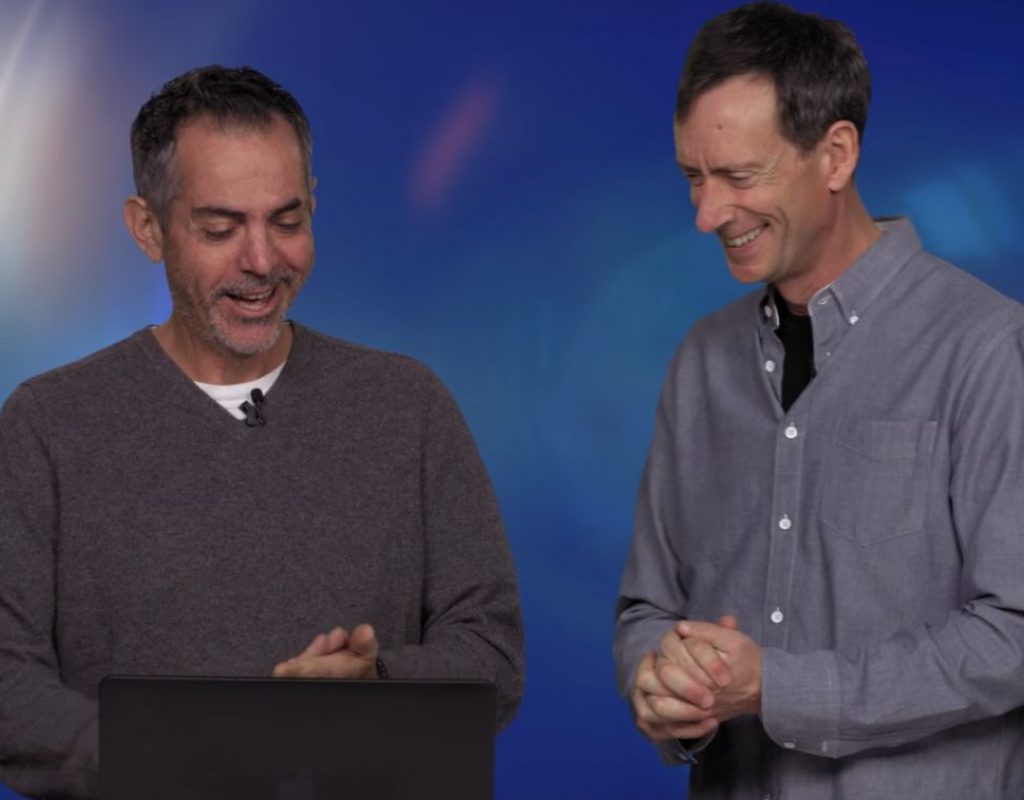https://www.youtube.com/watch?v=twoaNnu_ytM&feature=push-u-sub&attr_tag=d6MWI_2CCzWgsec9-6
This week on MacBreak Studio, special guest Mike Matzdorff shows us how to roundtrip custom metadata between Avid and Final Cut Pro X.
To get started, he exported this metadate (clip information like scene, line number, actor, character, etc.) to a spreadsheet.
He then wanted to bring this data into Shot Notes X, which is an application designed to collect script supervisor and other on-set notes. It has a variety of fields for common data like Scene, Take, Camera, Angle, Notes, etc. However, Michael had data that is not included in the template.
Instead of trying to fit that data into the existing fields, Michael has discovered that If you put extra fields at the end of the Shot Notes template, they will be included when you import the XML into Final Cut Pro X.
He then used this process to get that unique metadata out of the Avid and into Final Cut Pro X.
In Final Cut, Micheal created a custom metadata view in order to quickly display all this information in addition to standard metadata. All this data is searchable, so for instance it’s easy to quickly locate all clips with a specific line number or character.
Michael then works in Final Cut to perform a variety of assistant editor tasks including tagging favorites, adding notes, etc. Before exporting all this info as XML to get it back into the AVID, you can choose the Shot Notes metadata from the pop-up menu, where you can then identify exactly what fields appear when you then export XML by selecting that custom metadata view.
Tools like Shot Notes X, Producer’s Best Friend, and Speedscriber are making it easier than ever to collect on-set date, create transcriptions, and get this data into different NLEs. Check it all out above.
If you want dive deeper into Final Cut Pro X, check out our Warp Speed Editing tutorial.

Filmtools
Filmmakers go-to destination for pre-production, production & post production equipment!
Shop Now