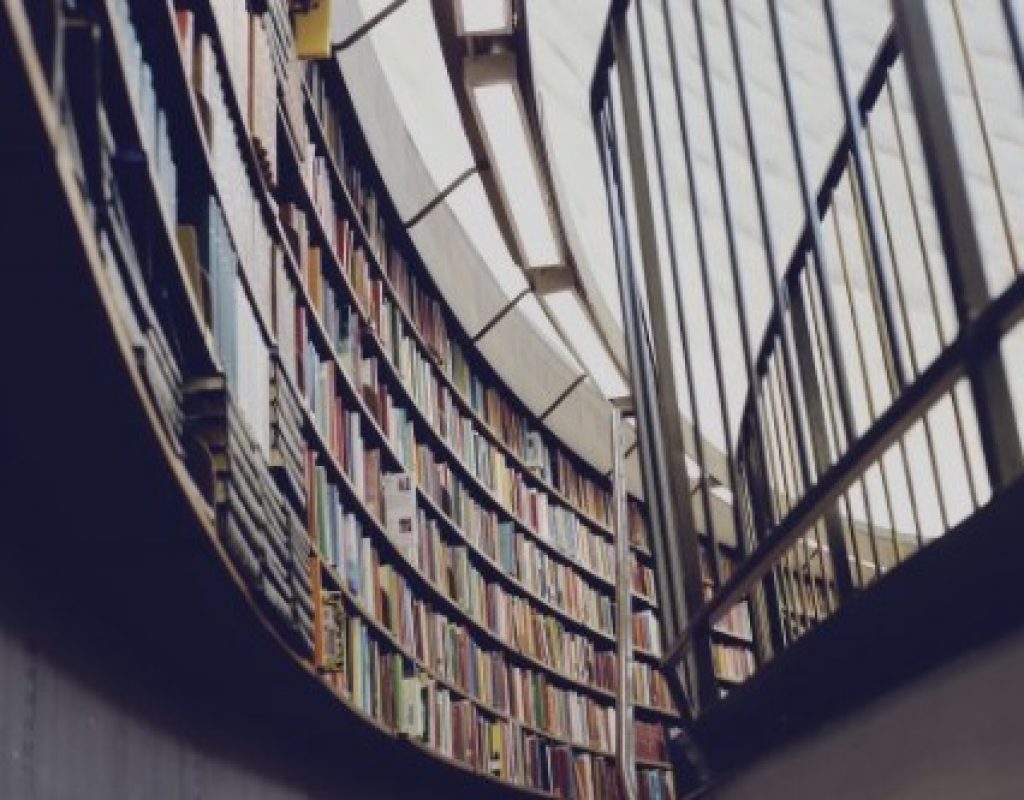Thinking back to a few years ago, Avid Media Composer editors had it pretty good, when it came to getting excellent third party applications with their Media Composer, or Symphony purchase. Both MC and Symphony editors received a free VFX application (for MC editors) or a VFX plug-in package, if you were a Symphony editor. Many editors to this day, are still using those same effects packages, even though a little (okay, a lot) older, they try to get as much milage out of them as possible. Now, you might be thinking “Kev, how does that translate to what you’re talking about today?”. Well, When that deal was offered, it was a deal that lasted a certain amount of time. Once it was over, no one else got these effects or applications. That was it. Today things are a little bit different, and if editors aren’t paying attention, or are quick to dismiss something that might seem a little older, they might be missing out on something great!
What am I talking about, you might ask? NewBlueFX’s Titler Pro, that comes packaged with Media Composer. If you’re new to Media Composer, this might be your first exposure to the software, so here’s a backstory, if you’re one of those new editors, or possibly an editor who is working in exclusively HD projects. When Avid implemented larger than HD workflows into Media Composer (this was around version 8.3), they ran into a little snag. The Title Tool and the Marquee Title Tool, are not compatible in larger than HD projects, meaning that if you want to work in a 2K, 4K, UHD or custom project size, you have two ways to create titles. You can export them to the desktop and work with the footage in the compositing application of your choice, OR you can use the software that comes bundled with your either your Media Composer perpetual or subscription license. Perpetual license users get access to NewBlueFX’s Titler Pro two, and subscription license users get access to version 2.5/3. Now, right off the bat, you might think that this is great, that you’re getting a new titling application that you can use to create your titles in larger than HD projects, and that is 100% true, you should be excited about that. The big issue that a lot of editors have is that version 2/2.5 is NOT the most current version of the software. No matter what the current version of the software is, you will only ever have access to version 2/2.5, and there’s nothing wrong with that. It’s actually a good little titling app/effect that you can do quite a lot with. Now, if you’re wondering what the difference between version 2 and 2.5 is, you can check out this link that will tell you what you need to know (FYI that version 2.5 is actually version 3, for the rest of the outside user base). But, with all that being said, many editors judge Titler Pro based on these two versions, and if I had to guess, Titler Pro 2 was released in 2014, so this version of the titling application is about three years old. That’s why we’re doing our free webinar on the newest version of Titler Pro, to show you what has changed, and why you really should think about adding Titler Pro to your editing Toolkit. Let’s break down what we’re going to be covering.
Why Use Titler Pro & What you currently have in Media Composer
We’re starting out with the basics with what you already have access to in Media Composer, and probably most importantly, how do you download Titler Pro, and start working with it.
The Basics of Titler Pro
Again, sticking with the version you have access, we’re going to talk about the basics of Titler Pro. How to apply the effect, how to launch the UI, how to upgrade titles, and the basics of creating a standard, static title.
What’s New/Different in Titler Pro 5
At this point, once I’ve shown you the basics of Titler Pro 5, we’re going to switch things ups and switch over to the newest version of Titler Pro, and you’ll immediately see the difference in the user interface, and the functionality of the effect. I’ll show you some more advanced techniques like how to create 3D extruded text, work with keyframes, and what the elastic timeline is, and how you’re going to use it to your advantage in almost all the projects you work on.
Credit Rolls and Crawls
This is the big one, and it’s important that I cover it in this webinar, and that is how you’re going to easily create complex credit crawls and rolls in Titler Pro 5, and send it back to your Media Composer timelines quickly and easily.
Now, to give yourself a bit of a primer, when it comes to NewBlueFX’s Titler Pro, I encourage you to head over to Avid Blogs, and check out my four part tutorial series on Getting Started Fast with Titler Pro, and this should give you all the information you need to get yourself going, and we can then take what you’ve learned further with our April webinar! I worked directly with the team at NewBlueFX, to make sure that these tutorials are going to get you up and running with Titler Pro 2/2.5, and we can pick things up from where I left off there, to get more in-depth, and show you why Titler Pro 5 will be a great option for you, for all your titling needs, not necessarily just your 2K, 4K, UHD and custom Media Composer projects!
Don’t forget that you’re going to want to sign yourself up for a reminder for the webinar, which airs live on April 11th, by clicking on the below link, and I want to make sure that I also mention that the webinar will be available on-demand after it’s live airing, for anyone who missed it! Hope you enjoy!