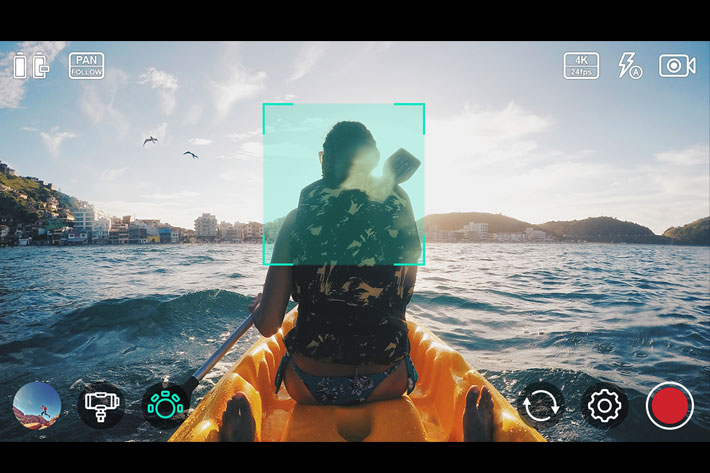It can charge your phone and charge itself while shooting, and that’s just part of the things it does. Meet the MOZA Mini-MI, a gimbal that will make you want to be more serious about your videography.
Many will immediately associate the use of a gimbal with action sequences, jumping around and moving fast, something many videos published on places like YouTube suggest. If you’re like me, though, you probably just want some form of support for your camera or in this case smartphone, and not necessarily to jump around like crazy. So, does it make sense to use a gimbal like the MOZA Mini-MI or not?
You can bet it absolutely does. I’ve used a few solutions to hold my smartphone when filming and I must say that some of them just show I need some serious form of support, while others… I rather not use them, for the hassle they are to setup, balance and everything else. No, I’ve not tried every single solution available, so I am not even trying to compare. I am just saying that it was a nice surprise to try something that, out of the box, kept my smartphone straight and ready to work, without me having to read pages and pages of a manual, or try to juggle with weights and adjustments to get to what really interested me: capture some video.
Your smartphone matters!
In that sense, the MOZA Mini-MI worked flawlessly. Is it perfect? No, I don’t believe it is, sometimes it will just loose its bearings, turn around aimlessly, and you’ve to reset everything, but it generally works as expected, and offers you a series of interesting options. One note I think is important to mention here: the version I received to test is for Android smartphones, and as one would expect, the way the MOZA Mini-MI set of features can be explored depends a lot on three things: how good your smartphone is, how well the Bluetooth connection works and, last but not least, how the MOZA Genie app works with your phone.
https://youtu.be/QIgz6c6Zmsc
Android apps works differently depending on the software implementation in each phone, so although something can be “compatible” with Android it does not mean it will work with different brands of smartphones, and sometimes even different models from the same brand. So, any review/test of the MOZA Mini-MI has to take that into account. If your smartphone is not completely compatible with the MOZA Genie app, you’ll not be able to fuly explore the MOZA Mini-MI gimbal.
Charge your phone and charge the gimbal
So, to make things clear, my smartphone is nothing special: it does Full HD at its best (it was acquired to make calls and not as a filming tool), and it does not have any way to reduce vibration, so the MOZA app can not use that to its advantage. When using the gimbal, despite the fact that it does stabilize shots, if I shake, that vibration goes into the footage. There are no miracles here. Still, I found, much to my surprise, that I can shoot 4K UHD (although not in all modes) with the MOZA Mini-MI and my Full HD smartphone, using the MOZA Genie app, and that the difference in quality is easily seen on footage. Again, it may just be my smartphone, as not all Android are equal…
The MOZA Mini-MI can charge your phone while shooting and do so wirelessly… if your phone has that feature. If not, there is the option to use the classic connection through a cable. It’s an important feature, but enough said about it: either you’ve it or not, on your phone, that is. Again, it is not the fault of the gimbal if you’ve an old phone… like I have. Anyways, the cable is there and a 5V 2A port on the pitch arm that lets the gimbal supply power to your phone. One other aspect related to power that is important: the MOZA Mini-MI gimbal can also be charged while being used, as at the bottom of the handgrip is a 5V input port compatible with all phone chargers and power banks for powering the gimbal, without taking out batteries out. It supports shooting while charging.
The manual is your friend
To use the MOZA Mini-MI you need to get familiar with the controls on the handgrip and that’s the moment when, even if you’ve not read the manual to get the gimbal working, you’ll find out that you’re lost without the manual. In fact, to go through the different shooting modes and access features, you need to press the buttons on a cluster under the joystick. Some will be easy to remember, as the double press of the lower button to recenter the gimbal, but is it two or three times I’ve to press one button to lock and unlock pitch? And which button?
The text near the LED lights on the handgrip indicates some of the functions being accessed, like Yaw and Pitch, but you still have to know how many times each button has to be pressed and exactly what the lights mean to be able to access the right function you want to use. Confusing? Well, not so much if you’ve the manual with you all the time, just in case your mind goes blank. That’s what manuals are for, after all…
Try the MOZA Genie app
With practice you’ll get used to which button does what and the right sequence to access each function. Those you use most regularly will soon be easy to remember, but follow my suggestion and carry the manual in your pocket. I was going to say in your smartphone, but it may be awkward to have to go and read the manual when you’re in the middle of a shoot, simply because you forgot a combination of keys…
Knowing the right buttons to press is important to really discover all the things the MOZA Mini Mi can do for you. Yes, it will do inception shots (just don’t get sick when the world turns upside down) and allows you do to a series of other tricks, some more useful than others. Once you’re finished showing all that to friends you can get back to normal shooting…
https://youtu.be/6LAy4K0XrT4
The MOZA Genie app is an essential part of the package, if you’re not using another app. It allows the user to control photo and video settings. Anything from focus, zoom, slow-motion time-lapse, panoramas, change ISO, shutter, EV or white balance are allowed… if your smartphone is compatible with those. In fact, as I wrote above, the way the gimbal will work will depend on how well your smartphone “talks” with the app.
Expect the software to crash
The app even has a Professional mode that gives you some extra control over exposure settings, which is a welcome addition to a well rounded app that, still, has some problems. The version I am using does crash sometimes, leaving me no other option than to start all over again. Again, this is a problem Android users will probably face… but that you’ll forget when everything works as intended.
The MOZA Mini-MI is very user friendly in both the software interface and the ease of use and quick launch. Getting your smartphone ready to roll, even on a first time, is an easy task, and the gimbal calibrates to perfect balance the smartphone in position. The MOZA Mini-MI comes with four , ¼ accessory mounts, which can be handy to use accessories, like a small light or a microphone… with the emphasis on “light” in terms of weight. The bottom connection is useful to place the gimbal on a tripod or extension pole, suggests Gudsen, the company behind the product.
A gimbal made for serious work
The MOZA Mini Mi comes in a – nice – protective case which also packs a small tripod that is the ideal companion to this gimbal. It can save the day if you’ve nothing else to support your gimbal and smartphone, but if you use tripods and other forms of support regularly, you better get those packed together with the gimbal.
Ergonomic, even if it misses a trigger in the front – you’ve to use the button on the back and you’ll get used to it without problems – the gimbal is not the smallest or even lightest of this kind of accessories, making it, probably, not the very first solution you should pick if you just want a gimbal for shooting your holidays. The MOZA Mini-Mi looks more like a gimbal that challenges you to do some serious work with a small package that it, in fact, is.
I used it to shoot nature during a walk in a park I visit regularly, and the resulting video is mostly limited by my smartphone, as its specifications are not the best for serious work. For all the special tricks the MOZA Mini-MI can do for you, check the gimbal’s page online. I did try them and the most common features are reflected in the video, but some of the things the gimbal can do had no place in this video. Still, I could not resist to end with an example of the inception mode. It just works!
MOZA Mini-MI is a very welcome accessory
After having battled, as I already wrote, with solutions that use weights to keep the smartphone balanced, the MOZA Mini-MI is a very welcome accessory, and is also better than a simple grip, to keep the smartphone steady. The more you use it, the easier it will become to explore its features, but don’t expect to come home with the best footage on the first day out. For simple, steady shots, it will work, but once you start to move around, you’ll have to be prepared for some challenges.
The two video published here, one from a walk in a park and the second exploring some of the features of the gimbal, serve to show the kind of results that can be achieve with the MOZA Mini-MI, even in regular use, and in a first contact. This said, a gimbal is not a magic accessory that does everything for you, so some planning of shots, and reshooting scenes is essential to get the results you’re after. Especially if your phone is a bit crap… as a video machine. Like mine! But the MOZA Mini-MI does helps to make it look better!

Filmtools
Filmmakers go-to destination for pre-production, production & post production equipment!
Shop Now