
Over his accomplished career, Anderson has worked on some of television’s biggest events, including the Oscars, the Grammy Awards, and the Tony Awards. Like other motion graphics artists, there’s one thing he’s always wanted from Adobe After Effects – faster rendering.
Working on NBC’s top-rated singing competition program, “The Voice”, his wish finally came true. For more than 20 seasons, Anderson has helped design the show logos, insert graphics, and stage performance motion graphics for dozens of aspiring artists. In the Emmy-winning show’s last season he used the beta version of Multi-Frame Rendering in After Effects and was so impressed with the results he reached out to an After Effects engineering manager to share his experience.
We sat down with Anderson to talk about his surprising design background and how he uses Adobe After Effects to deliver jaw-dropping visuals.
Let’s start by talking about Multi-Frame Rendering in After Effects and what it means to the work that you do.
Anderson: I’ve used After Effects for 20 years, so I’ve seen its evolution. It’s always been obvious that the team that works on After Effects listens to users. The most recent feature that demonstrates this is Multi-Frame Rendering. It’s just huge.
I didn’t want to wait until it was out of beta to try it on “The Voice”. I started by taking the same project and rendering it twice, both with single frame rendering and then with multi-frame rendering. I crunched the numbers, and it was 45 percent faster with Multi-Frame Rendering. I couldn’t believe it. That’s a massive difference for our work. From that point on I rendered everything using the beta of After Effects.

We output massive files for the performance screens that display behind the artists—larger than 4k resolution, 3840×2400 for the template we used, with nine screens in the master output. It takes hours and hours to render. Each artist on our team needs to create about five to seven performance visuals for live broadcasts every week. When we can save hours for each performance render, that equates to more time to be creative, and that’s what we need after 20 seasons. We’re always looking for ways to do something differently than we’ve done it before.
It started as a test, but by the finale week last season I knew I was going to have the render done so much faster, so I decided to spend time working on more creative graphics, detail work, and visual effects. The editor on our team likes to have a lot of content to choose from so he can change things up at any given time. We used the extra time that Multi-Frame Rendering provided to make more creative content.
Are there other new After Effects features that you’re excited about?
Anderson: Speculative Preview is another feature in the beta that’s really cool. The idea of a project rendering in the background while I work – or don’t work – on something else is incredible. It’s a dream workflow that we’ve not had before. I also have the Adobe Creative Cloud app on my phone, and I love that Remote Notifications will let me check on a render when I’m away from my desk. The app can even send a notification to your smartwatch when a render is done.
How did you get started working major award shows and live broadcast events?
Anderson: It’s a funny story. There used to be a company called ICE that made a PCI accelerator board for After Effects, and their plugins made your After Effects renders really fast. I had one for about a year, but I decided to sell it on eBay in 2002. The guy on eBay who bought it wasn’t located too far from me, so I offered to drop it by.
I’d looked up his username and saw that he worked on television shows. So I went to his office near Universal Studios to deliver the ICE board. He handed me a check and then I handed him my demo reel. Two months later he called me and asked if I wanted to work on a project. His name is Allan Wells, and since then we’ve worked on everything from awards shows to the Super Bowl and even stuff for the White House. For the past 10 years we’ve found ourselves working together on “The Voice”. I’m very grateful to him for helping me get my start.
Tell us a bit about “The Voice” and how your work for the show is different.
Anderson: After 20 seasons “The Voice” is more popular than ever. Just like the show’s incredibly talented artists and coaches, we’re always pushing to evolve, to try something different, and be more creative.
I handle both house brand graphics and performance visuals for the live shows when all the singers perform on stage with massive screens. We can completely change the mood of the stage in seconds just by switching to a different graphical backdrop.
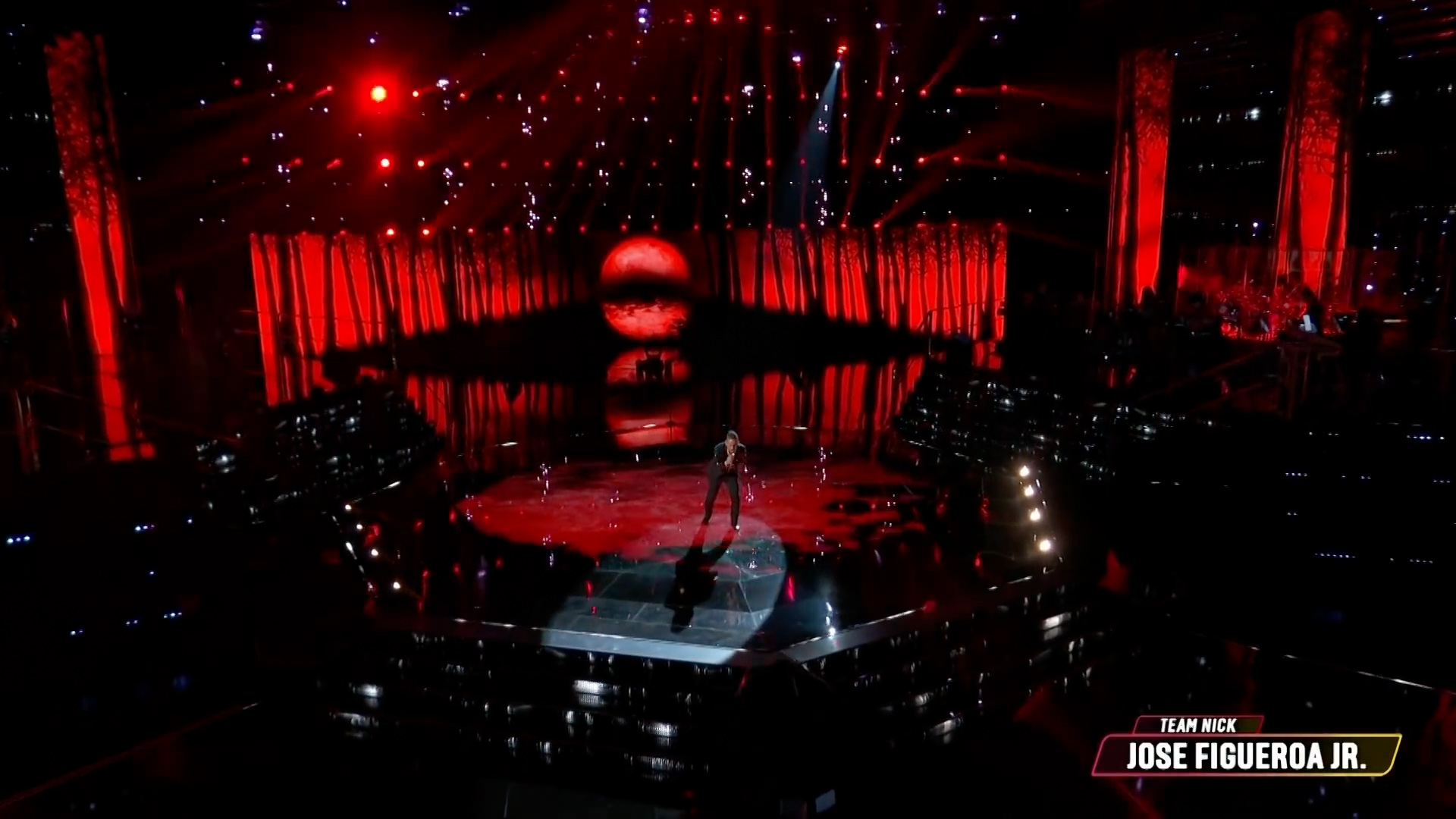
We’re dealing with dozens of artists and performances every season, so it’s sometimes a challenge to come up with new ideas. One of the creative producers might want to use neon geometric designs for a performance, but since we already used that approach in previous seasons we have to find a new and fresh way of executing that. So, we’re constantly rethinking designs to make sure that each artist’s performance feels fresh. That’s why having extra time to be more creative using features like Multi-Frame Rendering is so valuable.
We do all of our motion graphics with After Effects. It’s amazing that I’ve been in the business for decades and After Effects is still the most cutting-edge program around. When we’re looking for fresh performance screens, we can check out new features in After Effects or mess around with third-party plugins that will let us do something completely different.
“The Voice” band is also great at staying on beat and to tempo, so we can bring a rehearsal track into After Effects and use a third-party plug-in like Trapcode Sound Keys or convert to key frames to apply effects based on the bass, treble, highs, lows, and mids.
You’ve seen After Effects evolve throughout your career. What stands out to you the most?
Anderson: I’ve provided feedback on After Effects features and enhancements over the years. Often when a new version comes out it will include something I was hoping for, even if I never asked for it. So much of it is about the details – speed, automation, resolution. I also love that there’s such a strong system of third-party plugins that help to keep After Effects on the cutting edge.
I’m a big Cinema 4D user and the way that After Effects and Cinema 4D work together keeps getting better and better. That’s been really helpful too.
You’ve been recognized for your design work since you were a teenager. How did this love of art lead to television?
Anderson: My mom is an artist, so she always had us drawing and painting. But I was actually really into industrial design at first. I won a national car design contest at 15, and it got me talking to lead designers from Nissan, Mazda, and General Motors. Then I got my first Macintosh computer and I realized that I could take designs off of the drafting table and onto the computer.
I started working in the digital side of art: graphic design, vector art, and web design. I was introduced to the world of entertainment when I designed the first website for Pittard Sullivan in the late 90s. Pittard Sullivan was one of the most prestigious creative agencies in Hollywood, and they were doing title sequences, show logos, network IDs, and all sorts of work for movies, TV shows, and major networks. Once I saw what motion graphics could do, I was hooked. I used the money from that Pittard Sullivan job to buy the fastest Mac I could afford, loaded it with After Effects, and started to learn everything I could about motion graphics.
That’s great to hear. What do you do with your free time? Anything creative?
Anderson: Over the years I’ve gotten into producing stock assets. Between work projects, I’ll sit down with After Effects and create original animations, motion graphics, 3D videos, all sorts of stuff. I have maybe 2,500 to 3,000 videos on Adobe Stock. Even though I’m working with graphics all the time, it’s fun to do something just for yourself. I can experiment with new features, try out different styles, and just be creative. It’s a lot of fun, and if other people find it inspiring, that’s great, too.
Learn more about Multi-Frame Rendering in After Effects.
Visit Chad Anderson’s website.
Hear more from Chad Anderson about how he got started in his career, working on “The Voice,” and his use of Multi-Frame Rendering in Adobe After Effects as part of an Adobe keynote at Post | Production World 2021. The session also included Victoria Nece, Adobe After Effects product manager, and Francis Crossman, Adobe Premiere Pro product manager, who demonstrated key After Effects and Premiere Pro features for faster workflows.

Filmtools
Filmmakers go-to destination for pre-production, production & post production equipment!
Shop Now













