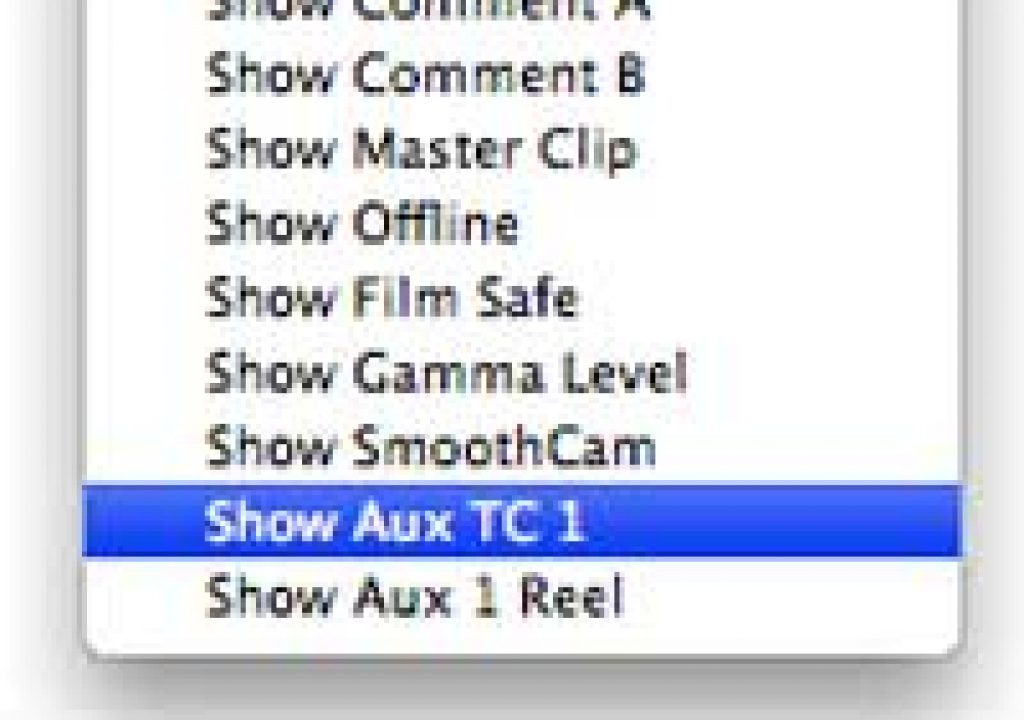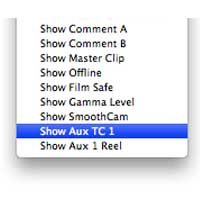
What if you could take any master clip or subclip in your editing project and assign it a brand new timecode that you could specify and use it for syncing clips. If that sounds too good to be true it isn’t. It’s Auxiliary Timecode and both Avid Media Composer and Apple Final Cut Pro have this feature.
It can be a confusing and often misunderstood feature but once it is mastered then it can be indispensable on jobs like music videos and multi-camera concerts. If you’ve ever stacked you music video takes 20 layers deep and cut away what you didn’t want to see then you need auxiliary timecode. If you’ve ever edited a multicam shoot that didn’t have cameras that were jam synced together then you need auxiliary timecode. If you’ve ever tried to sync more than one camera where on of the camera operators kept starting and stopping their shot then you need auxiliary timecode. I have just published a tutorial on Studio Daily about purposes, technique and using aux timecode. It runs through two scenarios where aux code is IMHO a must. It also runs through using aux timecode in both Media Composer and Final Cut Pro. The article is long and may be a bit confusing since it was difficult to spell it out in so many words but I think if you read it carefully and try out the techniques then it just might make your next multicamera edit less painful.