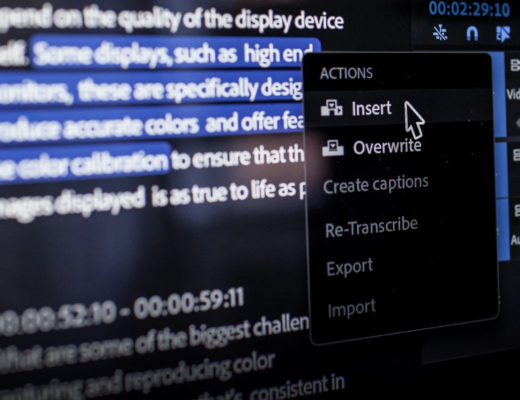Last week Studio Daily published my Adobe Premiere Pro CS6 review. It’s a longie but a goodie as I tried to go into detail about what I really like and what I kinda don’t like about this brand new Premiere Pro. I had been pounding it hard on several projects before writing the review. I have had a few questions about exactly what kind of jobs I’ve been working on with it.
The three “real” jobs I have cut this far in Premiere Pro CS6 (I’ve used the beta for quite a while before on a number of personal projects) have been corporate pieces, mostly under 5 minutes. Total source media was between one and two hours for most of them. They have involved a number of formats including XDCAM, Canon DSLR and RED. While they’ve been short a couple of them have had some complexity to them with multiple audio tracks, some effects like split screen / picture-in-picture and in-app color work. The RED project was cut in offline ProRes Proxy with a conform in a Baselight. On that RED project I also reconformed the edit to a native RED R3D sequence (scaling the 4K to 1920 x 1080) just in case we need that. One of those three jobs had the audio exported via OMF to an audio mixer using ProTools which went off without a hitch.
This past week I began “real world” project number four in Premiere Pro CS6 … this time using the multicam editing found in PPro. Multicam is a topic I didn’t address at length in the Studio Daily review as I hadn’t used it. That’ll be worth its own blog post later as PPro multicam is a very interesting beast.
One thing these Premiere Pro CS6 projects didn’t have is length as they were short form. I have yet to see how PPro CS6 can handle a longform edit. I also haven’t done any real extensive round-tripping amongst the Adobe Production Premium apps though I have done some Dynamic Linking to After Effects and that worked well. On one of the three jobs I brought a PPro sequence into Adobe’s DVD authoring app Adobe Encore and authored a simple DVD. No muss, no fuss.
I have used Adobe Media Encoder on all these jobs to create H.264s, DVD encodes and several ProRes masters. AME works great and is very fast. It’s nicely integrated into Premiere Pro CS6 and the batch exporting functionality from PPro is quite handy.
I hope this is a bit of an explanation as to what I’ve been working on in the brand new Premiere Pro CS6 and what kind of time I’ve had pounding on the application in order to have enough “real world” information to write a review. Like most who write here on Pro Video Coalition, we’re not just reviewers who play with a tool before writing about it. We’re working professionals who kick the tires and pound the pavement with the tools in real world situations. That’s how you learn both the good and the bad about this stuff.
I gave Premiere Pro CS6 a Sweet rating in the Studio Daily review. The review scale goes like this: Lame, OK, Solid, Sweet, Hot. Why did I not rate Premiere Pro CS6 as Hot? Check the What Should Happen with Premiere Pro CS6.5 or CS 7? section of the review for a few critical things that Adobe needs to address. I think one main reason I couldn’t rate Premiere Pro CS6 as Hot (as good as this new version is) is that most of those items like media management, conforming, and XML output issues are things that have been in the app for quite a while in their current form. But Premiere Pro CS6 is a very good application, much better than the Premiere Pro’s before it. If it wasn’t then I wouldn’t have spent the last three weeks working in it.

Filmtools
Filmmakers go-to destination for pre-production, production & post production equipment!
Shop Now