NAB’s first day saw the release of CTpro, an integrated iPhone News Gathering app from France. CTpro lets you shoot HD video using a full-featured camera app; cut it in an iPhone-optimized NLE; add templated titles, music, and voice-over; automix the audio; and export your show to your TV station, YouTube channel, or FTP site. If that’s not enough, CTpro also exports its projects to FCP X for further refinement. CTpro includes multi-camera capability (using a separate, third-party “Switcher Studio” app) and live streaming, too.
If European readers sense something familiar, they’re not wrong: CTpro started life last year as City Producer, developed internally at a TV station and then sold via Apple’s business-to-business channel. CTpro is an updated version available on the regular App Store. It’s downloadable for free, so you can test out its camera and NLE modules, but you won’t be able to export projects or clips, use live streaming, or add music and titles without buying a subscription: $25.50/month or $255/year.
CTpro requires iOS 11. I downloaded it to an iPhone SE, and iPhone 6 Plus, and an iPhone X for a quick test. Most of my tests and screenshots were done on the 6 Plus.

You start a new project by picking the frame rate (25 or 30 fps: it’s TV, remember?) and the codec (HEVC or H.264). You can also set a target duration for your story; CTpro shows you how close you are to that running time on the project’s home screen.
Shoot
CTpro’s camera module is well-equipped with readouts and controls. The top of the screen shows battery and storage levels; white balance, ISO, shutter speed, focus (on a scale from 0.0 near to 1.0 far), zoom setting (1.0x to 2.0x), CPU usage, record time, and a horizon level.
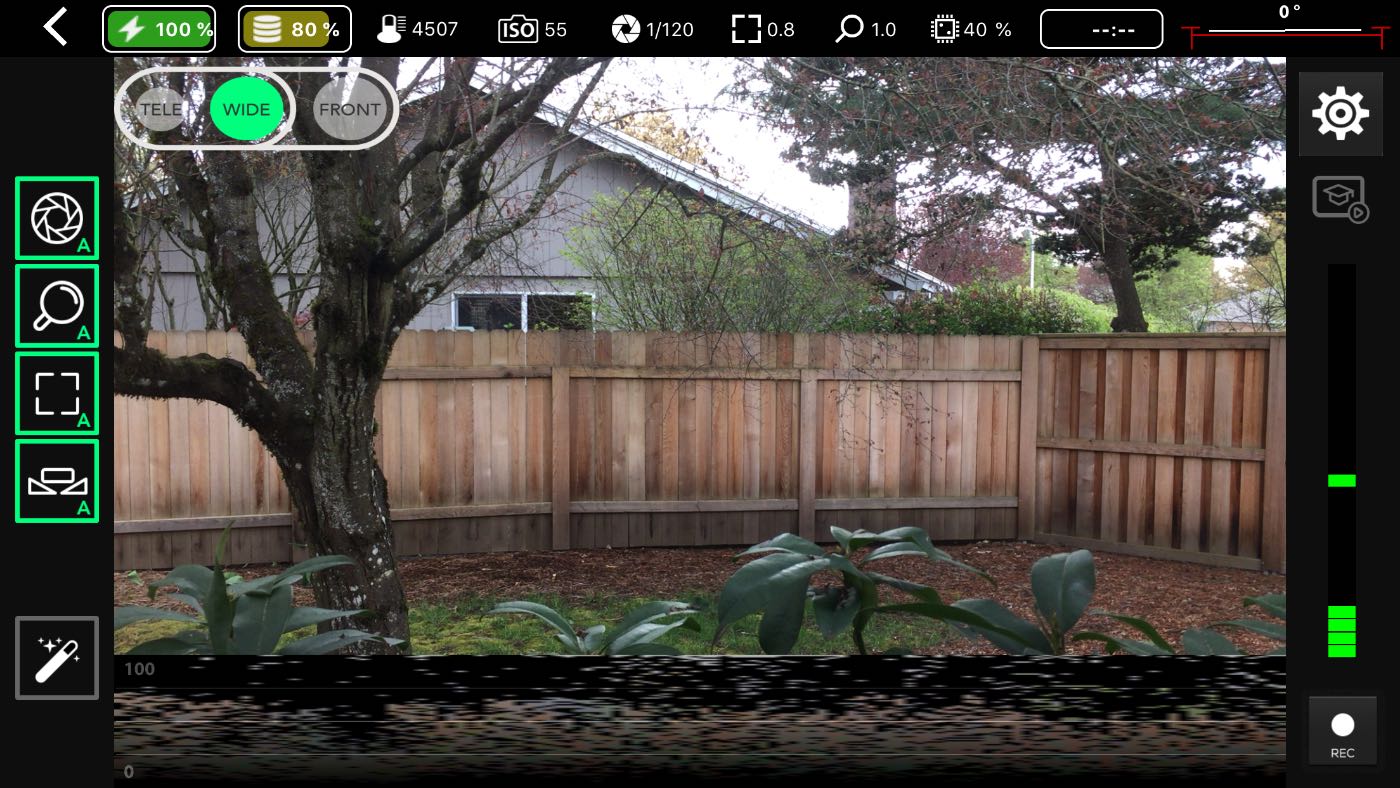
You have the choice of iPhone camera: the telephoto camera or wide camera for dual-camera devices, or the front-side (selfie) camera. Being able to choose either of the main cameras and zoom it in 2x is a thoughtful touch, however both buttons remain visible on single-camera devices, and tapping the unused TELE button simply repositions the focus / exposure point behind it, which is unlikely to be what you intended.
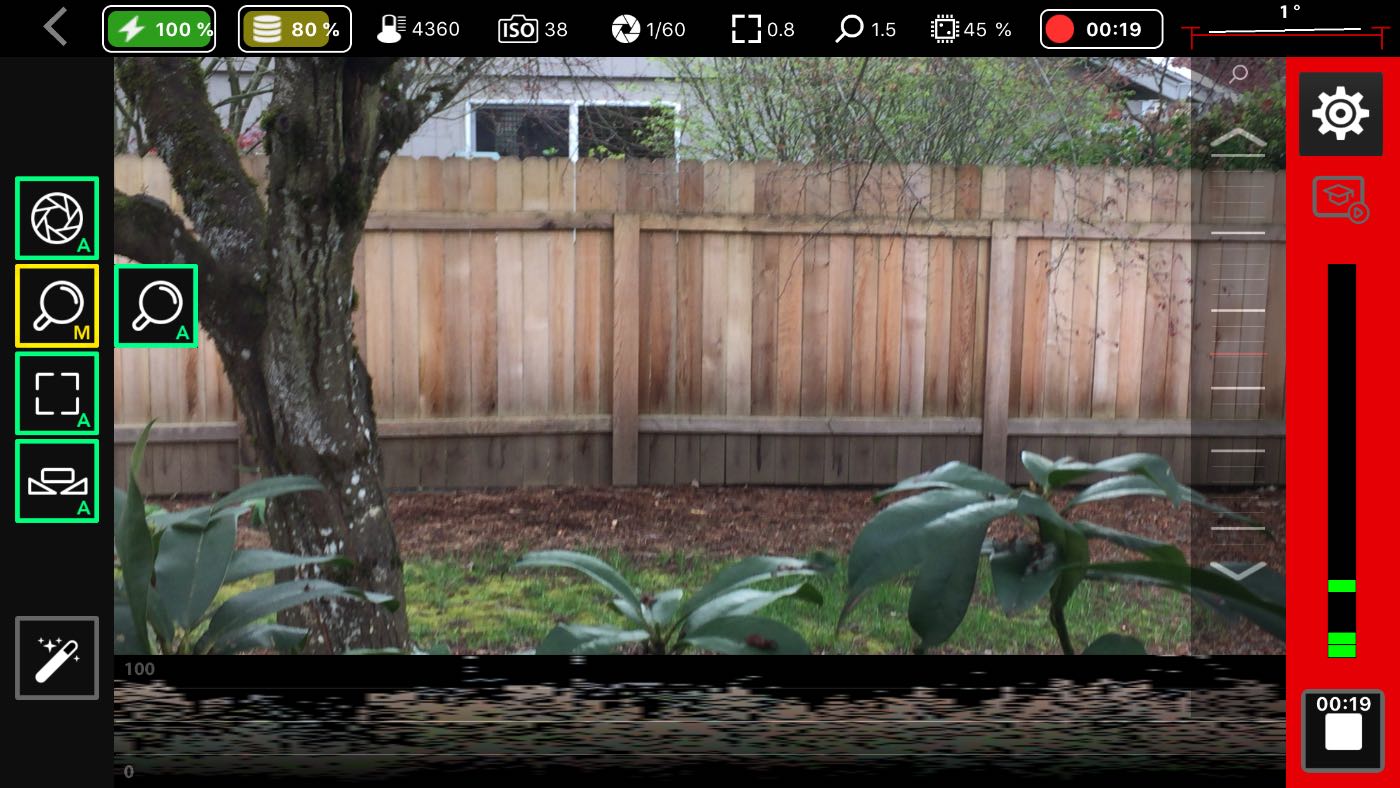
All the usual controls are available. Exposure can be full auto, manually set with a single slider, or using separate sliders for ISO and shutter (that’s a fully manual as an iPhone camera gets). Focus and zoom are adjustable; and you can choose AWB, three editable WB presets, or 3200 K and 5600 K fixed presets. You can enable face tracking, stabilization, and even a zebra-like overexposure warning with a settable level.
Both a rule-of-thirds grid and a full-width WFM are provided. The WFM overlays the bottom seventh of the picture and it doesn’t appear to have a transparency setting, so if you choose to use it you’re flying blind regarding whatever’s behind it.
Edit
Once you’ve shot what you need, you pop over to the Edit module. All the clips you’ve shot are available for selection; you can also import media from your iPhone’s picture library. Select the clips you need, import supporting material, and start the editor.
The editor has two video/audio tracks (V1 for your story, V2 for cutaways), two music tracks which can be auto-mixed with the V1 track, a voice-over track and a title track. Editing is a combination of direct manipulation and pop-up driven changes; the UI is nicely designed for fat-fingered fumbling on diminutive screens. Separate modes let you tweak audio levels and adjust crossfades, and add voice-overs, music, and titles. CTpro automatically normalizes clip audio levels, so you don’t have to. You can tag a clip as narration, and CTpro’s auto-mix will duck any added music well below it.
A few oddities: when I used the voice-over function, I found that CTpro was using the back-side mic, next to the main cameras, as its source. Normally I do voice-over while watching the picture, and I foolishly expected the front-side or the bottom mic to be used, not the one on the far side of the screen.
The voice-over function has a handy count-down, too, counting the seconds down from 5 to 0. However, recording doesn’t start until the 0 disappears from the screen — before I sussed that I wondered why I kept losing the first second off my narration.
Sadly, there doesn’t seem to be any undo function, and some operations lock out others. I managed to add a nice volume ramp to the head of a voice-over track using the “From start” and “To here” buttons, but then I wasn’t able to change the overall level using the “Complete” button: “You cannot insert a preset on top of an existing preset.” Beginner’s mistake: I should have simply used the ramp duration functions in the “complete” pop-up instead of applying a preset — live and learn! I deleted and re-spoke my VO, and edited it the proper way.
Still, an undo function would be handy; who among us gets every edit right as an on-air deadline barrels inexorably towards us?
Export & Compile
Once you’ve cut your story, a tap on the Export & Compile button takes you to … a pop-up letting you know it’s not available in the free version. Dang! According to the support videos, subscribers can send the cut piece back to their station using preset credentials, post it on Facebook or YouTube, or FTP it somewhere else. With a companion Mac app, CTpro Connect, you can bring the story into FCPX as source media plus an FCPXML file for further finishing.
And More…
The project home screen has two additional choices: Live streaming and Asset management. Sadly these also require a paid subscription, so I can’t say anything more about them.
Throughout the app you’ll find little “mortarboard” icons — y’know, the tasseled flat cap that folks wear during graduations. Tapping that icon brings up a list of context-sensitive tutorial videos, covering almost every aspect of the app and its workflow. If you’re interested in CTpro, it’s worth downloading the app just to watch the videos. You’ll learn more from them than from CTPro’s website. Many of the videos depict CTpro’s previous incarnation as City Producer, but the UI shown is 95% the same.
…However…
I had great success running CTpro on the massive iPhone 6 Plus and the midsize iPhone X, but the 4” iPhone SE was a bust: the UI hasn’t been designed (nor, apparently, tested) on such a small screen. Some controls wind up painting on top of each other; some spill off the screen; most critically, the “source bin” at the bottom of the editing screen is nowhere to be found, pushed offscreen by the timeline, so you can’t actually add any clips to your story.
Unfortunately my sole 4.7” device is stuck on iOS 10 for development purposes so I wasn’t able to check CTPro on it. If you have an iPhone 6, 7, or 8, test the UI layout onscreen before buying a subscription.
Even the larger devices suffered occasional glitches. The “subscribe” screen greeting the unpaid user sometimes mysteriously decides to elide the actual cost:
Once I viewed a tutorial video from within the camera module, and I laid the iPhone flat on my desk to do so, probably changing the iPhone’s detected orientation status in the process. I then returned to the camera, and the live picture rendered upside-down. I had to exit and re-enter the camera module to fix it.
Overall
CTpro is a tightly focused newsgathering tool. Its different modules appear to have enough functionality to put together finished, reasonably polished news stories, complete with templated graphics, voice-over, and music beds, without ever having to leave the iPhone. Shoot, cut, and transmit, all in one. And if that’s not enough, there are multi-cam and live-streaming capabilities, too.
The camera interface and the NLE both show evidence of considerable thought and careful refinement during the app’s previous life as City Producer. While there are a few things that don’t quite feel finished — the opaque WFM blocking the picture; the wrong mic used for VO, the lack of undo in the NLE, layout problems on 4” devices —the app overall looks quite capable for its intended purpose. What’s more, it feels sufficient for that task: I didn’t find anything missing that would prevent me from putting together short-form stories or would require any end-runs around CTpro to accomplish what I needed. And if I did, I could always push the project over to FCPX for final finishing.
If iNG —iPhone News Gathering — is something you do, CTpro is worth a look. I don’t know if it’ll do everything you need, but I haven’t seen anything else that comes close, all in one app.
Disclosure: I stumbled on CTpro while at NAB. I downloaded the app for free, just as you can. No material relationship to the CTpro folks, no payments or bribes, etc. “I went to NAB and all I got was the mother of all head colds”, which explains both the lateness of this post and the scintillating subject matter in my CTpro project.

