CineMatch is a camera matching plug-in from FilmConvert. The idea of CineMatch surrounds around a single-click solution to match different cameras in post-production with ease and speed.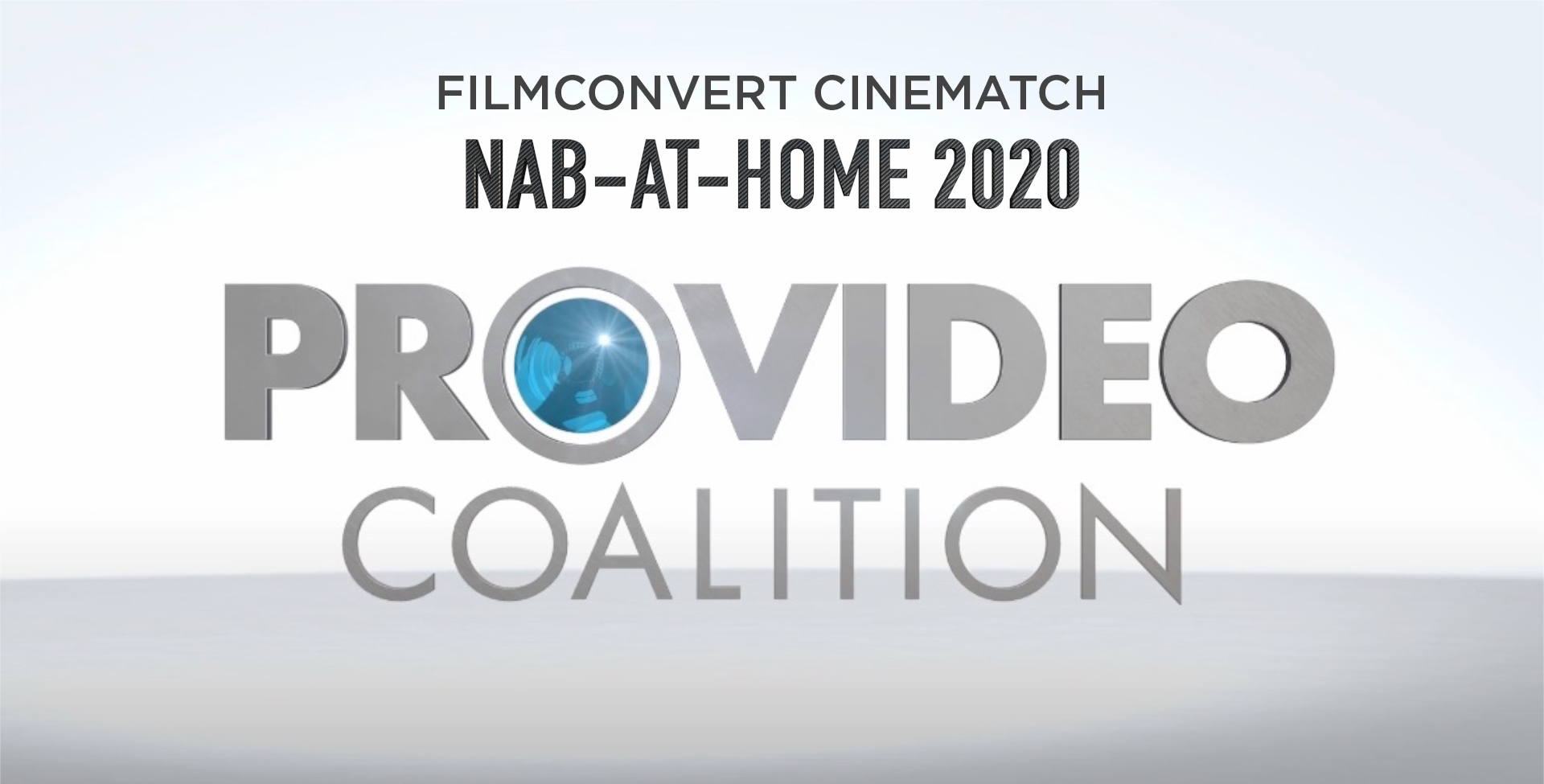
To find out more about CineMatch, the good fellows from FilmConvert fired up their computers in New Zealand and jumped on an early morning Zoom call with me. Coffee in hand, FilmConvert answered my sometimes silly or dumb questions. On the surface of CineMatch, I understand the need for matching color between two cameras quickly. Trust me, live a life as a news photographer and the cripplingly quick deadlines that come with it, and you will love a smart solution for just about anything.
I can hear the collective internet filmmakers now. Why not just use a LUT? Well, CineMatch is not a packet of pre-made LUTs. The folks at FilmConvert took the likely exhaustive time to create dedicated profiles for each camera based on the sensor. There is more mojo happening under the hood of this piece of software than initially meets the eye. This colorwork to match what is essentially a moving target of different cameras and emerging camera technology is complicated.
If you use more than one camera, CineMatch is for you. If you are an editor who handles footage from all over the place, CineMatch is for you. DIT, DOP, Director, and just about anyone who collaborates with other filmmakers, yep, CineMatch, was built for you. The example in the Zoom interview is impressive. As CineMatch grows, FilmConvert will add more features to it, like Rec2020 and other final color outputs commonly used by editors.


