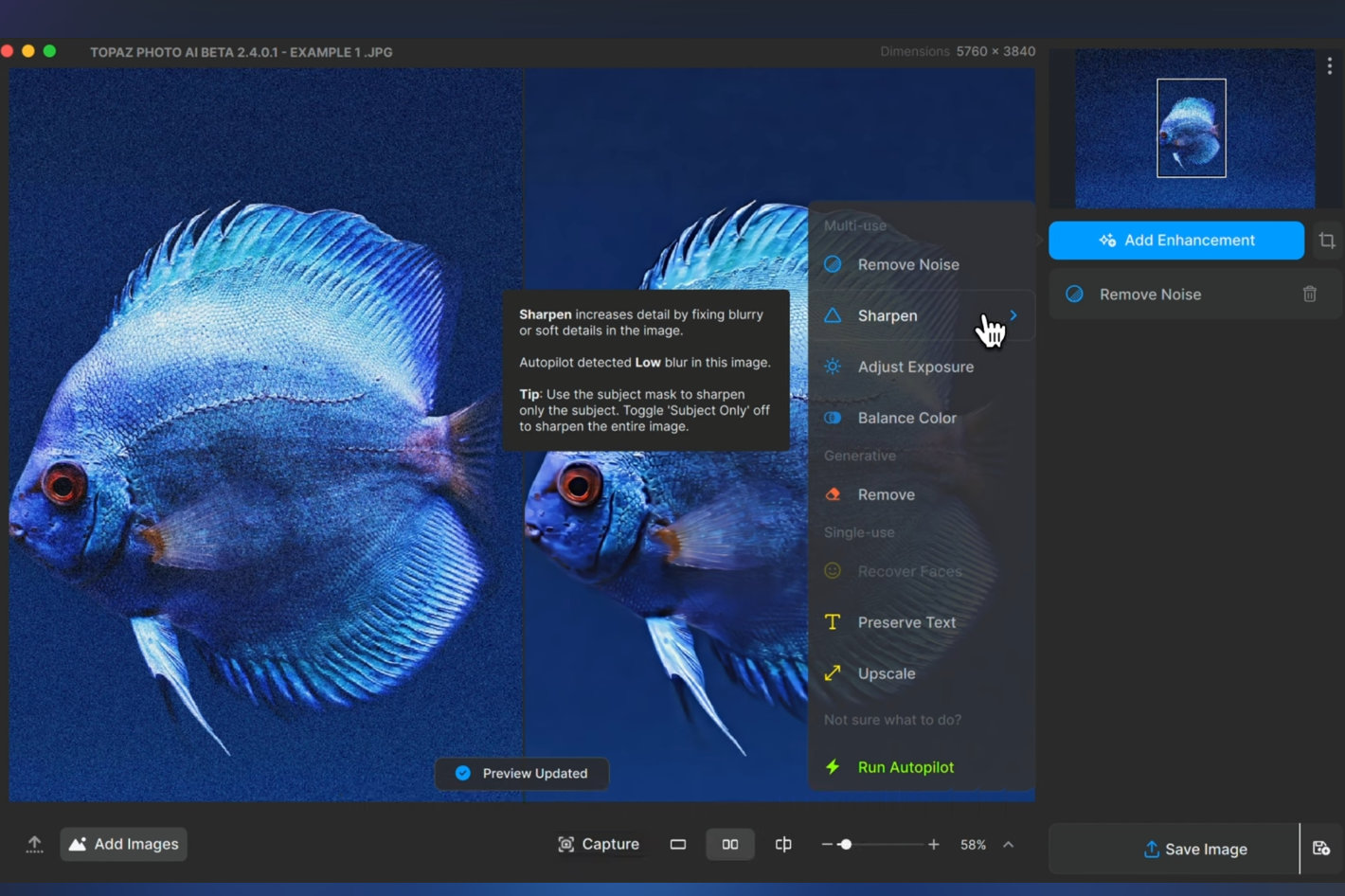
Introduced in 2022, Photo AI is Topaz Labs solution using… AI. The photo editing app was announced as a solution to help photographers maximize image quality faster and more accurately than ever. The software, said Topaz Labs at the time, can automatically detect and fix some of the most common—and important—issues that could negatively impact the overall image quality of your photos right from within your existing post-processing workflow. Topaz Photo AI accomplishes this by pairing our extensively trained AI models and deep learning capabilities with a brand-new Autopilot inspector.
Topaz Photo AI Autopilot, which is the result of years training and refining the company’s AI models to address some of the most common issues affecting image quality, makes Topaz Photo AI capable of detecting objective image quality problems and automatically fixing various issues without your intervention. Rather than going through every image to decide what needs to be done to improve it manually and then having to use the appropriate tools in the optimal order, Topaz Photo AI can do all of that for you, including in a batch workflow with multiple images and file types.
Topaz Labs also noted, back in 2022, that “with the Topaz Photo AI Autopilot, we’re taking it a step further by automatically analyzing your photos and applying the right models and settings, freeing you up to focus on the creative edits that make your photos uniquely yours, and that’s something that no AI model can ever replace. The app has evolved and gone through different versions since 2022 and now Topaz Labs introduces version 2.4, which introduces an all-new UI and also all-new control.
The new version introduces stacked enhancements, allowing users to control the processing steps. The right panel displays the order so you get the best results, every time, according to Topaz Labs. The new version also brings all-new edit capabilities. Topaz Labs says that users can edit any photo by adding just the enhancements you want–or run autopilot to analyze your image and start with our recommendations. Selectively clean, sharpen, brighten/darken, and color correct different parts of your photos.
The interface is customizable and more responsive in this version. It works faster too. Drag panels out and place them where they work best for you. Preview updates faster when new edits are added. Switching between your current edit and previous edits is now faster than ever, claims Topaz Labs. Those familiar with the photo editing app will appreciate that remove can also be easily edited or deleted, giving you greater control. Topaz Labs says that you can use it however you want. You choose the workflow that’s best for you.
Here is a list of the highlights and changes in this version shared by Topaz Labs:
- You can choose the order in which enhancements are applied.
- You can select different parts of the image for each enhancement to be applied.
- You can apply enhancements multiple times to your image. For example: You can sharpen the subject and background separately.
- The Remove tool can be used like other filters. You can remove content and then add more enhancements to your images after.
- The crop tool has been reworked to provide a smoother experience and a Straightening tool has been added as well.
- We’ve revamped how filters are processed to make Photo AI feel more responsive.
Topaz Photo AI works directly on your Mac or PC. Use the standalone to batch process thousands of images in sequence, or use it as a Photoshop plugin for tight workflow integration. Topaz Labs also partnered with major hardware manufacturers like Nvidia, AMD, and Intel to make Photo AI run as fast as possible for your computer.
Topaz Photo AI costs $199.00 and the license allow you to run it into two computers.
