Back in October of 2014, I published a three-page article about NewTek’s TriCaster Mini (link ahead), the first TriCaster model to use HDMI inputs instead of SDI. Now, NewTek is showing the SDI version of the TriCaster Mini at IBC in Amsterdam, but there are two other features unique to this version of the new Mini that has nothing to do with the SDI connections, that I like even more. Details ahead.
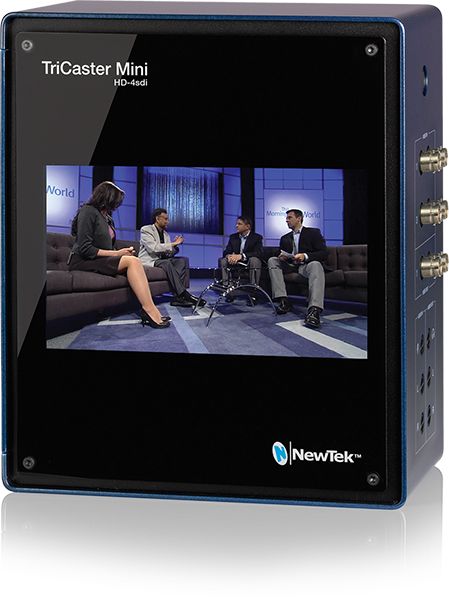
Back in October of 2014, I published a three-page article about NewTek’s TriCaster Mini (link ahead), the first TriCaster model to use HDMI inputs instead of SDI. Now, NewTek is showing the SDI version of the TriCaster Mini at IBC in Amsterdam, but there are two other features unique to this version of the new Mini that has nothing to do with the SDI connections, that I like even more.
Link to my October 2014 coverage of TriCaster Mini (HDMI)
Here is a link to TriCaster Mini from NewTek: a first (but intense) look (HDMI version).
The very few published differences
The very few published differences that I see are:
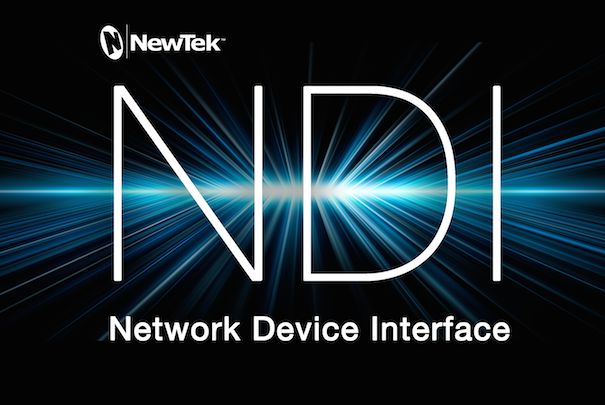
- The SDI version includes SDI inputs and outputs instead of HDMI inputs and outputs. As to be expected, there are 4 physical SDI inputs, plus either 2 Network inputs or (starting the release of NDI, covered here) up to 4 NDI inputs, which will supersede the Network inputs for those TriCaster Mini users who purchase the optional TriCaster Advanced Edition software (covered here) once NDI is released later in 2015. (Those NDI features will also work with all 410, 460, 860 & 8000 TriCaster models if the optional Advanced Edition is acquired and installed, and they will then have 4 extra potential inputs via NDI, in addition to the physical inputs.)
- The SDI version includes the inboard display, which also comes with the higher-end HDMI model.
- The SDI version includes the expanded internal disk drive space, like the higher-end of the two HDMI versions.
- The SDI version costs US$9995 in the United States, excluding the optional US$2495 control surface, and is available immediately.
The SDI version allows owners of cameras which are SDI-only to connect without purchasing converter boxes to HDMI. SDI also allows much longer cabling than HDMI. However, I am much more impressed with two unpublished improvements, which I’ll cover in the next section.
Two unpublished improvements that I liked
Here are the two unpublished improvements to the SDI version of TriCaster Mini that I was able to find out from the public relations department after inquiring:
- Unlike the original TriCaster Mini with HDMI, which at present adjusts camera settings exclusively via automatic EDID negotiation over HDMI to set formats (which I strongly mistrust because of the very well known poor behavior of the majority of HDMI cameras), the TriCaster Mini SDI version fortunately allows for manual adjustments of camera settings. (NewTek has stated that if the company receives a substantial number of complaints of improper negotiation with misbehaving HDMI cameras connected to the original TriCaster Mini with HDMI, they will add manual override to that version.)
- Although it is currently missing from the published specs on the NewTek website, the new SDI version of TriCaster Mini fortunately allows the option of 23.976p sessions, even though so far, NewTek still rounds that number to “24p” with all TriCasters, but not with another NewTek product I’ll mention ahead. (At present, the original HDMI version of TriCaster Mini excludes such 23.976p sessions, and as I explained in great detail on page 3 of the original TriCaster Mini article, there are many reasons to offer and use 23.976p sessions, and they go way beyond an esthetic “film look”.)
As explained in many prior articles and in Video framerates and the Tower of Babel: a translation guide (illustrated above), many manufacturers don’t express non-integer framerates as they should. NewTek is one of those when it refers to the TriCaster, and that’s why I must clarify that when NewTek says “24p”, they don’t mean 24p, but 23.976p; when NewTek says “30p”, they don’t mean 30p (30 fps has not been a video standard since before the US colorized the monochrome system) but 29.97p; and when NewTek says “60p”, it really means 59.94p. All framerates present in all TriCaster models are proper for television, but NewTek currently rounds the mentioned ones to the closest integer. This is not any problem with the end product produced by TriCasters, but can cause confusion among users who take the rounded numbers literally, and as a result, they sometimes set cameras or editing software inappropriately as a result.
Even though no TriCaster model creates sessions or outputs at 24.000 or the non-standard 30.000p, in the TriCaster input modules, it can be different. According to conversations I have had with NewTek, when a camera source is set for “24p”, the TriCaster ideally should be receiving 23.976p, and when it is set for “30p”, it ideally should be receiving 29.97p. However, they have had situations where a camera (or other source) outputs 24.000 or the non-standard 30.000 and they have been able to make it work. However, if your camera offers 23.976p or 29.97p, that is the best way to set the camera to minimize latency. As more cameras begin to offer both 23.976p (best for TV broadcast, DVD, Blu-ray, and the web) and exact 24p (for cinema), the camera manufacturers have started to behave more appropriately and can no longer afford to round all framerates to the closest integer in menus. That is a good trend!
I am the first to admit that even numbers like 23.976 and 29.97 are not exact either. They are actually simplifications of a more complex number, which would be the result of 30 ÷ 1/1.001 or 24 ÷ 1/1.001, whose results are very long and not feasible to be used in common speech or even writing. However, the numbers that are close enough for are purposes are 23.976 and 29.97. If we know that the camera shoots at 23.976, 24.000, or 29.97, we know that framerate to set in our editing software to avoid a mismatch, or we know what we must deliver, and we can determine whether it is feasible to shoot at the same one.
None of this affects PAL-derived framerates, since they have always been true integers, like 25p and 50p. Those PAL-derived framerates are available only in multi-standard TriCaster models.
I still have hope that NewTek will begin labeling TriCaster non-integer framerates properly.
What has given me more hope is the fact that NewTek is indeed labeling them properly with their TalkShow product (shown above, covered in detail in How to do your audio setup for a live TV studio).
With the TalkShow product, NewTek expresses non-integer framerates properly, at least up to two decimals. (In Video framerates and the Tower of Babel: a translation guide, I explain why three decimal nomenclature is better than two in the case of 23.976, but two is certainly much better than zero.)
TriCaster Mini SDI version versus the original HDMI one
Considering the fact that my current favorite SDI-to-HDMI converter costs US$299, if you needed to purchase four of them to connect your SDI-only cameras to the original TriCaster Mini, you would be spending US$1196 on converter boxes. If you add that to the price of the higher-end original HDMI TriCaster Mini, which costs US$7995, it reaches a total of US$9191. That is US$804 less than the US$9995 price of the new TriCaster Mini SDI. Also consider that with a direct SDI connection between the cameras, you can have longer distances, fewer potential points of failure, and fewer electrical outlets. Also, consider the two unpublished advantages I covered above in this article: (1) You can set camera settings manually for best results. (2) You have the option to use 23.976p sessions, with all of the benefits I described in my first TriCaster Mini article, which is especially desirable if you do live webstreaming of talk shows and you live in ex-NTSC region.
On the other hand, if your cameras only output HDMI (not SDI), they are going to be fairly close to the TriCaster, and you have no interest in 23.976p sessions, then the original TriCaster Mini HDMI makes sense. Just either make sure the TriCaster Mini HDMI makes the proper negotiation via EDID for your selected framerate and format, or document the issue so that NewTek will add manual override to the software in the HDMI version.
TriCaster Mini SDI version versus TriCaster 410
The TriCaster 410 shares the same US$9995 price in the United States (without the optional control surface) and the SDI connections are the same as in the new TriCaster Mini SDI. From what I can tell, the specs are almost identical once you understand that both can offer 23.976p sessions, even though currently, the are called “24p” in the menu of both models.
Here are the remaining differences I see:
- The form factor: The TriCaster 410 is rackmountable and makes a substantial amount of audible noise due to its cooling system; the TriCaster Mini SDI is a compact desktop box which is much quieter.
- The TriCaster Mini SDI has the inboard display, the TriCaster 410 does not.
- With the TriCaster 410, you can use directly attached storage that can be eSATA or USB, but with any TriCaster Mini it can only be USB 3.0.
- TriCaster’s ‘Always on Air’ features provide multi-tiered redundant failsafe mechanisms in both hardware and software Although many of the failsafe features are included in all TriCaster Mini models, one particular one is missing from all of them: Video pass-through ensures that as long there is AC power, audio and video from input 4 on the TriCaster 410 (or input 8 on 8-input models) is instantly routed to output 1 in a case of catastrophic software condition. This feature is not currently in any TriCaster Mini. If it is vital for you, it might swing you to the TriCaster 410 for the same price.
Conclusions
For all of the published and unpublished advantages I covered in this article, I am very glad that NewTek now offers an SDI version of the TriCaster Mini. For those who appreciate the three advantages (one published, two unpublished) and already agree to the US$9995 price, the more difficult decision will be to choose between the TriCaster Mini SDI versus the TriCaster 410 for the same price, especially if you broadcast live out from the SDI output to the air, to cable, or to an external encoder for webcasting. It’s not so much of an issue if you are planning to webcast using the TriCaster’s own built-in encoder.
Upcoming articles, reviews, and books
Stand by for upcoming articles, reviews, and books. Sign up to my free mailing list by clicking here.
Si deseas suscribirte a mi lista en castellano, visita aquí. Si prefieres, puedes suscribirte a ambas listas (castellano e inglés).
Books, consulting, articles, seminars & audio programs
Contact Allan Tépper for consulting, or find a full listing of his books, articles and upcoming seminars and webinars at AllanTepper.com. Listen to his CapicúaFM program at CapicúaFM.com in iTunes or Stitcher.
My latest book (paperback + ebook)
My most recent book is available in two languages, and in paperback as well as an ebook. The ebook format is Kindle, but even if you don’t have a Kindle device, you can read Kindle books on many other devices using a free Kindle app. That includes iPad, Android tablets, Mac computers, and Windows computers. Although generally speaking, Kindle books are readable on smartphones like Androids and iPhones, I don’t recommend it for this particular book since it contains both color photos and color comparison charts. The ebook is also DRM-free.
In English, it’s The Castilian Conspiracy. Click here and you will be automatically sent to the closest Amazon book page to you based upon your IP address. Or request ISBN–10: 1456310232 or ISBN–13: 978–1456310233 in your favorite local bookstore.
En castellano, se llama La conspiración del castellano. Haz clic aquí para llegar al instante a la página del libro correspondiente a tu zona y moneda en Amazon, según tu dirección IP. De lo contrario, solicítalo en tu librería preferida con los ISBN–10: 1492783390 ó el ISBN–13: 978–1492783398.
FTC disclosure
No manufacturer is specifically paying Allan Tépper or TecnoTur LLC to write this article or the mentioned books. Some of the other manufacturers listed above have contracted Tépper and/or TecnoTur LLC to carry out consulting and/or translations/localizations/transcreations. Many of the manufacturers listed above have sent Allan Tépper review units. So far, none of the manufacturers listed above is/are sponsors of the TecnoTur programs, although they are welcome to do so, and some are, may be (or may have been) sponsors of ProVideo Coalition magazine. Some links to third parties listed in this article and/or on this web page may indirectly benefit TecnoTur LLC via affiliate programs.
Copyright and use of this article
The articles contained in the TecnoTur channel in ProVideo Coalition magazine are copyright Allan Tépper/TecnoTur LLC, except where otherwise attributed. Unauthorized use is prohibited without prior approval, except for short quotes which link back to this page, which are encouraged!


