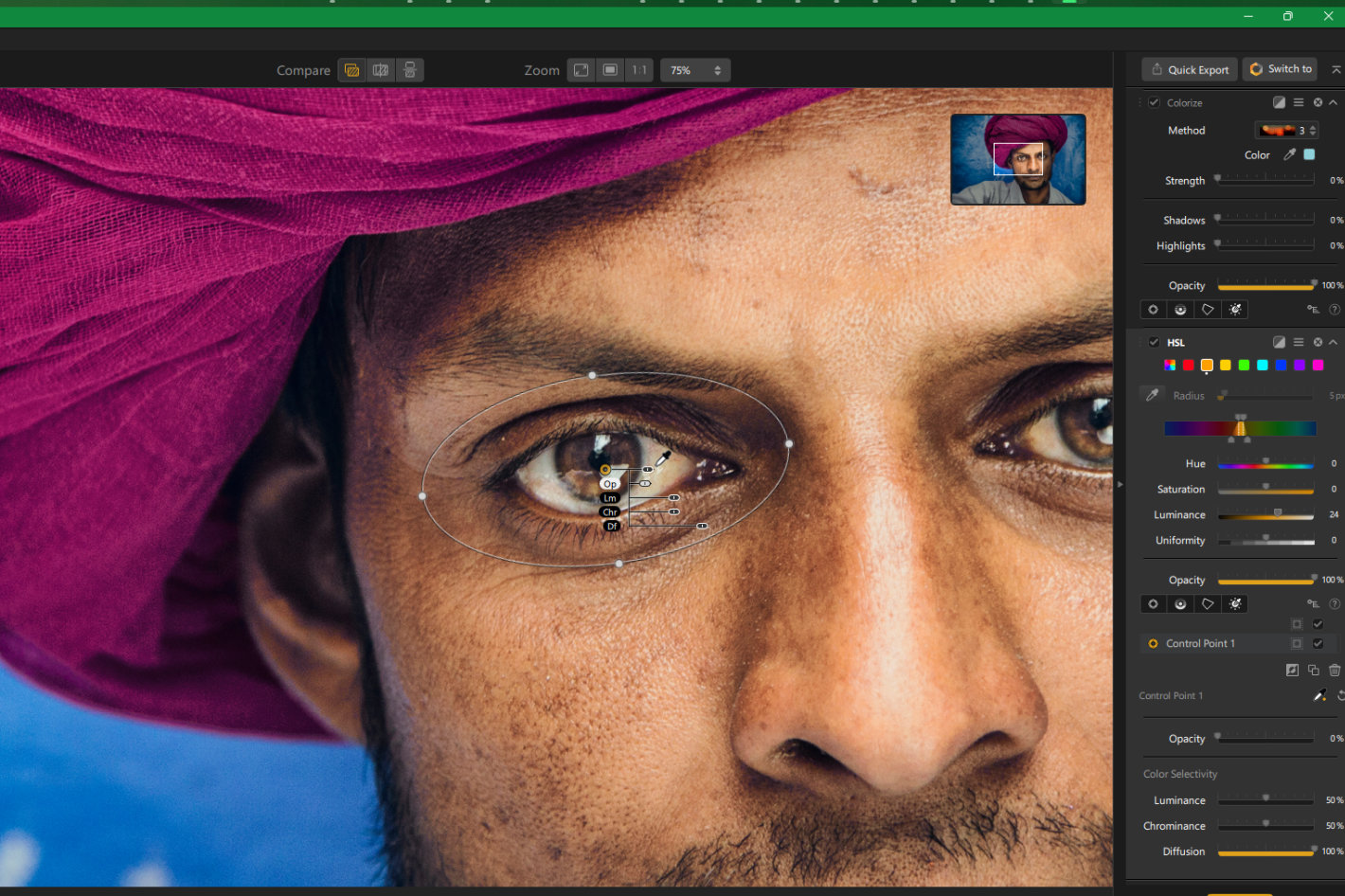
Created in 1995, Nik Collection is a classic and popular photo editing suite that has evolved and expanded since its introduction. Its most popular app, Nik Color Efex, was introduced in 2004, two decades ago, and this new version sees some of the most exciting changes happen to Color Efex. DxO does with Nik Collection 7 a rearrangement of the suite and interface which translates in a series of dramatic changes that are responsible for a more creative and faster workflow. One of the key changes is the option to instantly switch between plugins, meaning you no longer need to close the software and go back to the base photo editing tool used, to open another of the plugins. It’s not the only change, but it’s one you’ll appreciate I you’ve been using the available versions of the software.
This new version is the first full DxO version, something that allowed the team to not only reorganize the plugins but also adjust the code behind all the magic. This is something that DxO has been doing since the company acquired Nik Collection, in 2017. For those not familiar with the story, in 2012 Google acquired the whole suite, as part of its strategy related to photography, but without a plan for the future of the suite, Google lowered its price, made it free and then dropped support entirely.
With serious problems of compatibility arising, users felt Nik Collection was dead. Fortunately, DxO decided to buy the suite from Google and develop it further, with the first release by DxO in 2018 and a complete redesign of the plugins in 2023. Now, nearly three decades after it was created, Nik Collection reaches version 7, and celebrates the fact with a series of changes that will dramatically change the way you work.
DxO provided me with a preview copy of the software to test and while I am still adjusting to some of the changes in the interface and the new options to instantly switch between plugins, it’s clearly visible that the new options available make for a faster workflow. The new option to access Nik Viveza from within Nik Color Efex, for example, introduces a more fluid and simplified workflow.
Nik Color Efex now features an extended HSL filter for altering color ranges complete with a new Vibrancy slider. I am still finding my way through all those new things, but if you use Nik Software as an extension of your photo editor, all the new options – like luminosity masks – are a welcome addition to a suite that is growing to be more than initially planned. In fact, although it is essentially a plugin collection, it now has a standalone option. There is also a new Quick Export option, not available before, that allows users to conveniently output images from within a plugin, creating a smoother workflow experience.
“Nik Collection exists to accelerate visual creativity in any photography workflow. With version 7, not only have we maximized performance, but we’ve introduced new selection tools that deliver a remarkable level of control,” explains Boris Oliviero, Product Director. “As an upgrade, users get creativity, speed, and flexibility like never before.”
Here are some of the key features now included in Nik Collection 7:
- Nik Collection’s signature U Point local adjustment technology gets three new tools to give users outstanding precision when making selections. The introduction of a new Polygonal Tool allows photographers to quickly mask out irregular shapes, while standard Control Points can now be stretched or squashed into any elliptical form.
- A new color picker tool allows users to choose a hue and tone for the adjustment to target, independent from the placement of the adjustment itself.
- Furthermore, Luminosity Masks can be used across the suite to target levels of brightness. With these upgrades, the fastest, simplest, and most intuitive selection technology becomes better than ever.
Version 7 of the suite also introduces significant boosts to speed and efficiency, which can be verified when comparing it with the previous version, in the same computer, as I had a chance to do with the preview version. I regularly work with huge size images (12480×12480 pixels) and it’s immediately visible that the new version is faster. DxO says that “images now launch up to 30% quicker, be it from a host program or in standalone mode, underpinning a more efficient workflow” and while I did not measure it, it’s clear that files open faster.
The ability to switch seamlessly between plugins is another option users will appreciate, especially if they use the different components of the Collection. Although I spend most of the time in the Color Efex plugin, it’s good to know that if I need to use any of the others, like the Nik Silver Efex for B&W images, I can jump effortlessly between plugins without having to return to the host program, making edits flow more smoothly.
Version 7 introduces a Quick Search tool and allows users to organize their presets and filters for quicker access, something I need to explore further. One thing I really want to try is the extended HSL filter for altering color ranges complete with a new Vibrancy slider, included in Nik Color Efex. In addition, a new ‘stacking’ feature means photographers can combine and reorder all filters as required for creative effect.
If you’re one of those users who like Nik Perspective, the bad news is that the plugin has been removed from Nik Collection 7, “for consistency” reasons, according to DxO. The good news, if you need it, is that thanks to parallel installation, owners of previous versions will be able to continue to use this plugin.
Nik Collection (Windows and macOS) is now available for download on the DxO website at the following prices:
- Nik Collection 7 upgrade $ 89/€ 89
- Nik Collection 7 full version $ 159/€ 159
A free, 30-day trial is available.
