Every now and then you see a new tool in post-production and you say “wow that is unique.” For me, one of those was the Nobe Color Remap from Time in Pixels. When this tool debuted it was unique in that it used a color display with points on a grid to make color adjustments. It is similar to curves only it was very different. One look and you immediately knew how it was meant to operation. It gives a lot more control and when you use it for the first time you think … “well that’s obvious!”

Now let’s talk about the other obvious… Nobe Color Remap looks an awful lot like the recently introduced Color Warper in the Resolve 17 beta. I don’t know the exact path that was taken for the Color Warper to come to life but I don’t think the emergence of the Color Warper necessarily Sherlocked Nobe Color Remap because Nobe Color Remap will work in lots of tools besides Resolve. I also don’t think the Resolve Color Warper would exist without Nobe Color Remap so let’s give credit where credit is due.
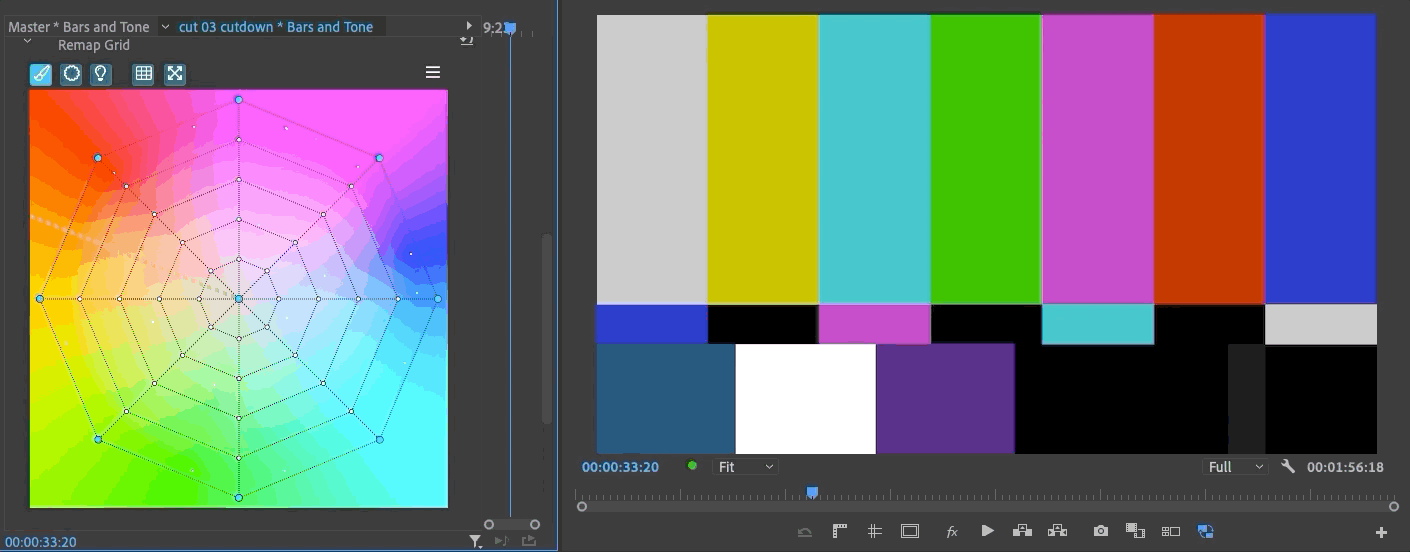
When the Resolve 17 beta launched I read a lot comments of how fascinated people were with the Color Warper and how much they liked this new Resolve tool. That tells me a lot of people don’t know about Nobe Color Remap (despite it’s appearance as a Useful Tool for Editors) hence the reason for this post. The Nobe Color Remap developer, Time in Piexls, has a number of interesting products including False Color, and OmniScope. These tools are yet another result of a filmmaker and developer to took a need and turned it into a product for all of the post-production community. These are always great prodcuts I like to share.
I asked the developer about what some of the differences between Nobe Color Remap and the Resolve Color Warper. Here are a few:
- Smooth saturation mode: Nobe Color Remap will limit the saturation shifts while making changes to the grid. You can push hue more without clipping the individual channels due to saturation going too high. See the image below.
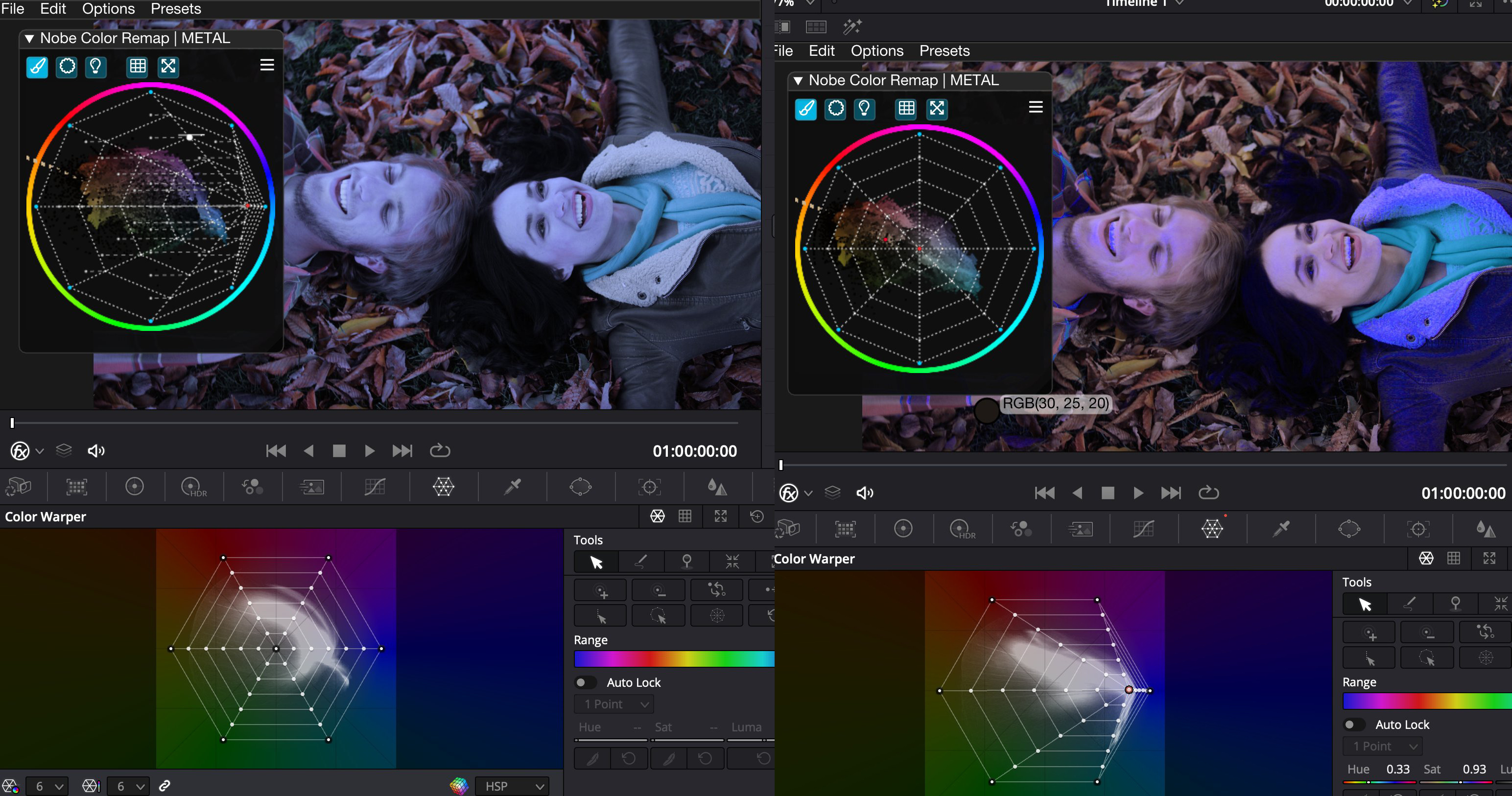
- In Nobe Color Remap you can have a black background with a colorzied vectorscope as an alternative way of working.
- Nobe Color Remap offers a Hue/Luma grid.
- Nobe Color Remap offers a color picker.
- Nobe has both a circular and a rectangular grid mode.
- There is a preset gallery built into Nobe Color Remap
• There is a 3D Color Cube viewing option to see your remapping in a 3D RGB space
- Nobe Color Remap offers a Macbeth chart with before and after color chips.
- A full screen experience that can launch from within many of the hosts.
- Fully cross-platform with the ability to excnage presets between the different hose platforms.
Where will Nobe Color Remap run?
- DaVinci Resolve
- Final Cut Pro
- Adobe Premiere Pro
- Adobe After Effects
- Adobe Photoshop
- Affinity Photo
That’s most of the post-production platforms you might be using.
Nobe Color Remap is priced per host so take that into account when purchasing as it’s a bit confusing. There is both Lite version and a Pro version depending on the host. Unless you’re in the Adobe world then there is the Editor version. Prices run around $100 unless you get the Pro Bundle which is every Nobe Color Remap there is. When speaking with the developer about Nobe Color Remap he mentioned that he has an Apple Silicon native version ready for release which should be available very soon for those Apple Silicon hosts that are ready for it (Resolve 17 beta and Final Cut Pro 10.5.

