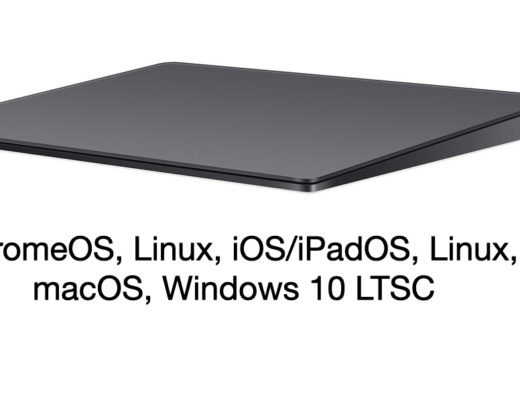A few years back I set about building my own high end editing PC and wrote a complete build guide to aid others with the same aim. I put in a large budget because I wanted it to be able to handle anything I threw at it – from 1080p to 8K, from ProRes to H.264. I also wanted to be able to spit out exports quickly as I’m working remotely now all the time. I do not like waiting for renders or exports.
But that was the time of the Great GPU Shortage – the RTX 3000 series had launched, but I couldn’t get my hands on one, at least not without paying exorbitant scalper prices. So I “made do” with a RTX 2060 Super and decided to wait until the RTX 4000 release with my eye on the 4080. During that time I had been mightily impressed with the affordable 2060 Super and I wondered whether it was even worth upgrading. Maybe you’re in a similar position.
But upgrade I did and I ran some tests using the three main NLEs as well as some other programs like Topaz Video AI to see what real life differences I gained from upgrading from a mid-range 20 series card to the higher end 40 series. Although these numbers are specific to me and not meant to be scientific in any way, I think there are a number of conclusions we can draw from them.

I’ve previously covered that the gaming community was less than pleased with the pricing of the 4080 and that continues to be the case. Most commentators are still pretty annoyed at the high pricing of the 4080 (Nvidia have even lowed prices slightly in Europe).
There is the odd person out there with a more nuanced view, like this wonderful video essay from YouTube channel The TryHards. Personally I try to stay neutral with these things, plus I’m not a gamer, but I must admit I started to feel bad for even wanting to buy the 4080. However I certainly didn’t buy the argument that “you might as well buy the 4090” as it was outside my budget and the available headroom I had on my power supply and I didn’t want to buy a new one of those as well. That said I think for colourists and 3D ops the 4090 is very tempting. In the end I decided I’d only get a 4080 if I was lucky enough to find the Founders Edition in stock – for its lower price and smaller size (we’re talking relatively here!) – and so I checked every day on the Nvidia site and one day there it was.
Onto the tests – Decoding
I ran a number of identical tests, first with the RTX 2060 Super and then the RTX 4080. My system has the following specs: Windows 10 Pro, AMD Threadripper 3960X (24 core), 128GB RAM (CL-16 3200MHz), Multiple NVMe SSDs. I used the latest versions of all the programs: Avid Media Composer v2022.10, Adobe Premiere Pro v23.0.0, Davinci Resolve v18.1.1, Neat Video v5.5.6, Topaz Video AI v3.0.5. Test clips were UHD (3840×2160) 25fps.
I tested first decoding H.264(AVC) and H.264(HVEC) (using hardware supported 8bit 4:2:0 for both). This test replicates transcoding or making proxies – converting to a mezzanine codec (commonly ProRes, but I used DNxHR as all the NLEs here support it). I calculated the results as FPS – frames per second – so higher is always better on the charts.
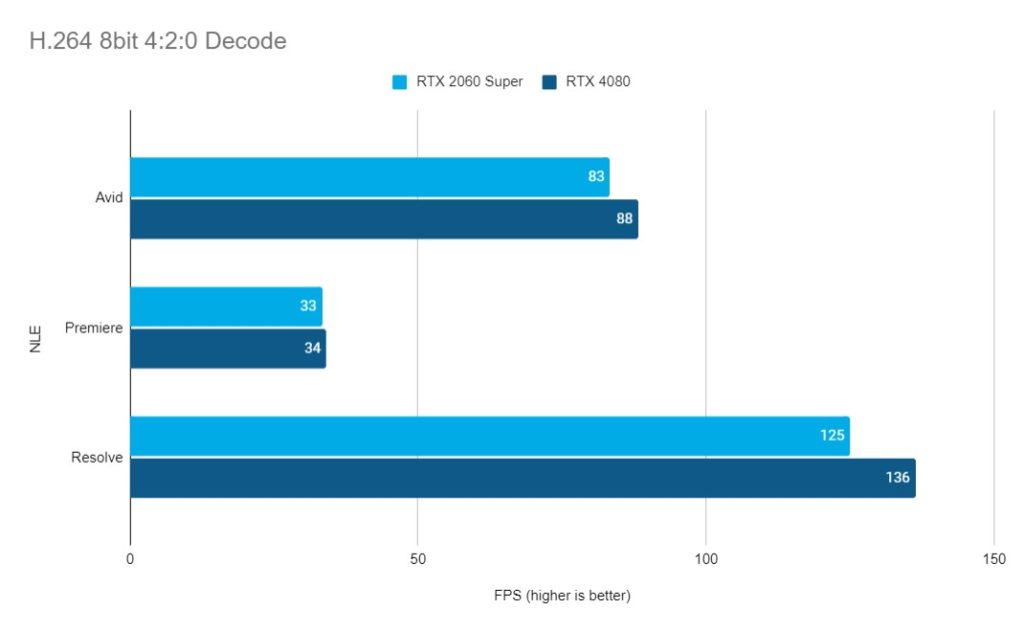
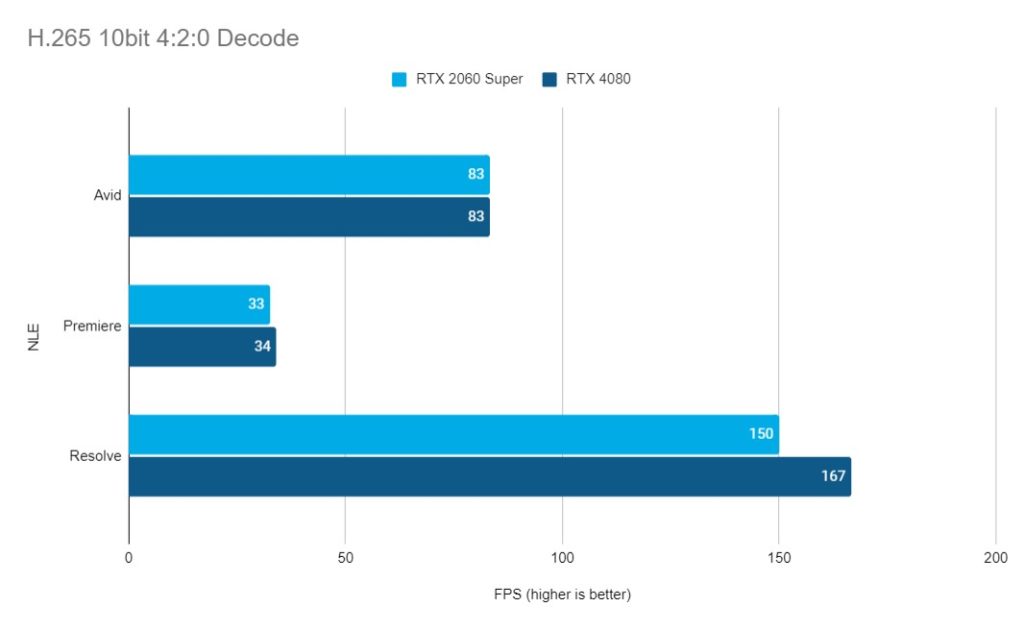
There’s a few things to talk through here:
- Why the low Premiere score? It seems the ability to make use of Nvidia’s hardware decoder (NVDEC) is broken on the latest Windows Nvidia drivers (and they are the only drivers that support the 4080 so there’s no rolling back). I have included the score as my real world results, but I will update it when it hopefully gets fixed. (Though if you have an Intel CPU with Quick Sync you will be fine as Premiere will decode with that.)
**UPDATE: Although updated Nvidia drivers fixed NVDEC for playback, it isn’t working for export and so these low score remain for now.
- Avid also didn’t show any use of the hardware decoder which is to be expected, though I was pleasantly surprised by its score. I’ll also note here, that for a fair test, I “linked” the source media in Avid which is not a common workflow. Normally H.264/H.265 media would be transcoded, but this test is effectively doing the same thing. Also that Avid prefers the use of Quadro cards.
- The disappointingly small increase of the 4080 over the 2060 Super. In many ways this shows the power of even the base models going back to the RTX 20 series.
- Davinci Resolve is way ahead of the pack in making the most of hardware, but I think this is old news by now, which is why it’s often used to do the transcoding or proxy-making even when the edit is done on Avid or Premiere.
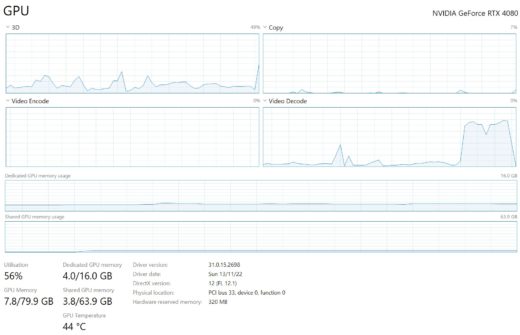
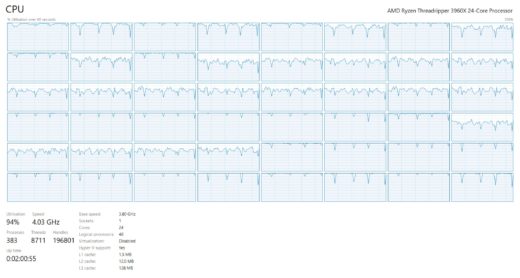
Encoding
This was the opposite test: DNxHR to H.264/H.265 – an example scenario: you are delivering for social media or sending producers/clients an update (I love the built in frame.io Premiere panel for this). Encoding was done using the default settings in each NLE.
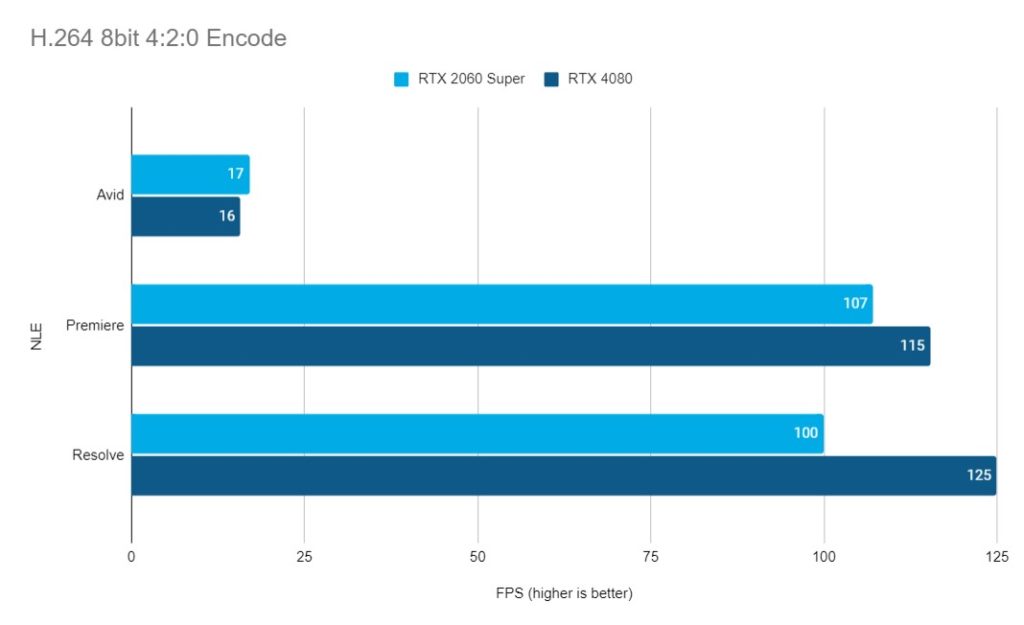
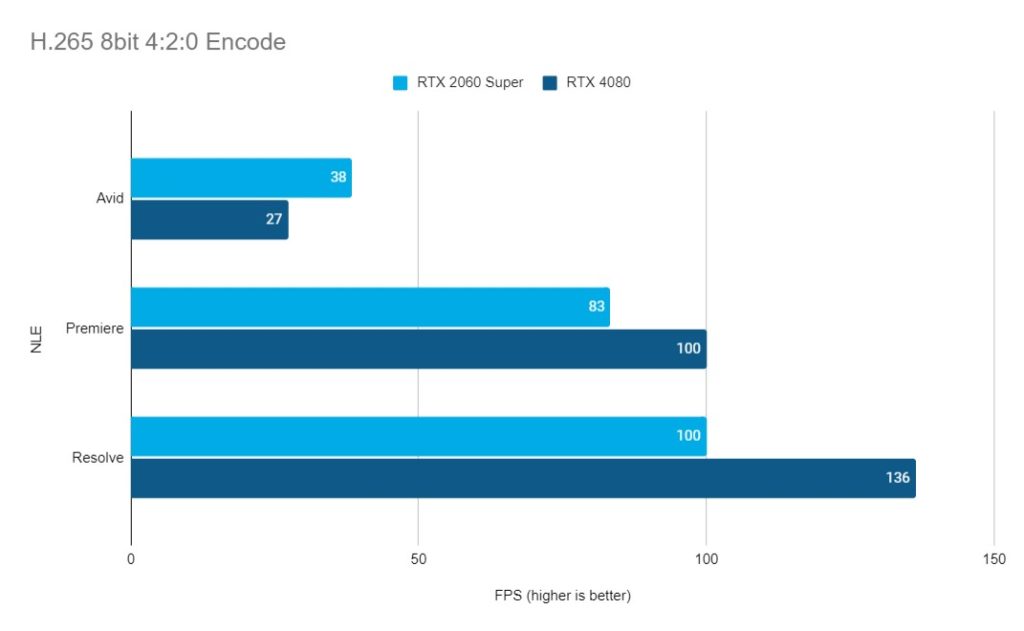
What I’m seeing here:
- Avid really struggles here with its CPU-only approach. Probably better to export as DNx (or whatever your media has been transcoded to) and run it through Shutter Encoder or Resolve.
- Premiere’s use of the hardware encoder (NVENC) thankfully is working, but still Davinci Resolve takes the win.
- The 4080 brings a bit more to the table here, with a 20% improvement in Premiere and 36% in Resolve for H.265, but you’re paying a lot for that over a lower end card.
Decoding and Encoding at the same time
This test represents the situation where you have H.264/H.265 media on your timeline and export to the same for review or social.
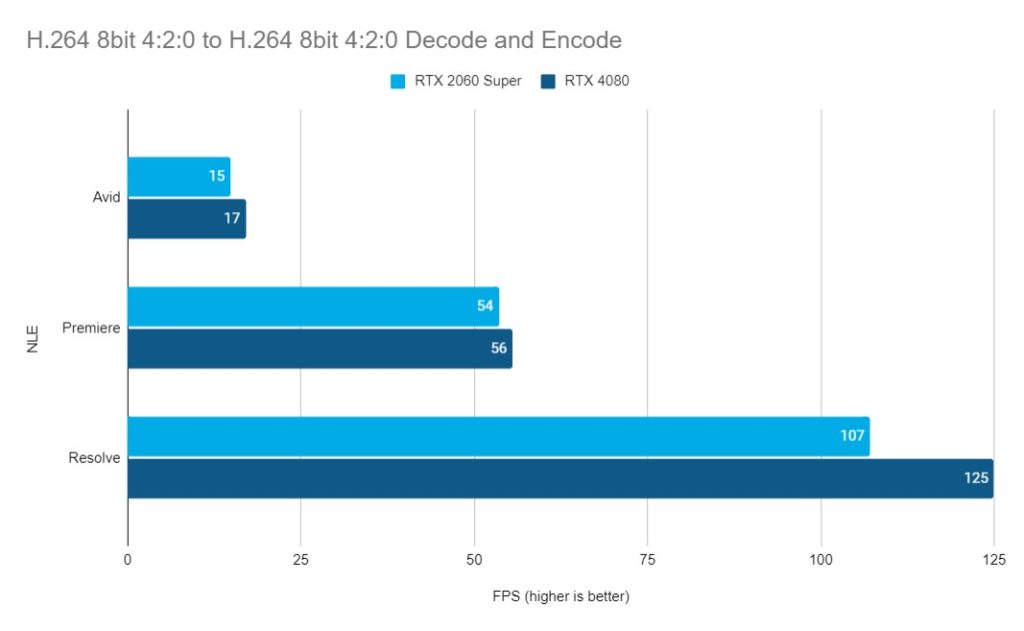
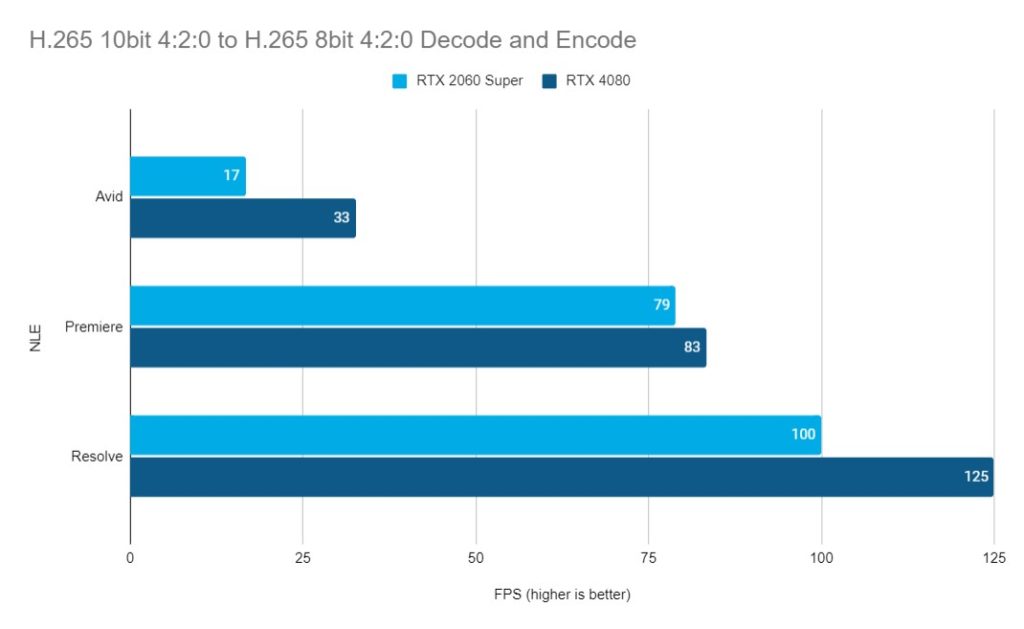
What I’m seeing:
- Avid struggles for the same reasons mentioned above.
- Resolve has a greater lead here (may or may not change with updated drivers – I have seen in the past Premiere not able to use NVDEC and NVENC at the same time).
- Very little gain here in Premiere for the higher end card.
Thus far, it has to be said the far greater cost of the 4080 has not proved worthwhile.
Where the RTX 4080 shines – more VRAM, better AI, raw power & AV1
- 8K. If I want to be ready to deal with 8K media, I need more than the 8GB of VRAM that the 2060 Super has. 10GB would be the bare minimum and that would assume closing all other programs that might use some of it up. All three NLEs completely failed to deal with an 8K RED test clip with the 2060 Super – they all crashed. All three managed it with the 16GB VRAM of the 4080, albeit slowly. Of course there are cheaper options here to get a bit more VRAM – not least the 3060 12GB version. It will be interesting to see how much VRAM each RTX 4000 card has. AMD are bit more generous in that department – another reason why this could be their year to shine, though for such a long time NLEs have run better on the CUDA based Nvidia cards, it’s more likely that will continue.
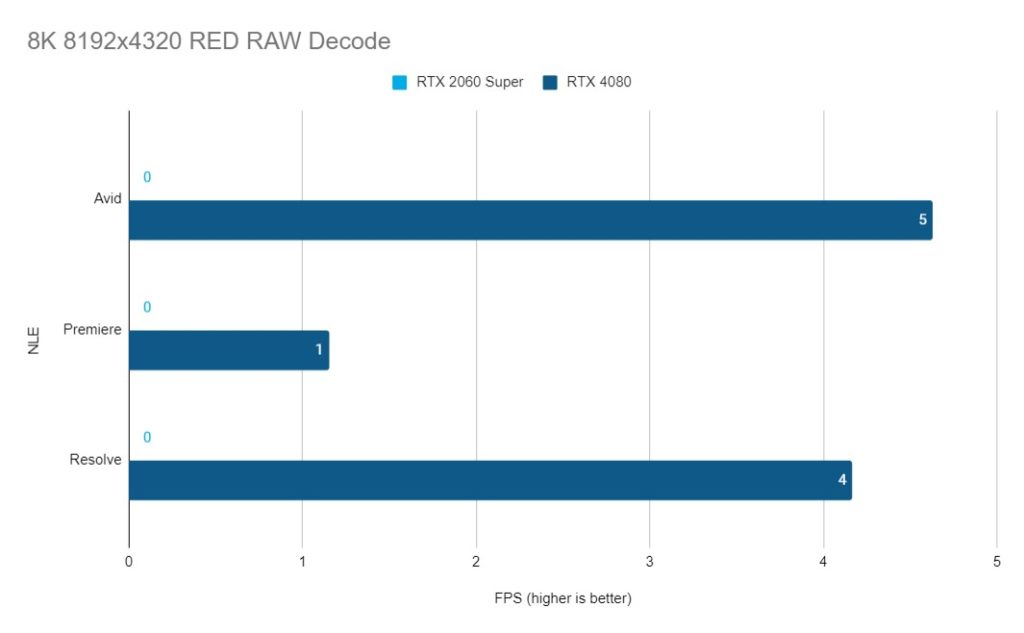
- Neat Video. Until Premiere comes with built in noise reduction (hint hint), Neat Video is my go to. I was finding even 4K timelines with Neat were sometimes crashing Premiere or even Windows itself and the 4080 has made a massive difference to the stability of using Neat. It has a decent speed increase too, though not as much as I’d hoped.
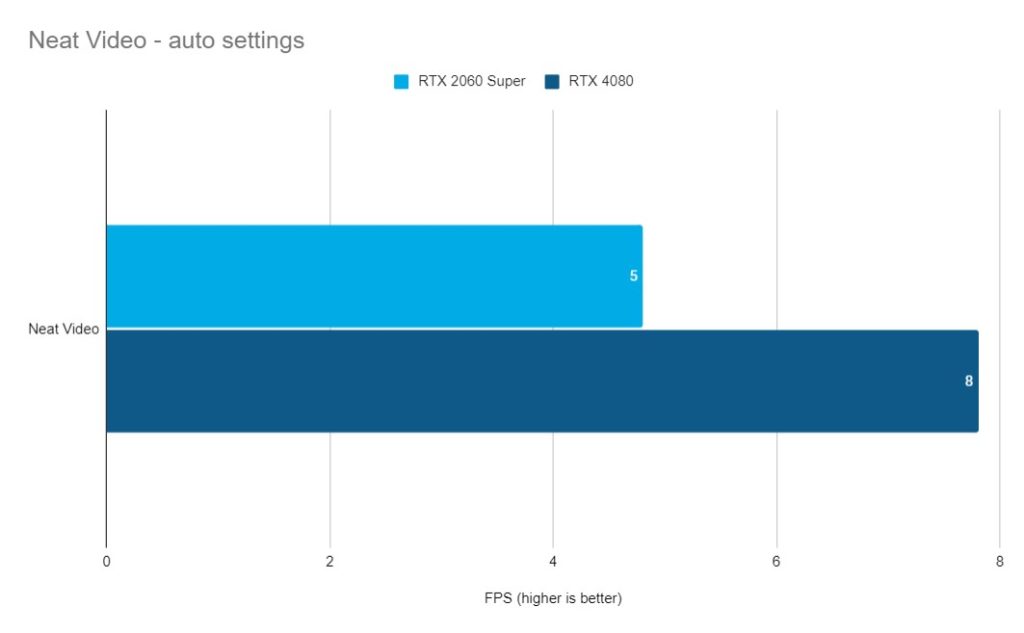
- Topaz Video AI. I gave it a nasty test here – 2x upscale plus stabilisation plus 4x slow-mo, all at the same time – thus the tiny FPS scores. The 4x increase in speed is impressive here and would mean massive time savings on lengthy upscaled clips.
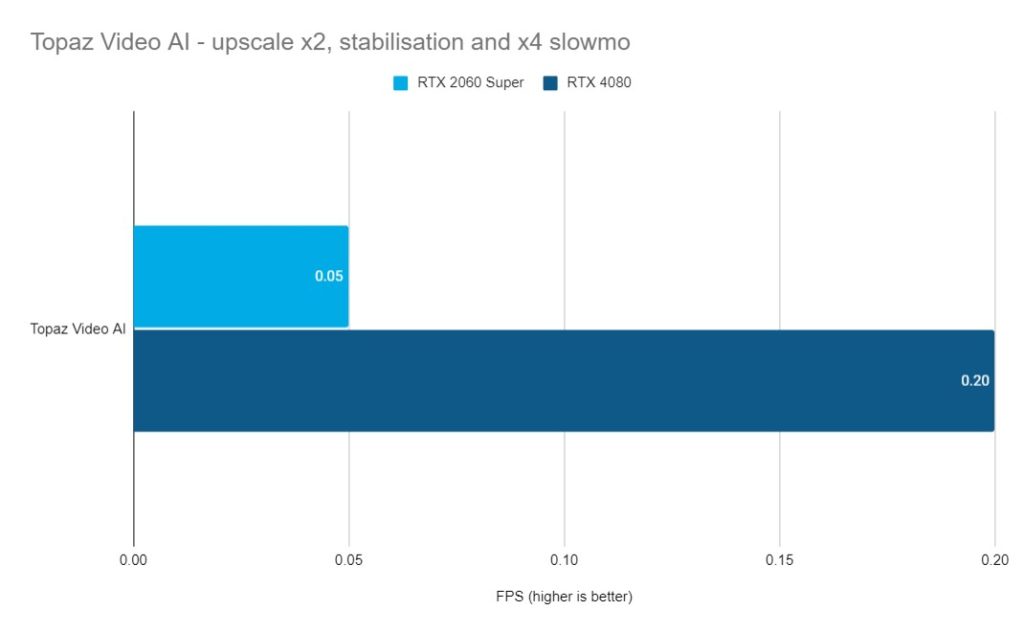
- Davinci Resolve noise reduction and Magic Mask. Noise reduction in Resolve is a common task and a 3x increase in speed here is extremely welcome. The 5x increase in the AI based magic mask tool, while not common, is at least something that shows some of the advanced tech under the hood being used to great effect.
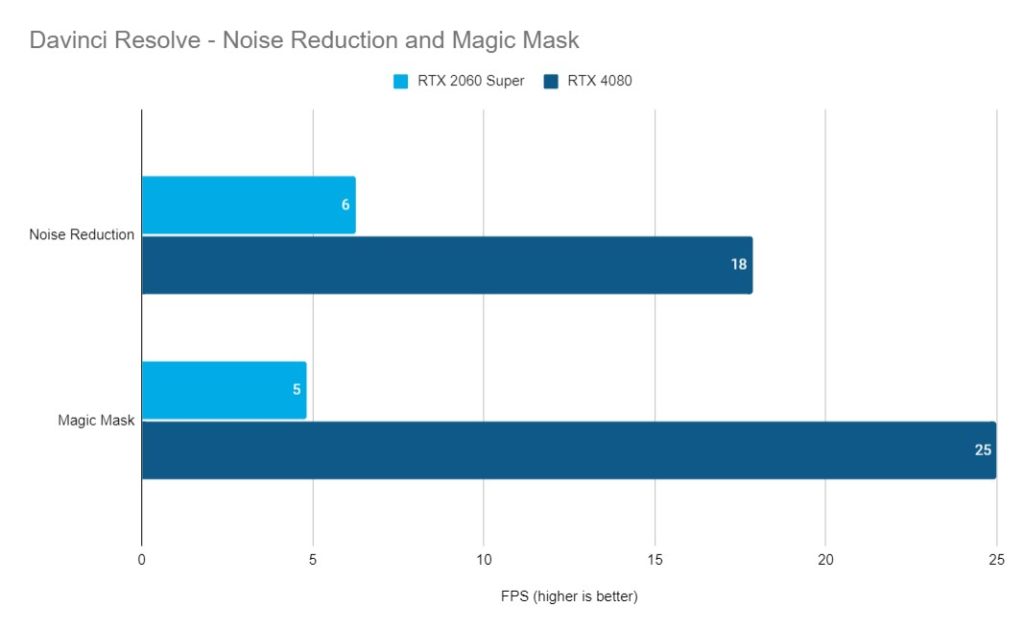
- AV1. AV1 is the next in line to H.264 and H.265 – even smaller files for the same quality. The RTX 40 series brings AV1 hardware if you need it, which you most likely don’t – yet.
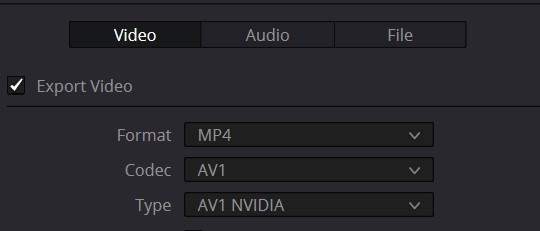
Conclusion
So who would benefit from the RTX 4080? Realistically not that many people. Certainly not the Avid-only editor, you should stick with a recommended Quadro card (though Avid works fine with the 40 series). Nor the Premiere editor who never deals with more graphically intensive tasks – you’d be paying a lot for a small increase in performance. And not even the editor who needs more than 8GB VRAM – you’d be better of with say a 3060 12GB or waiting for next year’s 4000 series cards. And what about the heavy Davinci Resolve user – perhaps after all you might push your budget to buy the 4090 or ideally two!
But if you are a power user and happen to not have the budget (or space) for a 4090 then the 4080 may be for you. It is an expensive card for what it brings, but the time it saves you & the stability it brings to intensive plugins may well be worth it. I also think its full potential is still to come (update – see my post here for much faster export times in Davinci Resolve).

Filmtools
Filmmakers go-to destination for pre-production, production & post production equipment!
Shop Now