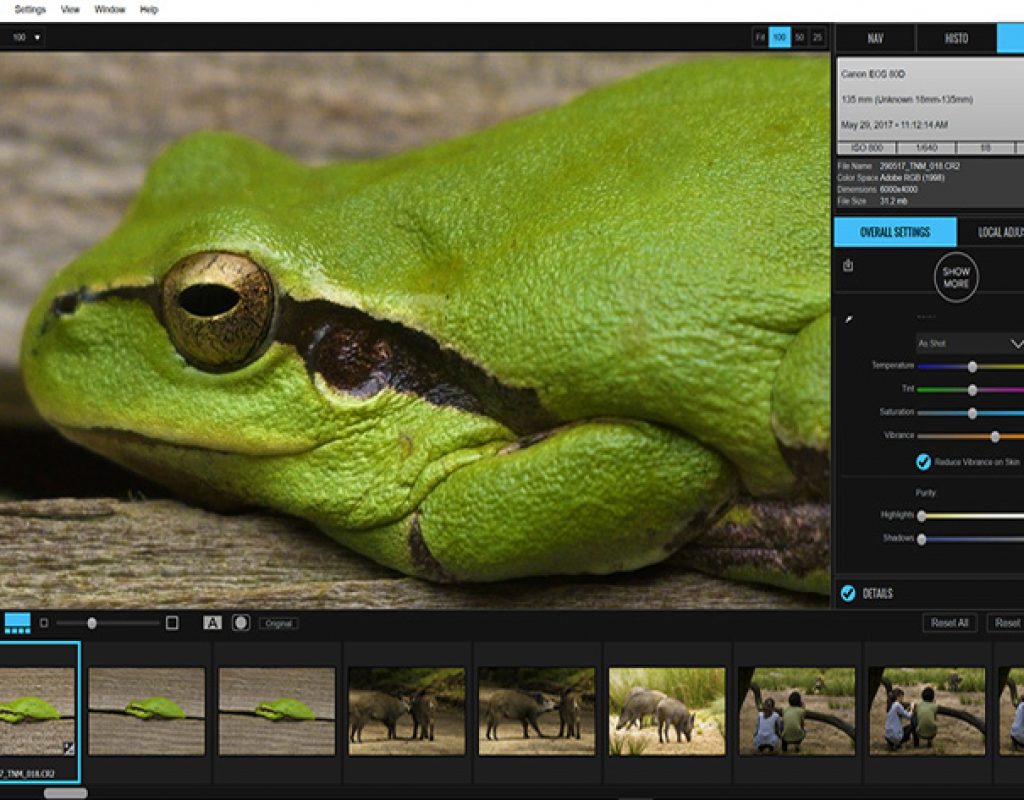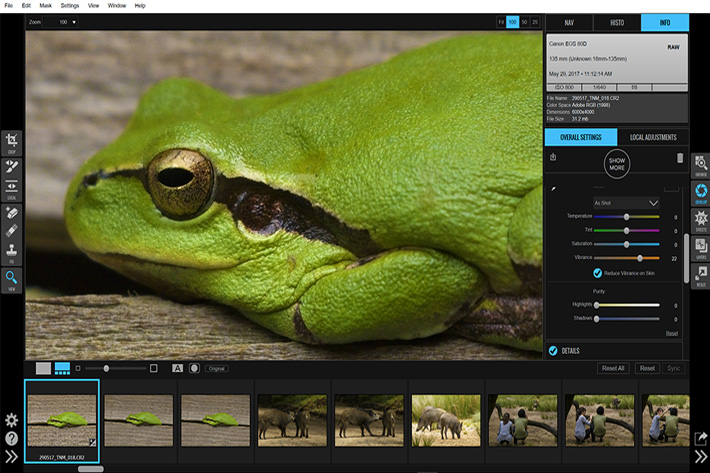
Launched today, the all-in-one photo organizer, editor, raw processor, and effects app, ON1 Photo 2017.5 has a trial version those interested may want to try… without using the program as an app of something else. Try it, if you dare.
It always puzzles me how some people have Frankenstein combinations when it comes to the software included in their workflow, as I try to keep mine as simple as possible. This is not to say I will not use something different now and then, but I tend to stick to a workflow that depends as much as I can from a combination which does not duplicate functions.
While I do understand we all have different needs and points of view, it makes no sense, for me, to try to include a software like ON1 Photo RAW in a workflow where Lightroom and Photoshop (with only one of them, maybe…) are already present. Still, that’s what I see in many conversations online. People seem to forget that what ON1, the company, is offering now, has not much to do with the apps and presets that once were the core of their business. The different tools from ON1, including the unique Genuine Fractals that once was the bread and butter for enlarging digital photo files, became one single tool, served under an interface that helped it to become a photo editor. We saw that goal gaining shape in the last editions of Perfect Photo Suite, and it became evident in ON1 Photo 10, already presented as, optionally, a standalone editor for photography.
In fact, already in 2013 ON1 (or OnOne Software in the old days) announced that they were offering the “photographer’s choice for photo editing”, when launching Perfect Photo Suite 8, presented as the company’s first standalone photo editor. So, the trend started there, with ON1 Photo 10 launched in September 2015, to replace Perfect Photo Suite 9.5.
A standalone photo editor
Those entrenched on Photoshop and Lightroom may still be reticent to accept it, but as the landscape for Non Linear Editors in video is changing, so is it for photography. Lightroom surely did make the initial bold step in some crucial areas, but there are, nowadays, multiple applications to choose from, and solutions like Affinity Photo or ON1 Photo 10 are material examples of that change. New users will, many times, include these programs in their main workflow.
Despite it being able to work standlone, ON1 Photo RAW works as a plugin for Adobe Photoshop and Lightroom, because ON1 does not want to sever ties with a market that represents part of its business. Their presets and effects extend functionalities for both Adobe programs, so it makes no sense to stop exploring that option. After all, that’s what other companies, like Topaz Labs, which recently launched their own editor, Topaz Studio, continue to do: offer a standalone editor but allow users to use their software as a plugin.
It is possible, in fact, to use ON1 Photo RAW as a plugin, I am told – as I use neither Photoshop nor Lightroom – but what ON1 really wants is users to explore the potential of their software completely, as they confirm with the launch of a new version, ON1 Photo 2017.5, which is presented as the company’s “NEW all-in-one photo organizer, editor, raw processor, and effects app”, to which they add “just what you’ve been waiting for.”
This new version updates the program, irons known bugs (and may well introduce some new ones, as usual with software…) and introduces features that were asked by users. I have been playing with a pre release build and I took the time to use it as my “do everything” editor, just to be sure it worked as promised. I am familiar with ON1’s software since the initial years and although I am not a heavy user of presets and effects, I’ve a keen interest on any new editor for photography launched, so I’ve kept an eye on the products introduced since Perfect Effects 8, the first standalone editor.
The Lightroom Migration Assistant
One important aspect of this new version is the Lightroom Migration Assistant, a tool that allows users to migrate photos, their metadata and collections from Lightroom to ON1 Photo RAW 2017.5. The tool is ON1’s answers to the requests from many users, apparently, and if it is so, it suggests many people want to run away from Lightroom’s catalog, and move their images to a “catalog-free” environment, something I completely understand.
I did not try the tool, because I’ve nothing to migrate from LR, as I do not use it. I hope it works, because it will help those willing to try a new approach to DAM to migrate to the browser present in ON1 Photo 2017. One of the aspects that ON1 improved in this version of the program is Search, which allows using a variety of metadata field and decide if the search must match all or any of the search criteria. I tried it and it works perfectly for me. It not only allowed me to search using the filename or any keywords I might have used on my files, it also allows to search by camera, lens, ISO, rating and many other options, making it easy to browse through your archives.
One aspect that improves search options and makes complete sense, if you decide to use ON1 Photo 2017, even if only for its DAM options, is to index your archive instead of just browsing through the folders. It allows a faster and more efficient search, and, I believe, it helps to make for a faster use of the photo editor. Although I may be wrong, I believe one of the problems often mentioned by people – the program not being as fast in their computers as it appears to be on the demonstrations – has to do with the fact that the photographers demonstrating the program have indexed their archives. Even if you do not index the whole archive, doing it to the folders you use the most might be a good way to improve the workflow. Another thing that ON1 Photo RAW allows is the creation of “smart folders”, which work in a fashion similar to Lightroom.
New tools and changes to the interface
Speed is, apparently, one of the problems many have in terms of the program. My photo editing machine is a Windows 10 64-bit computer, with a i7 4770, Nvidia 1060 6GB 16GB RAM and a 30 inch monitor, and I, sometimes, feel this pre release build slows down. Indexing some of my archive confirmed me that the building of thumbnails was faster, afterwards, and apparently that helps. One moment when the program slows down is when exporting a file, but considering that’s when all the editing done to a file is “cooked” into a final JPEG or whatever format you’re exporting, it may make sense. This said, I believe/hope ON1 can sort this out as the program evolves. Because, they continually say ON1 Photo 2017 is an evolving platform they want to adjust so it fits the needs of users.
Exploring this version one has to believe that they are trying. One of the features I really liked is the new Compare Mode, which allows users to select a series of photos (up to 15) and zoom and pan each of them and all at the same time. Nothing that I know comes close to it and I like the fact that I can adjust each window so I get the exact same area visible, to check sharpness, for example.
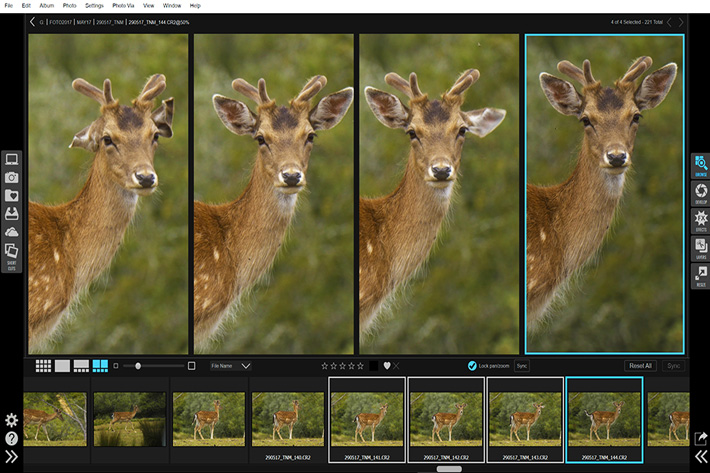
There are also some changes in the interface that make it, at least from my point of view, more logic in terms of workflow. For example, now Sharpening and Noise Reduction, which are improved, have been merged into a new Details Pane in Develop for global corrections tailored for raw photos. This gives me access to all the essential tools without having to open more panes to use them.
The Clone Stamp is also in a new position now, inside Develops and Effects, as part of the non-destructive workflow, instead of Layers. I believe it makes sense, because the way On1 Photo 2017 works you might not use Layers that much. Besides, the Clone Stamp continues to be the “secret weapon” that one picks up when the “content aware” intelligent tools – no matter how intelligent they are – fail to work as expected. Being essential, the Clone Stamp now has the place it deserves within the workflow from ON1 Photo 2017.
One license for five computers
A Lens Correction pane is now present in the program, as asked by users and promised by ON1. It does nothing revolutionary – as apparently some expected it would do… – but fulfills its mission, offering the usual tools for any Lens Correction tool. As usual, too, it will automatically detect supported lenses and reduce distortion, chromatic aberration and peripheral fall-off. Manual override is there if you feel you need to adjust something.
“Auto” is a feature you’ll find as an option in many of the panes for the different functions. I must say I like it a lot, as it gives me, most of the time, a good starting point to tweak further. I also like the way the program works with “layers” when you use one of the presets, showing you different aspects of the operation. I believe people can learn a lot looking at those things, if you ever get people to stop being lazy and exploring ON1 Photo RAW on its own and not so much as an extension of LR and PS. There is so much potential under the hood that it is a pity if you only touch the surface.
Presets continue to be a strong feature of the software, and for those who use them a lot, there are some new things to know. There is a new Insert Preset command available to stack Presets in Effects, and the preset management has been improved, with it being possible to delete and rename preset categories as well as export categories for sharing and back-up.

The version which is now available also updates the number of cameras with which ON1 Photo 2017 is compatible, with models as Apple iPad Pro 9.7, Canon EOS T7i/ 800D / Kiss X9i, Canon EOS M6, Canon EOS 77D / 9000D, Fuji X100F (compressed), Huawei Mate 9, Panasonic LX10, Olympus Pen F, Panasonic DC-ZS70 / TZ90, Pentax KP, Olympus E-PL3, Sony NEX5n, and Sony Alpha ILCE 9.
Updates and bug fixes are also an important part of this update. ON1 indicates that “several more performance upgrades and bug fixes including reduced memory footprint, increased stability and fixed user-reported issues” are included in ON1 Photo RAW 2017.5.
ON1 Photo RAW 2017.5 is available now with an introductory price of $99.99, regularly $119.99. Previous owners of ON1 Photo (or Perfect Photo Suite) can upgrade for just $79.99, regularly $99.99. For a limited time, ON1 Photo RAW 2017.5 is bundled with some excellent training materials. Four ON1 Photo RAW 2017.5 Master Courses by industry leading educator Matt Kloskowski and Director of Product Dan Harlacher are free with purchase. A full-functioning 30-day free trial is also available for download from the ON1 website.
One aspect of ON1 Photo RAW 2017 I like to point out is that the program includes activation via user account for up to five computers, meaning you can use it in different computers, beyond the usual limitation of two installations. It’s an interesting option if you move, for example, from home to office and also want to have the software on a laptop: that’s three computers with the same software installed.
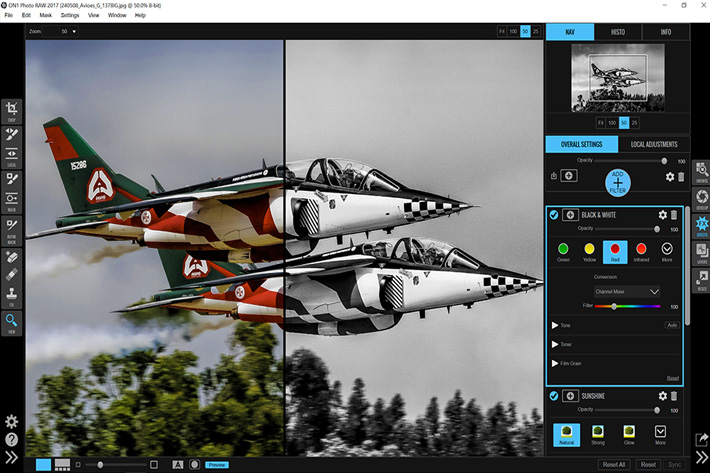
Try it if you dare
For those who use the Cloud, it is important to know that ON1 Photo RAW 2017.5 also supports the key online storage services, including Dropbox, Google Drive, and Microsoft’s OneDrive. The program is also macOS and Microsoft Windows compatible and, for the sake if a link to the past, it also supports Adobe Photoshop CC or CS6, Lightroom CC/6, 5, Photoshop Elements 15, 14 and 13.
The next step is… more free updates coming to the program this Summer. Many of those updates reflect the feedback from users, as ON1 is trying to create a community that helps define the features which have to be prioritized. ON1 President Craig Keudell states, “We can’t be successful unless we listen to the photography community. Our main goal and something people rarely see from other companies, is the transparency with the way we develop our products. Several features and improvements in this release are the result of feedback from the ON1 community.”
In fact, ON1 users can go to the ON1 Photo Project, online, and submit ideas and feature requests. Every submission is reviewed and the more votes each idea or submission gets, the higher the likelihood it will get added into development of the app.
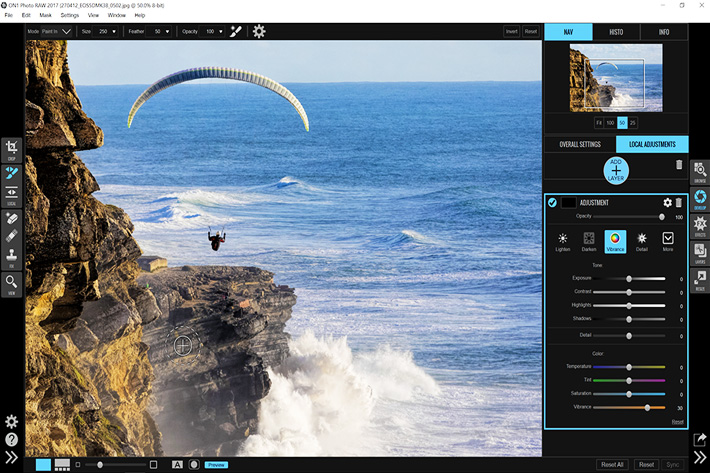
If you’ve read this far, then I’ve a challenge for you: get the full-functioning 30-day free trial available for download from the ON1 website and give it a try. Don’t install it as another layer to your existing workflow, don’t think of it as an extension of your LR or PS. Take, let me say it, the bull by the horns”, and give ON1 Photo 2017 a chance, as you probably did when Lightroom came out. Do you remember the excitement of all the things Lightroom represented when it was launched in 2006?
Well, with ON1 Photo RAW we’re exploring a new direction, as the ambitious editor is a mix that offers under the same name bits of Lightroom, Photoshop and the presets which were the core of ON1’s business, and adds its own flavour to the mix, with unique ways to put all those things together. Is it the perfect program? No, I don’t think it is, and for some people it may not be the ideal solution. But to really discover what it can and cannot do, one should use it on its own and not as an app for something else, because there is a full photo editor there, waiting to be found. Dare you try it?

Filmtools
Filmmakers go-to destination for pre-production, production & post production equipment!
Shop Now