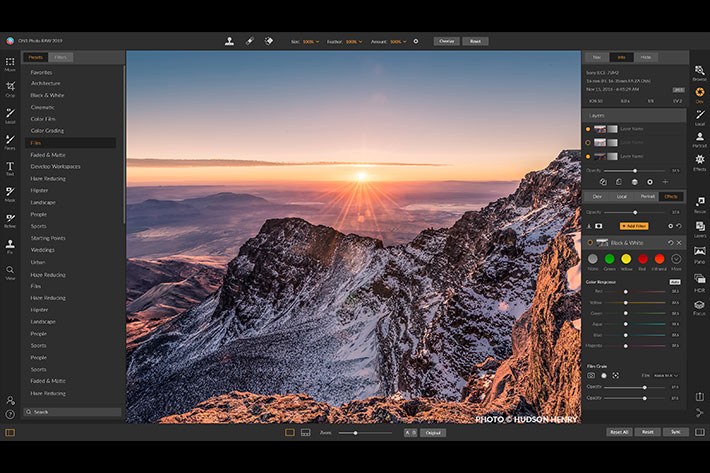
Migrating your photos and settings from Lightroom to ON1 Photo RAW 2019 will soon be easier. The new version also features a new nondestructive workflow for layers.
ON1 has been hard at work and has been listening to users. The 2019 version of ON1 Photo RAW, which will be available this November, offers significant enhancements to the migration process for customers looking to switch from Lightroom. According to ON1, “version 2019 will be one of the first solutions to utilize AI powered algorithms to transfer and display Lightroom edited photos in ON1 Photo RAW 2019. The transferred settings will also remain nondestructive and be reeditable inside ON1 Photo RAW 2019.”
https://youtu.be/88SjWr1lA3k
Leaving Lightroom behind is not easy once you’ve used for a long time, and some have done so for over two decades, as the program is 26 years old. Adobe’s decision to scrap the perpetual license of the software and only offer it through subscription does work for some, but not everyone likes the model and, let’s be real, the fact that once you stop paying oy lose the software and the means to work on your photos is not a perspective many appreciate. That’s the reason why so many still use Lightroom 6, the last version with a perpetual license. The problem is that they have to find ways to work with files from modern cameras, as Adobe stopped updating the program.

Subscriptions and perpetual licenses
Adobe’s subscription model led to the development of multiple alternatives to both Photoshop and Lightroom, along with some less popular programs becoming a familiar name to many users. Some companies that initially created plugins to work with Adobe products also developed new programs, which work as stand alone optional choices, and from Topaz Labs to Skylum, soon to present a version of its Luminar photo editor with Libraries, which will be the DAM part of the software, aim to be alternatives to Lightroom.
https://youtu.be/MKw3JxWtcCQ
In fact, although Lightroom is probably the first name that comes to mind when someone asks for a photo editing solution, the days when Lightroom was the “only” choice are long gone. Now there are alternatives, many, and they are getting better with each new day. Between free RAW editors like RawTherapee 5.4 or Topaz Labs Studio and the commercial versions of ON1 Photo RAW or Luminar, to mention just a few, users have more photo editors to choose from, and when they are not free, they use a perpetual license model.
It is true that some of these programs have new versions launched almost every year, and some, as ON1 Photo RAW, have a subscription associated with other services offered, but if the user does not want to upgrade, he can, and the program will continue to work. When you consider that these programs are, many times, made available for as low as $60 and, as Skylum puts, you “pay once and enjoy forever”, the investment and the fact that it’s a “no strings attached” transaction makes sense.
DAM alternatives and migration tools
So, we’ve a landscape where active users of photo editors and newcomers are presented with more alternatives, at better prices, against an aging Lightroom that is closed behind a subscription wall. Lightroom users, even those who dislike the subscription model, have two reasons to stay with the program: the DAM aspects of it, to which many committed their whole collection of photos, and the fact that they’ve their RAW files associated with settings they don’t want to have to redo.
https://youtu.be/6HqRTleVjzA
Well, the end of 2018 is marked by a drastic change in the landscape for those aspiring to stop using Lightroom. Skylum will launch this December its Libraries for the Luminar RAW editor, meaning you’ll have a complete DAM that will “conveniently browse, rate, group your photos and much more…” we’re told. While these are not the only news from Skylum, the inclusion of the DAM is one of the big aspects, and one more asset to a program that is still making its first steps. The Libraries module will contribute to make the program a more complete solution to whomever looks for an alternative.
The second nail in Lightroom’s coffin is represented by ON1 Photo RAW 2019, which launches this November. According to ON1, the program includes new AIpowered algorithms that will give customers the ability to transfer Lightroom edited photos, keep the nondestructive settings, and move them into ON1 Photo RAW. The updated Lightroom Migration Tool in version 2019 will transfer almost every edit you can make in Lightroom including raw processing, crop, retouching and local adjustments along with folders, photos, albums, and metadata.
A new workflow for layers
“A big hurdle for customers looking to adopt a new workflow is the fear of losing years and years of work. We want to remove that hurdle by giving them the ability to keep their edited photos and more importantly keep them in a nondestructive workflow when making the switch to Photo RAW,” says Craig Keudell, President of ON1.
The note from Craig Keudell points to another innovation of the new version of the program, and one that will, no doubt, interest those who love to tweak their RAW files. ON1 Layers will no longer be a separate module. Instead, the power of layers will be accessible within the nondestructive workflow inside of Develop and Effects. This will allow for creating or editing multilayered files, including raw files, and keep the nondestructive settings for each photo layer.
https://youtu.be/4rnMW_uaYqQ
What this means is that users will also be able to move, size, and mask each layer. More importantly, and a new concept, each layer has its nondestructive settings, all the way back to the original file. What’s most exciting is if you are working with raw files, powerful adjustments like exposure, highlights, shadows, and camera profiles can now be processed using the raw data in a layered photo workflow. All without having to change modules or applications. Just one word of caution: I believe you’ll need a powerful machine to explore the feature, a bit like what is needed to work with RAW files as Smart Objects in Photoshop.
The new layers workflow extends to the processing of HDR, creating a New Layered HDR Workflow. With the powerful new nondestructive live layers you can combine other photos, text or alternate exposures with your HDR photos. Use the powerful masking tools to combine multiple HDR renditions even.
The migration tool and the new workflow for layers are two of the exciting new features of ON1 Photo RAW, but the changes do not stop there. In fact, ON1 has made changes to the interface, will have a fresh and modern feel, to offer a streamlined workflow that is elegant, powerful, and easy to learn. After all, the photo editor is a work in progress, and ON1 has been adjusting different aspects, according to the new technologies and options introduced, and the feedback from users. The overall contrast has been reduced to make photos stand out along with a new font to help increase readability. Updated, icons, tabs, and sliders will also take up less visual space.
https://youtu.be/2TunaTNAoEE
Although the program does not offer a real DAM, its photo organizing features are enough for many users, and ON1 introduces in the new version a New Master Keyword List, so you can see every keyword you use in a single, searchable list. It is also possible to quickly apply, clear, edit, or delete keywords.
ON1 Photo RAW 2019: all the new features
The introduction of new features or enhanced versions of those already present has been a constant for ON1 Photo RAW, many times following suggestions from users, and this new version is not different. Here are some of the things you’ll find in the 2019 version:
- New Focus Stacking – Automatically blend a series of photos at different focus distances to increase depth of field. It’s so fast, you can adjust the focus in realtime, just like changing the focus on your lenses. Think of it like HDR, but for focus instead of exposure.
- New AutoAlign Layers – Easily combine multiple photos as layers, then automatically align them based on image content, making it easy to mask and blend them together.
- New AI Masking Tool (coming in December) – This new tool, powered by AI, will allow customers to easily identify areas of your photo to create a selection or mask and the AI technology detects your subject matter and automatically creates a beautiful mask.
- New Portrait Module – The new Portrait module will automatically detect faces in your photo allowing you to easily retouch, smooth skin, brighten and sharpen eyes, and whiten teeth.
- New Text Tool – The new text tool will be perfect for creating posters, adding your byline or adding editing annotations. Easily control font size, color, position, and more and then save a preset to add the same text overlay to a batch of photos quickly.
- Improved Local Adjustments – Local adjustments will be updated to use the raw processing data. This allows for more highlight and shadow details with more tonal range.
- New Filter Options in Effects ON1 have added dedicated film grain, curves, color adjustment filters to Effects. This lets you add film grain to color photos and make advanced, targeted color and tone adjustments faster. There’s even a new filter selector that allows you to search for filters, learn what they do and even view a sample before you add them.
- New Cameras and Lenses – Added support for the latest cameras and lenses.
Each new version appears to move closer to the goal set by the company. Dan Harlacher, VP for Products at ON1 states, “ON1 Photo RAW 2019 will give photographers the features they use the most from the Lightroom and Photoshop worlds in a single application. This is what we mean by an allnew photo editing experience. We want to keep the photographer’s workflow fast and efficient.”
The series of videos available before launch and which extend the official presentation video from September reveal that ON1 Photo RAW 2019 will include the tools photographers need in a single well thought out photography workflow application. The ON1 community continues to drive the development of the software based on what’s most important for their photo editing needs. Every new feature and improvement made in version 2019 is a direct result of community input through the ON1 Photo RAW Project.
https://youtu.be/2emg8yIKloQ
While there will always space for improvement, it’s exciting to see how ON1 Photo RAW 2019 has evolved since day one. Although it is not my main editor at the moment, I am curious to see how the new interface helps to make me open it more often. Even if I do not need many of the features present, it’s always with a sense of adventure I browse functions and filters and see how the creator of Perfect Effects and the Perfect Photo Suite has moved on since 2005.
Looking into the future
ON1 Photo RAW 2019 will include several free updates over the next year with allnew photo organizing and editing features, AI powered algorithms to enhance workflows, other feature refinements, as well as updates for cameras and lenses. The first free update will arrive soon after the initial release (in December) and include a new AI powered tool for creating masks.
Craig Keudell states, “You will see AI powered technologies manifest into Photo RAW where it makes sense. We aren’t looking to use these technologies to take anything away from the creative process, but to enhance it and make it much more efficient.”
ON1 is also working on solving additional problems for customers who share files across multiple computers or work environments as well as those customers who are shooting video as part of their photography process.
“As we peek into the not so distant future, we have much bigger plans at ON1. We will continue to be a transparent company when it comes to what we are building, but we are not quite ready to unveil what we have in store for the photography community just yet. Rest assured, ON1 is researching and building exciting new features and products to benefit all levels of photographers for years to come,” says Craig.
ON1 Photo RAW 2019 is available to preorder now at an introductory special of $99.99 for a limited time. Previous owners of any ON1 product can preorder at a special introductory upgrade price of $79.99 for a limited time. ON1 Photo RAW 2019 is also available as part of an ON1 Plus Pro membership for a limited time for $129.99/year (Reg: $149.99/year). ON1 Plus Pro includes a perpetual license of ON1 Photo RAW along with in depth post processing and photography education from the industries best trainers such as Matt Kloskowski, Hudson Henry, Tamara Lackey and many more. All of it is easy to follow along and fun.
If you so desire, ON 1 Photo RAW 2019 will also integrate as a plugin to Adobe Lightroom Classic CC and Photoshop CC. But it is, in fact, a true standalone photo editor and rival the Adobe Photography Plan. Like the current version, version 2019 will integrate with the major cloud services to allow for uploading, managing, and editing photos across multiple computers. This enables users to sync photos and their edits across multiple computers or in a studio setting.
A 30 day free trial of ON1 Photo RAW 2019 will be available when the product officially arrives this November. A single purchase of ON1 Photo RAW 2019 includes both macOS and Windows installers and activation for up to five computers.

