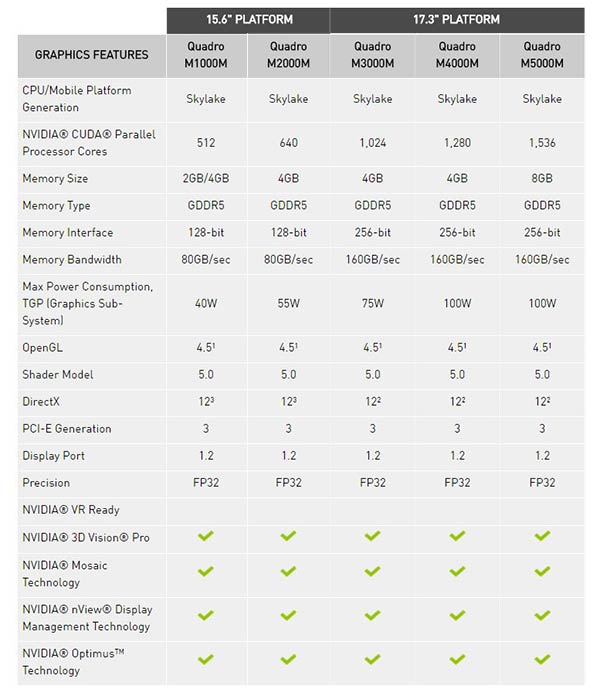Welcome to the Summer 2016 version of this guide.
We get asked all the time about what laptops we recommend for video editing and live video streaming. In the past we would only get asked about editing, but today more and more people want to start producing live video streaming to YouTube Live, Ustream, Twitch etc. They want to create productions with lots of on screen value like graphics, lower thirds, transitions and multiple camera angles. The good news is that you need the same power, performance and features for live streaming as you do for editing.
Picking and recommending the right laptop is a more difficult question to answer than finding the right desktop. Unlike a desktop, when you buy a laptop you are more limited in what upgrades and changes you can make after your purchase. In this guide we will recommend some specific models (the Videoguys’ Tech Selects) and some additional brands and model families that would fit the bill. Before we get into that, let’s go into the key configuration parts you are going to want to make sure your laptop gives you.
Key Configuration Parts

Quad Core i7 or Quad Core Intel Xeon processor
Your processor is the most important feature that will have the biggest impact on your ability to smoothly work with and edit HD footage. Today’s advanced video editing apps all tap into multiple CPU cores. Without 4 or more cores, you’re simply not going to have a good time editing HD footage, especially footage from DSLR cameras, GoPros or AVCHD. These video files are super compressed and you need multiple cores to share the load of the CODECs.
If you plan on using your Laptop for live video streaming using software like TeleStream Wirecast or vMix, you’ll need 4 or more cores as well. These apps run significantly better with 4 cores vs. dual cores.
Fortunately HP and Dell are doing more to build quad core machines into smaller, lighter machines. In fact, the Videoguys’ Tech Select HP zBook Studio is the world’s first quad-core workstation Ultrabook. This is HP’s thinnest and lightest full-performance workstation ever!

Quadro Mobile GPUs
All of today’s NLEs tap into the GPU for additional performance. Think of the GPU as a secondary computer within your computer that can be sent specific tasks to offline them from the CPU. We strongly recommend NVIDIA GPUs with CUDA technology. NVIDIA just launched a new line of mobile Quadro GPUs, the M Series. You can see a quick comparison chart of them here: