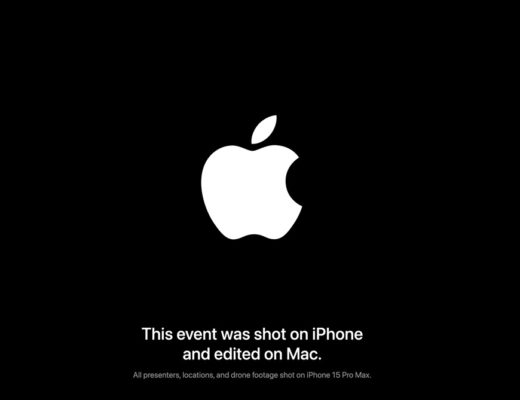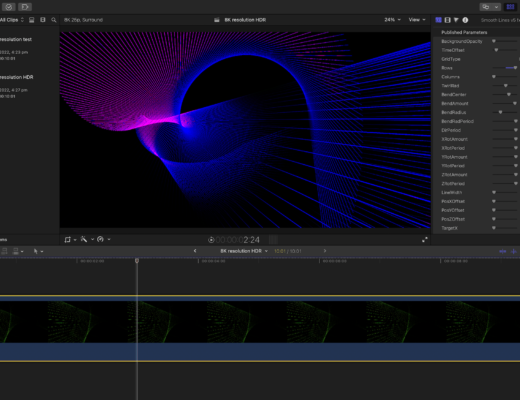Using a MIDI controller for photo processing is a viable option, but if you also want to edit video, then you’ve to look at solutions as Palette, that works with either Photoshop or Premiere Pro CC, besides other image editing tools.
MIDI2LR is a free, open source plugin that allows the use of a MIDI controller to control Lightroom 6 or CC versions. Available for Windows and OS X, the software uses, according to the author, ”the newly available APIs in LR6/CC for real-time develop parameter updates and sockets for remote control”. It should be noted that the software only works with LR and not with any other editor, including Photoshop, simply because developers have free access to the APIs in Lightroom.
According to the creator, “MIDI2LR lets the user use sliders/knobs on their MIDI controller to update develop parameters, and buttons to perform common actions (eg: pick/reject, resetting parameters, undo/redo, next/prev, etc.) and it supports MIDI controllers with motorized sliders as well.”
The use of hardware equipment associated with Non Linear Editors is nothing new in cinematography, but not something Lightroom users think much about, but MIDI2LR makes the option viable and, if we look closely, it makes sense: after all, when we move the sliders on LR’s interface, it looks as if we’re moving a physical slider in a motion controller.
The MIDI2LR software is free, so someone interested into exploring the options it opens only has to buy a MIDI controller. There’s a website dedicated to the subject MIDI2 Lightroom – where you’ll find everything, from the different software solutions available to suggestions in terms of MIDI controllers to buy. This is, though, a Lightroom only solution, so if you want a solution for Premiere Pro CC or Final Cut Pro, the name to look for is Palette.

Launched in November 2015, after a Kickstarter campaign, Palette is a modular control interface comprised of snap-together sliders, dials and buttons. With a Palette kit, users can create a personalized experience that benefits from the speed and precision offered by a hands-on interface. What sets Palette apart is its modular structure. Unlike generic one-size-fits-all keyboard and mouse interfaces, users can fully customize the layout, function and even colour of each control module to fit their own workflow and favourite software.
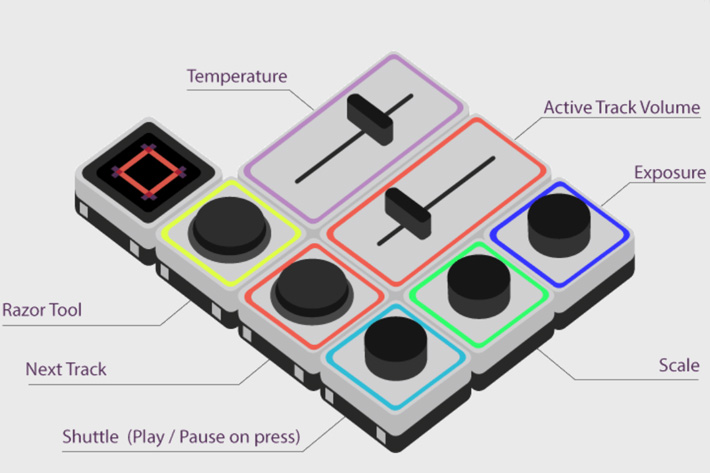
Palette is a modular controller that can be used with virtually any type of software. With tight integrations with Adobe products Lightroom and Photoshop, Palette is the perfect addition to a photographer’s workflow as it increases efficiency for repetitive tasks with laser-like precision. The revolutionary innovation also transcends borders of functionality as it can also be used as a MIDI device for music control, joystick, or as a substitute for keyboard shortcuts. Its magnetic interface allows for a customizable layout that fits everyone’s individual workflow.
“At Palette, we’re creating a new category of hardware and software offering flexibility of both form and function because we recognize that everyone works differently,” says Calvin Chu, founder and CEO. “We’re excited to see people use Palette’s hands-on controls to make interaction with your computer more natural and enjoyable.”
Palette started as a tool to improve the editing experience for photographers, but its plans include extending the software to other users, like video editors and musicians. By the end of 2015 Palette’s hardware team was already conceptualizing the next modules, such as motorized sliders and trackballs, for the expandable modular platform.
Since 2015 that Palette has been in test with Premiere Pro and Final Cut Pro X, and in fact testing continues, but at NAB 2016 the company presented the new Premiere Pro Lumetri Color functionality for Palette’s modular gear, to which HSL Secondaries control was added afterwards.
Here are some of the features already available in Palette for Premiere Pro CC:
- Apply perfect Lumetri color adjustments with Palette, including all basic corrections, creative effects, curves & vignette properties
- Use arcade style buttons for playback functions, to set in & out points, or to switch between favorite tools
- Control all your mixer tracks – volume, panning, toggling mute / solo / record
- Change active track, master track or individual tracks with Palette dials or sliders. You can also cycle your active track with a Palette button to apply the same function on different tracks
- Precisely apply various effects such as motion, opacity, & audio
- Control playback and timeline functions; such as the playhead, easily with a Palette dial
- Render actions with Palette buttons: Render Audio, Render Preview, Render All
- Apply multiple fuctions with same Palette module – quickly cycle between multiple Palette Profiles with a button, mapped to different Premiere Pro workspaces, functions or workflow stages

Although Premiere Pro and the video segment area a main goal, Palette also works with Illustrator, InDesign, After Effects, Photoshop, Audition, besides being a MIDI controller, joystick and keyboard. Palette modules are built with aircraft grade anodized aluminum designed to be lightweight and durable and each features a customizable colour LED Halo. All modules sport an anti-slip rubberized bottom. Professional kits are also available in limited edition solid cherry wood. Each kit is hand sanded, finished, and assembled in Canada. Subtle gold banding and Core unit add a stylish complement to the warm wood finish. Round LED indicators provide a handsome and vibrant custom colour indicator. And there’s no need for additional power cords. Palette runs completely off your computer’s USB.
Find more at Pallete’s website.

Filmtools
Filmmakers go-to destination for pre-production, production & post production equipment!
Shop Now