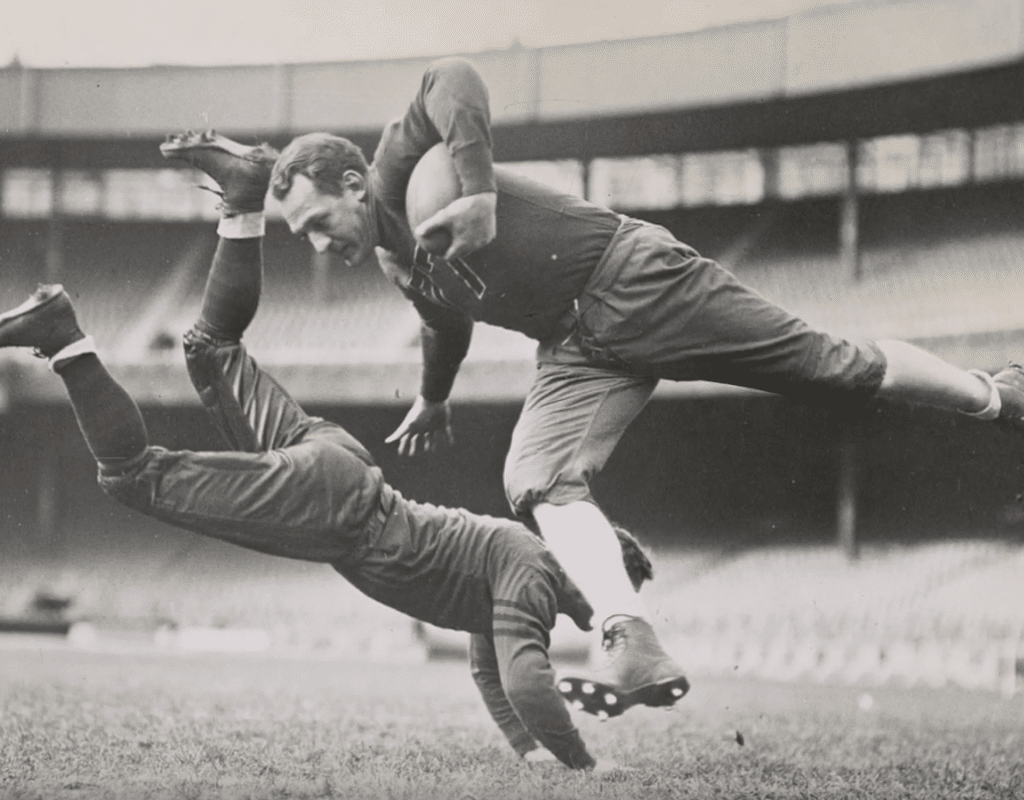This week on MacBreak Studio, I show you how you can animate a camera to dolly and pan over a photograph.
While you can accomplish the same result in Final Cut Pro X using the built-in Ken Burns effect, working in Motion gives you a lot more flexibility and makes it much easier to create multiple moves on a photo. The reason? Behaviors! And even though there are several great behaviors in Motion specifically designed for animating a camera in 3D space, it turns out the simple Move behavior (in the Basic Motion category) works the best in this use case. After adding your photo to a new Motion project, adding a camera, and switching to 3D, simply add a Move behavior to the camera and trim it to the duration you want. Set your initial framing at the start of the project by moving the camera itself (I like to use the Pan, Orbit, and Dolly controls at the top right of the Canvas), then move the playhead anywhere after the end of the behavior, and use the on-screen control to set the ending framing. You can dolly in or out and pan up or down or both. Use the Heads Up display to make the camera ease into and out of the move, and play it back – of course, no rendering required – this is Motion after all!
What makes using a behavior like this so much better than keyframes is that it’s so easy to adjust. Want the move duration to be longer or shorter? Just trim the behavior. Want to change the ending framing? Just move the on-screen control – no need to worry about parking the playhead on a keyframe or accidentally setting new keyframes.
And my favorite part: it’s so easy to create multiple moves on the same photo, with pauses in-between if you like. Just duplicate the behavior, slide it down the timeline, and set your new framing. While you can create multiple moves with pauses like this in Final Cut Pro X, it takes quite a bit more effort.
Check it all out above. And if you want to learn how to separate your photos into layers and animate them in 3D space, including making the characters themselves move, check out our new tutorial.

Filmtools
Filmmakers go-to destination for pre-production, production & post production equipment!
Shop Now