The team from CYME is currently in Las Vegas at NAB, presenting the latest update to their Mac-only asset management tool Peakto. While I gave the app a full review back in 2023, back then it was much more of a photo management tool, and now, Peakto can work directly with video assets too. While some of these features are present in the public v2.3.5, the new v2.4 (currently in preview and on show at NAB) adds many more features. Let’s take a look.
Recapping the basics
Peakto is a Digital Asset Management (DAM) solution that allows you to search across many sources, managed by many different apps, across multiple storage devices, even if they’re offline, all at once, with the help of local AI recognition. To get started, you’ll add in libraries or catalogs managed by Final Cut Pro 11, Premiere Pro 2024 or 2025, Aperture, Lightroom, Photos, Capture One, Topaz AI, and others.
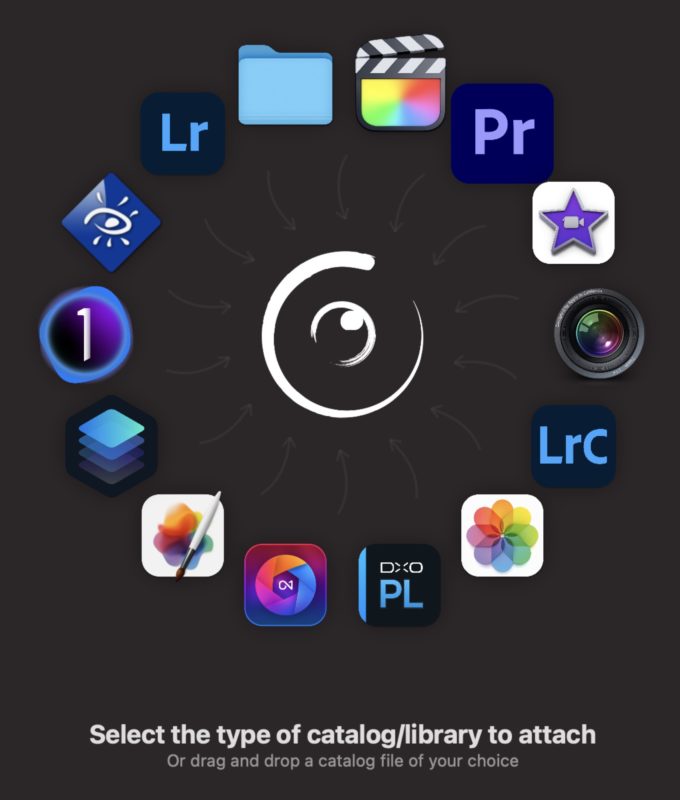
After processing, you can search through it all, or through specific collections. The appeal of a DAM that spans multiple media sources and multiple projects is clear for any users working on large commercial projects or ever-growing personal photo collections.
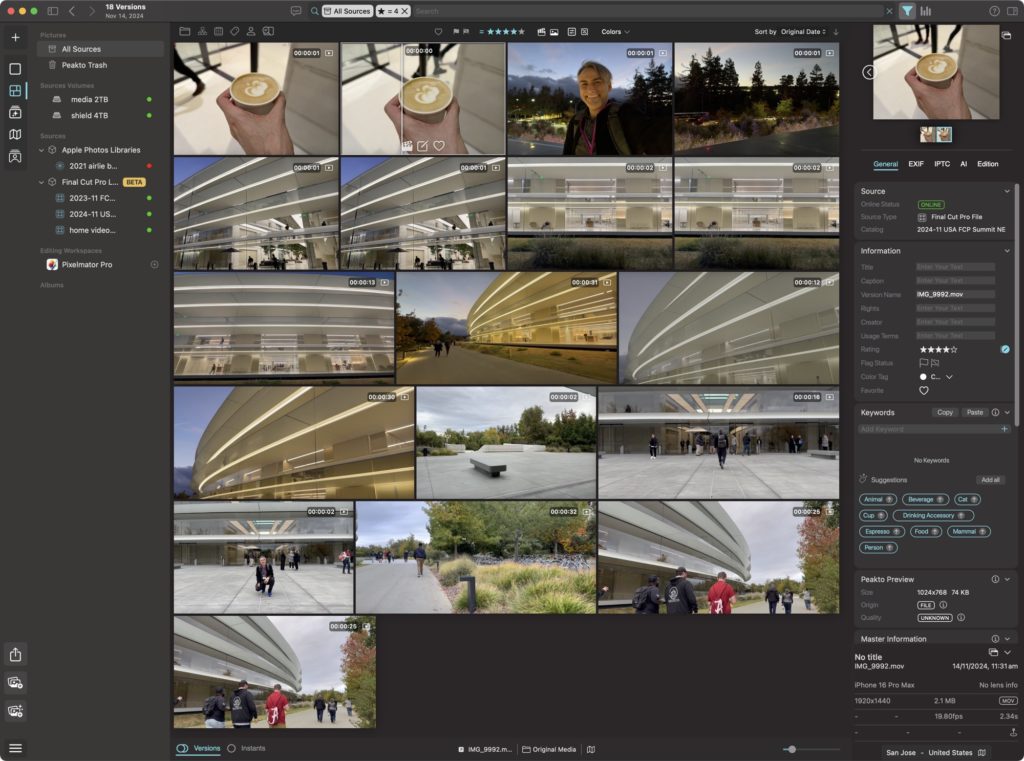
Search and metadata support in Peakto is comprehensive and fast, with many options. If you’ve even culled thousands of photos down to the very best, you’ll probably know that adding star ratings and then filtering on them is a quick and easy way to focus on the best content quickly. I’ve used this strategy in Lightroom for years and it works just as well here across multiple media types.
As well as ratings, you can add flags, keywords, EXIF or IPTC metadata, and see an AI-based aesthetic analysis of your shots. Not only can you add your own metadata to any clip, the AI-based recognition can find elements in your shots all on its own, or you can split the difference and add some or all of its suggested keywords to your clips.
AI transcription and more
Videos added to Peakto are automatically transcribed, and you can search through the words found. This is still in beta (and not always accurate) but it’s often good enough. If you know a particular phrase was spoken, this is a great way to find where in a clip it was found.
Because Peakto’s AI also examines the shots to find what’s included in them, you’re also able to search for a shot of coffee, or a car, or a person, or a street. The analysis is all local, and nothing is sent to the cloud.

Avoiding the cloud is important for some, and with that in mind, Peakto Connect (coming in the next release) will turns your Mac into a local server. This opens up your Peakto library to searches from multiple remote users, enabling facility-based editors and producers to poke around your media without bothering an editor or interrupting their workflow. Because this solution doesn’t involve the wider internet, it should be something which many can access without worry.
Premiere Pro plug-in and new codecs coming soon
Integration with an NLE is one of the key factors that could swing you towards one app or another, and Peakto will also be introducing integration with Premiere Pro in v2.4. While I haven’t been able to test this yet, integration is always welcome, so if you’re at NAB and reading this now, get over to their booth (SL10507) for a peek.
Even without the plug-in, Peakto does function well as an independent app. I’ve been able to search through multiple media sources, then simply drag a clip into FCP to add it to a library, or drag it to Premiere Pro to add it to that project.
Support for pro codecs will also soon be added to the Pro license in Peakto, including BRAW at first with ARRI and RED raw support to follow. If you’ve got a large collection of media in heavy codecs, this is what you’ll need.
Competing AI-recognition solutions
This space is getting crowded. Premiere Pro already included transcript-based editing, and just added Media Intelligence to the public release, aiming, like Peakto, to allow you to search through the contents of your clips. Third party options from Jumper and Strada also have some overlap with Peakto.
However, each of these tools has a different focus and different strengths, and without a deeper analysis once all these tools are fully out of beta, it’s going to be hard to make a judgement as to which tool is best for your particular workflow. Right now, Peakto’s strength is that it extends to photos as well as videos, and (for better or worse) it’s an independent app. Jumper works directly inside your NLE (FCP or Premiere Pro) and focuses entirely on AI-based recognition, while Strada uses a web interface and is currently cloud-based with local drive access coming soon.
If you’re in the market for AI-based asset management, any or all of these apps could suit you, so be sure to give them a try. Everyone works with different kinds of media, and not all AI-based recognition is equal, so you’ll need to test on your own media and with your own search needs.
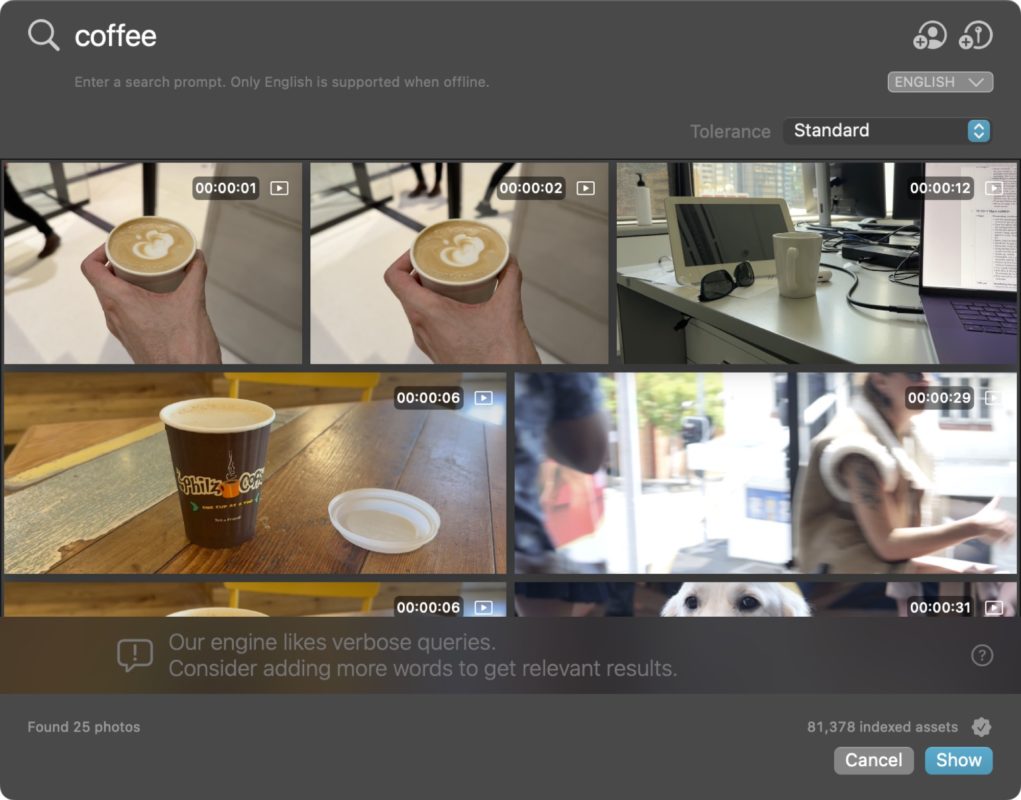
Pricing
Peakto is available with a Standard License or a Pro Licence, and while the Standard license is available as a subscription (from $10/month) or as a one-off perpetual purchase, the Pro license is subscription-only (from $25/month).
For the Premiere Pro plug-in, the local server and the new codec support, you’ll need a Pro license. (Note: paying in advance gives cheaper prices.)
Conclusion
It’s great to see AI-based organisation become more popular, as the metadata it generates really can speed up professional workflows. Peakto’s unique strengths make it an appealing option for post-production professionals. Any facility or individual which crosses between multiple NLEs, or even across stills and videos, should take a look at the standalone app now, then take a look at the server when it’s available soon.
What about solo operators? If you use Premiere Pro and need something more than what Media Intelligence offers, consider Peakto (or Jumper, or Strada) as a next step. If you use FCP, Peakto (or Jumper, or Strada!) will give you text-based transcription and content search, with different approaches regarding integration and workflow. But anyone who needs to organize videos and photos should probably take a look at Peakto first. Check out the trial, and look for the new v2.4 update soon.

Filmtools
Filmmakers go-to destination for pre-production, production & post production equipment!
Shop Now












