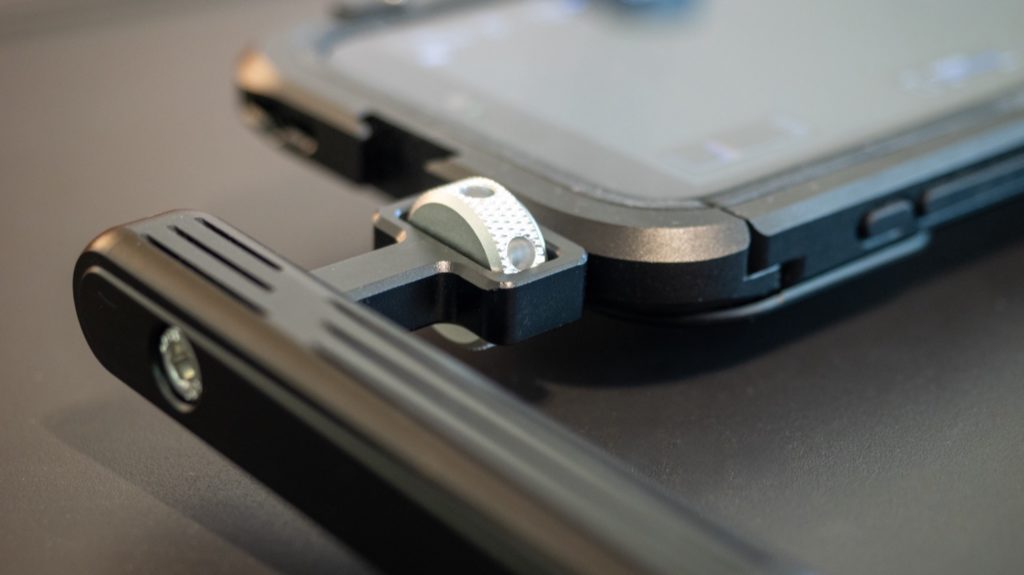Cameras used by professionals have been changing for many years, and that will continue into the future. Most of us will probably choose to use a traditional camera, with interchangeable lenses, for its advantages in interchangeable batteries and storage, for control over depth-of-field, for all those buttons and inputs, and to be able to deal with the widest variety of shooting situations. But not every shoot is the same, and sometimes a phone can be the best camera. When?
- Some shoots require stealth, and you can often get away with shooting on a phone in places where a camera might be forbidden.
- Some clients, shooting for social media, actually want the “iPhone look,” even though they recognise that having a professional in control of the camera is a good idea.
- Some jobs need to be filmed with specific phone-only apps.
- Some shoots are best recorded on a vertical phone alongside a landscape regular camera.
- Some professionals actually prefer shooting on a phone, and the iPhone 15 Pro and Pro Max, shooting in Log can capture great looking images, in the right circumstances.
- When you can’t carry all the heavy support accessories your full-size camera needs.
If you’re in situation 4, realize that not all clients will show a phone the same kind of respect as they will show a high-end camera. Perception takes a long time to change, and for many years, the bigger your setup, the more money you could command. But that’s a problem with an easy solution: rig it up. Metal photo gear always commands respect from clients expecting a “real” camera, and there’s plenty to choose from.
With or without client approval, using a bare phone is probably not going to get the best results — you may need to capture more stable footage, or shoot for longer. So, if you would like to integrate a phone into your video workflow — to replace a real camera or augment one, stealthily or not, you’ll probably need some kind of additional mounting gear.
Here, I’ll take you on a tour through some of the cheaper options in the market, including some gear to avoid, and some that’s great despite its price. Indeed if you’re used to heavy-duty accessories for high-end cameras, you may be surprised at how nice some of the cheaper gear can be. None of this was sponsored or provided by the manufacturers — indeed, not all the gear here has a stated manufacturer. (And except for the just-released RØDE magnetic mounts mentioned below, I’ve tested all this gear myself.)
A selfie stick?
Selfie sticks have a bad name, and this reputation is mostly justified. While they are a useful solution for lifting a camera up or out away from you, they’re mostly cheaply made, and are best known for taking up space in crowds. Still, if you’re really trying to blend in, and not look like a pro filmmaker, this is as amateur as you can get.
If you want to step this up a level, look for a selfie stick with a remote Bluetooth shutter, which are pretty common, but remember that all pro gear needs to be reliable. Don’t go for a bottom dollar selfie stick, and ideally make sure that your Bluetooth remote shutter is rechargeable, or you’ll risk the lithium battery’s death at the worst possible time.
A cheap phone to tripod adapter
These clamps are available for next to nothing, but as with many things, the absolute cheapest ones are pretty terrible. The oldest phone mounts can’t even accommodate a modern large phone. Most of the cheap ones are spring loaded, but you can also find cheap plastic options which screw down manually. It may not feel great, but even the cheapest phone mount should let you hook in to your existing camera support gear, like travel tripods.
This is a very useful bit of kit and you should have at least one or two of these in your bag. You don’t need to spend $50 on each one, but spend more than $5.
As you step up a few more quality notches, you will find integrated tripod holes, or cold shoe mounts. Some mini tripods even have phone mounts built in to their heads, including this one from Gizomos. The only downside of an all-in-one tripod is that I feel I’m going to scratch my phone every time I lift it over the tripod screw.
But you can do even better than that.
A powered remote control tripod with a wireless charging phone to tripod adapter
SmallRig is a company known for video accessories that aren’t too expensive and are of decent quality. One of their tripods caught my eye because it includes a Bluetooth remote shutter button, plus a USB-C power bank in its base, along with a wireless charging phone clamp that sits on top. The phone clamp is plastic, but thick and substantial, and a cold shoe on top is definitely useful if you want to hold a wireless mic receiver. In all, it’s a really capable device that makes it easier to keep your phone stable while hand-held, but trivial to put it down when you want to.
The phone clamp can be removed, leaving a small tabletop tripod you could use with a regular camera and still make use of the power bank. It’s also potentially useful as a powered stand for a table top wireless lapel mic, allowing the mic to work all day.
A MagSafe tripod mount
If you’re using an iPhone to shoot video, MagSafe can be a fantastic convenience, as it allows you to snap your phone into a rig instantly. If you want to keep your phone in your pocket and your rig in your bag, and combine the two quickly when a shot appears, this could be a great way forward.
There are a few MagSafe tripod mounts available, but I can recommend the one made by VRIG, found in many places across eBay and Amazon at a variety of prices starting under $20. It’s solidly built, magnetically, attaches, firmly, and my phone is yet to shake loose from it. Because this mount integrates a tilting mechanism, it can work on top of any regular tripod, which is not the case for the simpler magnetic discs which screw directly onto a tripod. Those adapters leave a phone 90° from a regular camera position, and won’t work with every tripod.
Another option, just released at NAB, is this magnetic mount from RØDE:
The three arms (one for a tripod, long and short with cold shoes) can be mixed-and-matched for lightweight rigging flexibility, so this is a solution that could suit most hybrid shooters. As it’s brand new, I haven’t tried this yet, but it’s worth considering.
While MagSafe should hold your phone safely under most circumstances, if you are going to be running around, or exposing your phone to heavy G-forces, you might want to hold the phone physically in your hand in case the magnetic seal gives way.
A MagSafe handheld grip
As MagSafe is so quick to set up, it’s quite likely to be used in the field. And while a MagSafe tripod mount can absolutely form part of your solution, if you want the quickest handheld-friendly option, look at a camera grip with MagSafe. The best known options come from SnapGrip and Fjorden, but there are many cheap knock offs available as well. Some include wireless charging, some include a Bluetooth remote, shutter, and some include a tripod mount, to integrate with the rest of your gear.
The main purpose of a grip like this is to make your phone feel more like a traditional camera, and for that, it succeeds. If one of these grips helps you to get more stable shots, it can be an inexpensive way to go, but this solution is probably more likely to see use on a day trip out, to help you capture the occasional B-roll shot. If you choose a grip with an integrated tripod screw hole, you can definitely integrate this into a professional kit, but it’s probably not going to impress a client. For that, you’ll probably want to step up to a rig.
A cheap cage
If you’re not sure that a camera cage is for you, spend less than $10 on a plastic cage like this one. With cold mounts and tripod, screw holes all around, and a clamp for your phone in the middle, plus handles on the side, this ticks a lot of boxes.
As you might expect, you get what you pay for. On this particular model, the clamp that holds your phone screws into place, but never really feels like it’s holding your phone firmly, and screws completely apart far too easily. Worst of all, the material that sits next to your phone is slippy rather than grippy. They had one job.
Now, that’s not to say that a cage like this is completely useless. if it helps you decide that cages are not for you, then it will save you from buying a more expensive one. And it’s great to have cheap options in the market to accommodate filmmakers on any budget. If I had to buy 25 cages for a class of students, this would win.
But in truth, the only really poor part of this cage is the grip in the middle. If I mount my MagSafe adapter on top of it, I can use the other cold shoes, tripod screw holes, and handles for their intended purposes. My phone is more stable, the rig is comfortable to hold, and clients are at least a little bit impressed. But of course, we can do better.
A nicer, more portable cage
For travel, SmallRig make a lightweight cage with an integrated clamp, a tripod screw hole, and two cold shoes that folds away into a neat little package.
When space is limited and you’ll be assembling a cage at the destination, this is a terrific option.
This rig feels secure, looks good, and gives you several mounting options. Folded, it’s far smaller than almost anything else, but it can still make your shots more stable and impress clients. This may be the “Goldilocks” rig for more casual shooters, but it’s still a rig for more casual use.
Stepping up the “serious” scale is another new option from RØDE, also just released at NAB — their magnetic Phone Cage:
As I haven’t tested this myself, I can’t comment on how well it works, but it’s certainly not short of mounting options — hopefully I can check this one out soon. But if you want your phone to look as serious as possible, you can enclose it phone directly in a metal cage.
A smaller metal cage-case
Neewer and SmallRig both offer metal cage-case hybrids for new iPhones and some Samsungs which give you tripod, screw holes and cold shoe mounts all around the phone. The one I have here from Neewer came with screw in handles as well, though the latest options come with quick release handles, and you can buy these cages without handles too. If you plan to go handheld, these handles make a big difference to usability, but the standard screw-in handles do prefer to be tightened up with an allen key.
With 1/4-20 and cold shoe mounts now on board, you don’t need a phone clamp anymore, and you can mount additional gear directly to the phone. Essentially, it’s a really tough metal iPhone case, for about the same money as an Apple-brand case, and it certainly adds heft.
Using a cage-case like this has pluses and minuses. It’s smaller and more compact than a regular cage, but you probably won’t want to use it as a regular iPhone case before the shoot — it’s pretty heavy, there are exposed metal pieces which will scratch nearby objects, and rigging takes time.
However, it is quick to mount your phone into this cage with a simple locking switch, so if you want to keep a rig set up with this cage at its heart, you’ll need another case for your phone.
One very useful feature of this cage is that it can mount either an ND filter or an external lens. For many videographers, an ND filter is essential to control shutter speed, and while there are clip on and magnetic ND solutions available, it’s great to have an integrated solution that makes use of your existing screw-on ND filters.
An SSD mount
If you’re shooting on the iPhone 15 Pro or Pro Max, and want to record directly to an SSD, you’ll probably want a secure way to mount that SSD. There are MagSafe-friendly solutions: simply stick a magnet directly to an SSD, or repurpose a MagSafe wallet and put the SSD inside. But if MagSafe is being used to mount your phone, or if you simply don’t feel that’s secure enough, mount the iPhone in some kind of holder, and then secure that holder to your rig.
The good news is that there are several clamping SSD mounts available on the market: they’re made of metal, they look the part, and some come with cable clamps as well. Be careful, because smaller SSDs, like the LaCie Mobile Secure SSD Apple have used, are actually too small to be held in most of these mounts.
The better news is that most generic phone clamps can do double duty as an SSD clamp, so you may not need to buy anything new to solve this problem. Keep your cables short, make sure that they are reliable, and of course, make sure they’re not in a position to be snagged by stray fingers. If this is a concern that you can’t solve by repositioning the SSD, spring for an official clamp with cable management included.
Mixing and matching
No doubt, you will have an existing collection of tripods and various other camera supports, and to best integrate your new phone gear, it’s worth tracking down a few adapters.
Cold shoe mount to tripod screws and holes, and vice versa; GoPro mount adapters in both directions, clamps with gooseneck arms, and anything else that can help you make the most out of a small kit. Magic arms are a great way to add something extra.
I’ve also found a folding travel tripod that came with the Insta360 Ace Pro to be useful for holding an iPhone. If you’re used to heavy tripods, then there’s a whole world of well-made travel tripods for you to explore.
Conclusion
Personally, I find that no two video jobs are the same, and no matter how the client describes the job, I can’t always predict what gear I will need. That’s true for my own projects too. I always carry a variety of different options in my kit bag, and though I will still reach for a real camera more often than not, that is slowly changing. Certainly, when I travel with my family, I am now less likely to take a real camera with me every day, but I still want to get better shots from my phone. Throwing a foldable rig or a powered mini tripod in my bag is a great “just in case” compromise, and a more serious cage is a better option for bigger jobs.
To sum it all up — heavy cameras absolutely have their place, but phones are not always a worse option. If you buy the right support gear, you can definitely thread that needle between convenience, quality, and impressing all your clients. Happily, you don’t have to spend a lot to get what you need.