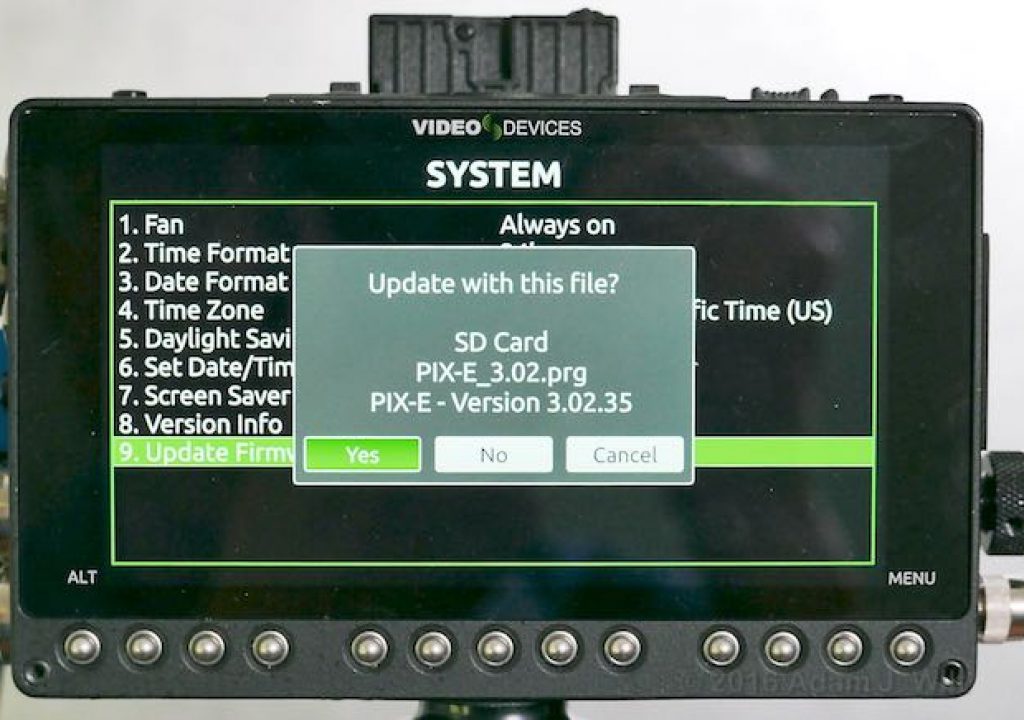Video Devices today released firmware version 3.02 for the PIX-E5H, PIX-E5, and PIX-E7 monitor / recorders. The headline feature is a restoration of HDMI timecode and record triggering when using the Panasonic GH4; the GH4’s own firmware update 2.5 changed the way it communicated over HDMI and broke those features. The update also fixes an annoyance whereby the waveform monitor initially came up at minimum intensity when the PIX-E was booted; it now comes on at the previously selected intensity. Hooray, then, for update 3.02!
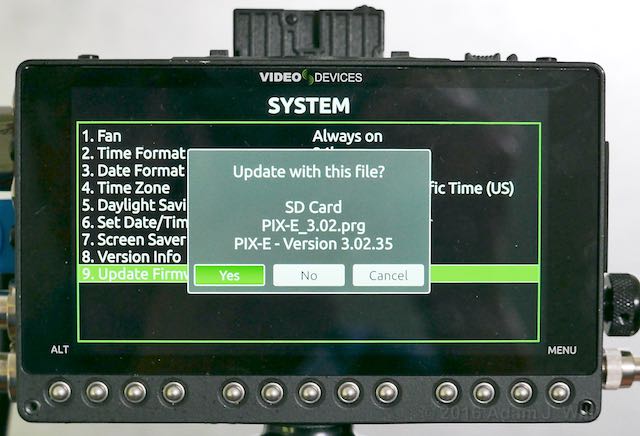
One minor issue: the new PIX-E code changes resolution sensing over HDMI. My GH4s (still running 2.3 firmware, FWIW), with HDMI 4K Down Convert set to AUTO, now feed a 1080p signal to the PIX-E instead of 2160p. Turning the GH4’s downconversion setting OFF restores the full glory of the higher-res feed. Not a problem—as long as your 4K camera has the option of disabling automatic downconversion.
The full list of bug fixes and enhancements:
- HDMI Timecode and Record Start/Stop triggering from Panasonic Lumix GH4 v2.5+.
- LCD Orientation not always applied correctly after a power cycle or change of video input.
- Improved accuracy of timecode start stamps between MOV and MP4 recordings.
- Improved Audio/Video offsets in MP4 files.
- Improved Audio/Video offsets of HDMI and SDI Outputs.
- Improved Audio/Video offsets of the LCD and headphone out during playback.
- Intermittent lack of signal on SDI Output during Playback with no video input or video input differs from the playback file.
- Incorrect color space displayed when sending HDMI Out to the Teradek Cube.
- Some Custom 32x32x32 Cube Files are not interpreted correctly causing over exposed areas to be displayed as black on the display with LUTs active and in H.264 recordings.
- When various areas of the User Interface are displayed recording is prevented.
- Red “Low Power” message remains displayed during Screen Saver.
- PIX-E drops out of Playback and displays ‘Problem with video decoding’ message when the unit sits in pause mode for 10+ seconds.
- Waveform Monitor and Vectorscope incorrectly share Intensity setting.
- Files recorded at half the frame rate of the current incoming video signal are played back incorrectly at a slower frame rate. For example, 1080p30 files do not playback correctly when receiving 1080p60.
- HDMI Out audio can become loud and distorted after fast forward or rewind.
- Rare lock up when coming out of playback with live video connected.
- Temporary audio distortion on HDMI Output during Playback
- Monitor Assist features such as, Zoom, Markers, Peaking, etc… remain active after reloading factory default settings.
Got a PIX-E? Get the new firmware here.

BTW, keep the previous firmware version handy if you have it, in case you need to roll back. Multiple firmware versions can live on the same SD card and the PIX-E will let you choose among them when you run the upgrade procedure.
Disclosure: I have PIX-Es left over from writing their UI and ‘scope software, but Video Devices isn’t compensating me for spruiking their firmware updates.

Filmtools
Filmmakers go-to destination for pre-production, production & post production equipment!
Shop Now