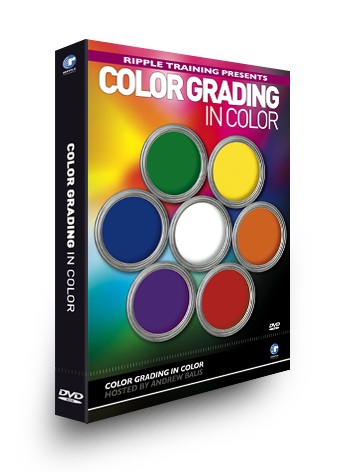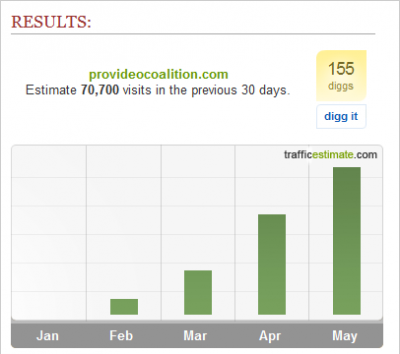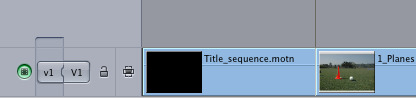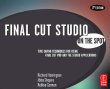Video Compression Workshop – Helpful Advice
Video Compression Workshop – 10 Steps to Better Compression
1.) De-interlace your video: Most video files are interlaced, which means that half of one image is blended with...
Video Compression Workshop – An Introduction
Successfully getting a video file delivered to your audience usually means it will be compressed (heck it’s often compressed...
Color Workflows With Different Video Formats
One of the most confusing issues that comes up frequently with new users of Color is how to get...
Software Scope Shootout
So I’m finally continuing my earlier article on software versus hardware scopes, with a shootout of the top software...
To Join or not to Join? That is the Union Question.
It’s the ultimate “Catch-22” in our industry. “I need to be a member of a union to get this...
In LA? Hire this editor!
I’m decompressing from “Maelstrom” and catching up on email that accumulated during the shoot, and I notice that Los...
Dock Options for Mac, Windows, and iPhone
Looking to get organized? If your Desktop is as bad as mine, you need all the help you can...
TrafficEstimate.com Shows PVC Fastest Growing Video Site
According to Traffic Estimate, ProVideo Coalition now has 70,700 visitors within the past 30 days. Compared to Videography which...
Rendering Motion Projects in Final Cut Pro
If you have begun to explore Final Cut Studio’s application integration by embedding your Motion project files into your...
Timecode Burn-in and Encode in One Step for Final Cut Studio
Timecode burn-in is used to assist in referencing back to parts of show. Typically this has been used on...
Final Cut Pro to YouTube
What people tend to forget is that you are sending YouTube a master for them to compress; therefore, send...
NLEs Are Still Too Expensive?
There has been a lot of noise lately from some folks that even the new Avid hardware pricing is...
Final Cut Pro – The Dividing Line
When dragging tracks in the Timeline, where you drag is as important as what you drag. Careless dragging may...