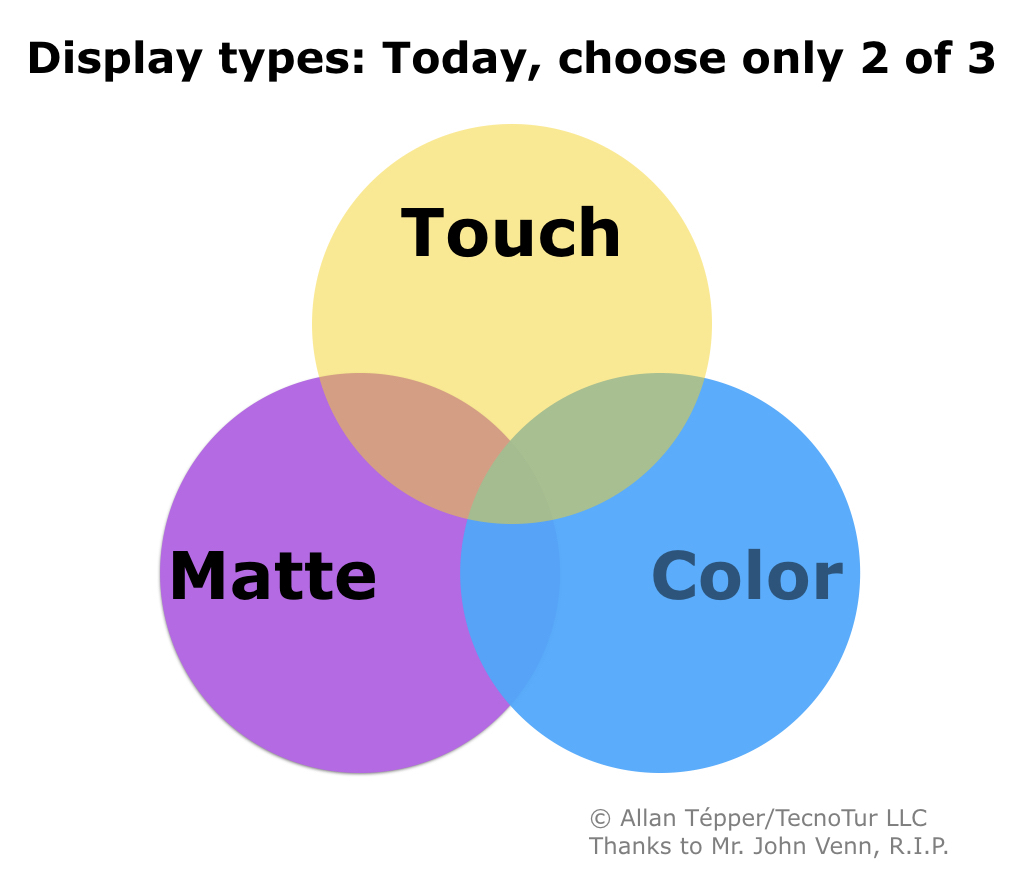
Someday, I hope we’ll be able to get devices with high-quality displays that possess all three of the desired features: color, matte and touchscreen. For now, with the current technology available to the public, we must compromise, and choose only 2 of those 3 options. In this article, I’ll give you examples of devices that include different pairs of these three options, suggestions for those who can’t stand the glare of a glossy or highly reflective screen (despite its “feature” as a portable mirror), and my theory about why Apple abandoned its optional matte screens several years ago on MacBooks, while many serious business laptop manufacturers fortunately continue to offer matte screens as standard in all products except in their touchscreen models.
Matte, aka “anti-glare” to get real work done
Whether we are talking about writing and editing text, audio or video, to get real, efficient work done, I always prefer a matte screen. Some people (and some manufacturers) express matte using the negative term, “anti-glare”. I prefer the positive term matte. Sadly, none of the many “anti-glare” films that I have tested come close to the quality of a native matte screen.
True high quality color matte screens
There is a myth that states that you can’t get good color from a matte screen. That is absolutely false, since even all of the renowned HP DreamColor monitors I have ever tested have matte screens. The people who spread that myth have obviously seen only low-quality matte screens.
Matte grayscale touchscreen: E-ink
Amazon is the most visible source of E-ink devices with greyscale touch screens which work fine, even under direct sunlight. The E-ink models from Amazon include the latest Kindle, Kindle Paperwhite (shown in the video above, currently under US$120), Kindle Voyager and Kindle Oasis. Beyond those, there are Kobo’s line of E-ink devices, and those from Sony and other manufacturers.
Until some time in the future when we can have the glare-free, reflection-free experience of e-ink together with color and touch, we will always have to compromise. That’s the point of this article.
Today’s shiny smartphones and color tablets
All of today’s Android and iOS tablets and smartphones are highly reflective and color, not matte.
The same applies to Amazon’s color Kindle Fire tablets, (shown above, covered in my articles here and here), which use a forked Android system called FireOS, which can be easily liberated to use the complete Google Play Store, in addition to continue to accessing Amazon’s catalog of audio and video products, as I cover in those articles.
Although some of these color tablets are slightly less reflective (i.e. the Apple iPad Pro, stated to be the “least reflective in the world”) by Apple, none of them are truly matte and none are really usable under direct sunlight so far. Some people seem to be immune to the glare and reflection discomfort, including author and Chromebook activist Jeff Jarvis. I am one of the many who cannot get real efficient, concentrated work done with a glossy screen. That’s why, even though I am thankful that there are now so many productivity applications for Android and iOS… and I know that many authors have written complete books on a glossy tablet, I stay away from all but the very few applications that really don’t exist for regular laptops, be they Windows, Mac or Chromebook. Fortunately, with the notable exception of Apple, most reputable companies still manufacture Chromebook and Windows laptops with matte screens, and many of those can be converted into Hackintosh, as covered in my article from May 2016. Please note that soon, many recent model Chromebooks will be able to run Android apps, even Chromebooks that don’t have a touchscreen. Here’s the official list of Chromebook models that will soon be capable of running Android apps.
Currently, I am evaluating a Chromebook laptop for future articles and ebooks. It is manufactured in the US, has an IPS matte screen, true Spanish ISO keyboard (the world’s best keyboard layout, even if you only type in English, but also ideal if you type in Castilian, Catalán, French, Galician, Italian or Portuguese), 802.11ac dual-band WiFi, is on the list of models that will run Android apps, for under US$250 including shipping.
Above you can see the Spanish ISO keyboard layout in the Chromebook I am currently testing. You can type perfectly in English. All of the letters are in the exact same position as in the US keyboard. There are a few extra keys, and a few of the symbols have a different position, but not the letters. You get direct access to both the $ (dollar and peso) and € (euro) symbols, as well as diacritical and accent marks to type cities like Mayagüez and Santa Mónica, your colleagues’ names, as well as the many accented terms used in US English, like protégé, résumé, el niño, la niña, piñata and brands like Bacardí, Nestcafé and Nestlé.
Apple’s shiny displays on MacBooks and CinemaDisplays
In the past, Apple sold CinemaDisplay monitors with a matte screen. Apple also used to sell MacBook laptops with inboard matte screens, and often charged extra for them. Unfortunately, Apple stopped offering them several years ago. After that, some people (including this writer) paid TechRestore, an independent, authorized, third-party Apple repair center in California to transplant/upgrade the screen, installing a matte one. TechRestore used to charge about US$200 plus shipping for the transplant/upgrade to matte service. TechRestore now has stopped offering the transplant service.
My hypothesis about why Apple stopped offering matte screens, despite so many other manufacturers continuing to offer them:
For several years now, Apple has been making much more income from iPhones and iPads than from Mac computers. For Apple, the Mac has become an accessory for the iOS devices, not the opposite. Considering that today’s technology does not yet allow making iPhones or iPads with a true matte screen, I theorize that Apple would prefer the Macs look like good complementary devices, instead of making laptops that make the iPhones and iPads look inferior. I find it disgraceful that Apple forces glossy screens on all current MacBooks without even offering touch capabilities. With current MacBooks, we only get 1 of the 3 desired points of this article: color. We don’t get matte or touch.
Disappointment in a Best Buy store in Miami
Recently, I accompanied a friend who asked me for my help for her to pick a laptop. She had to purchase it from Best Buy, since she had a credit line with the company. Among about 55 laptops in the showroom, we only found three with matte screens. All of the rest were glossy. Even though he spoke perfect English, the salesperson who responded to us was not even familiar with the proper pronunciation of the word matte and kept adding a final d (that shouldn’t be there in this case) when consulting with his colleague. The response was that those were the only matte screens available. Evidently, at least this particular Best Buy store doesn’t sell the business versions of the same brands I know to offer mainly matte screens, including HP,
whose models I have reviewed (photo above). Fortunately, HP and other brands offer many models of laptops with matte screens via other channels, beyond Best Buy.
Conclusions for now
Today, we get to choose 2 out of 3 desired options in the screens that we purchase in a laptop. Most laptop manufacturers offer products that allow us to get 2 out of the 3. One manufacturer (Apple) wants us to get only 1 of the 3 features (color) with their MacBook laptops. If you pick a Chromebook on the list of models that is guaranteed to run Android apps and prefer matte as I do, be sure to pick one that has a highly-rated trackpad.
Upcoming articles, reviews, radio shows, books and seminars/webinars
Stand by for upcoming articles, reviews, and books. Sign up to my free mailing list by clicking here.
Si deseas suscribirte a mi lista en castellano, visita aquí. Si prefieres, puedes suscribirte a ambas listas (castellano e inglés).
Listen to his CapicúaFM show at CapicúaFM.com in iTunes or Stitcher.
FTC disclosure
No manufacturer is specifically paying Allan Tépper or TecnoTur LLC to write this article or the mentioned books. Some of the other manufacturers listed above have contracted Tépper and/or TecnoTur LLC to carry out consulting and/or translations/localizations/transcreations. Many of the manufacturers listed above have sent Allan Tépper review units. So far, none of the manufacturers listed above is/are sponsors of the TecnoTur programs, although they are welcome to do so, and some are, may be (or may have been) sponsors of ProVideo Coalition magazine. Some links to third parties listed in this article and/or on this web page may indirectly benefit TecnoTur LLC via affiliate programs.
Copyright and use of this article
The articles contained in the TecnoTur channel in ProVideo Coalition magazine are copyright Allan Tépper/TecnoTur LLC, except where otherwise attributed. Unauthorized use is prohibited without prior approval, except for short quotes which link back to this page, which are encouraged!
