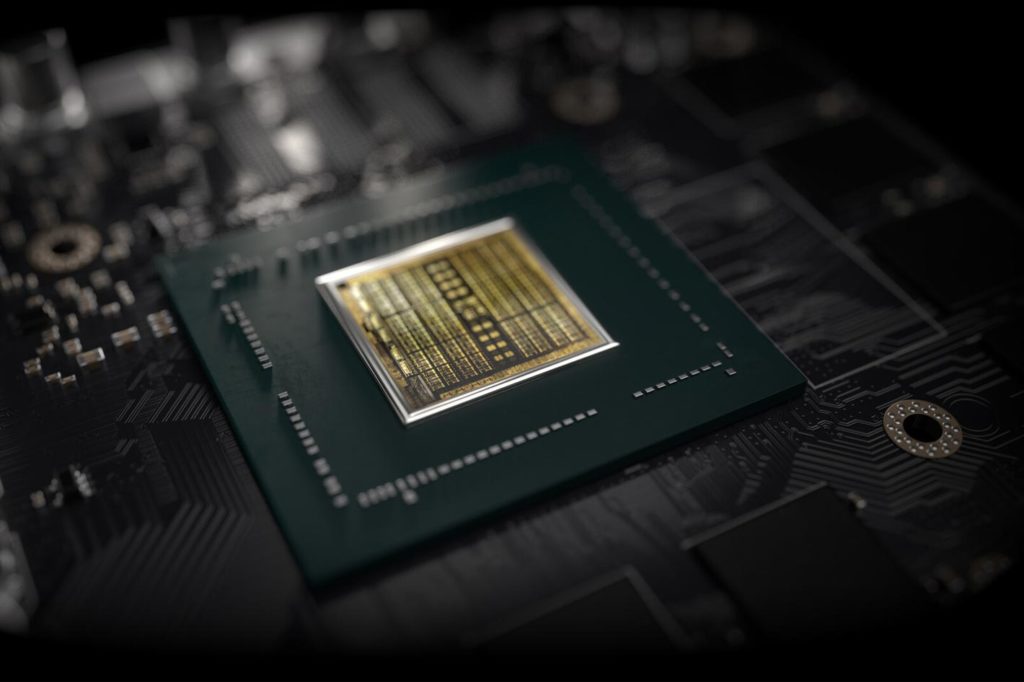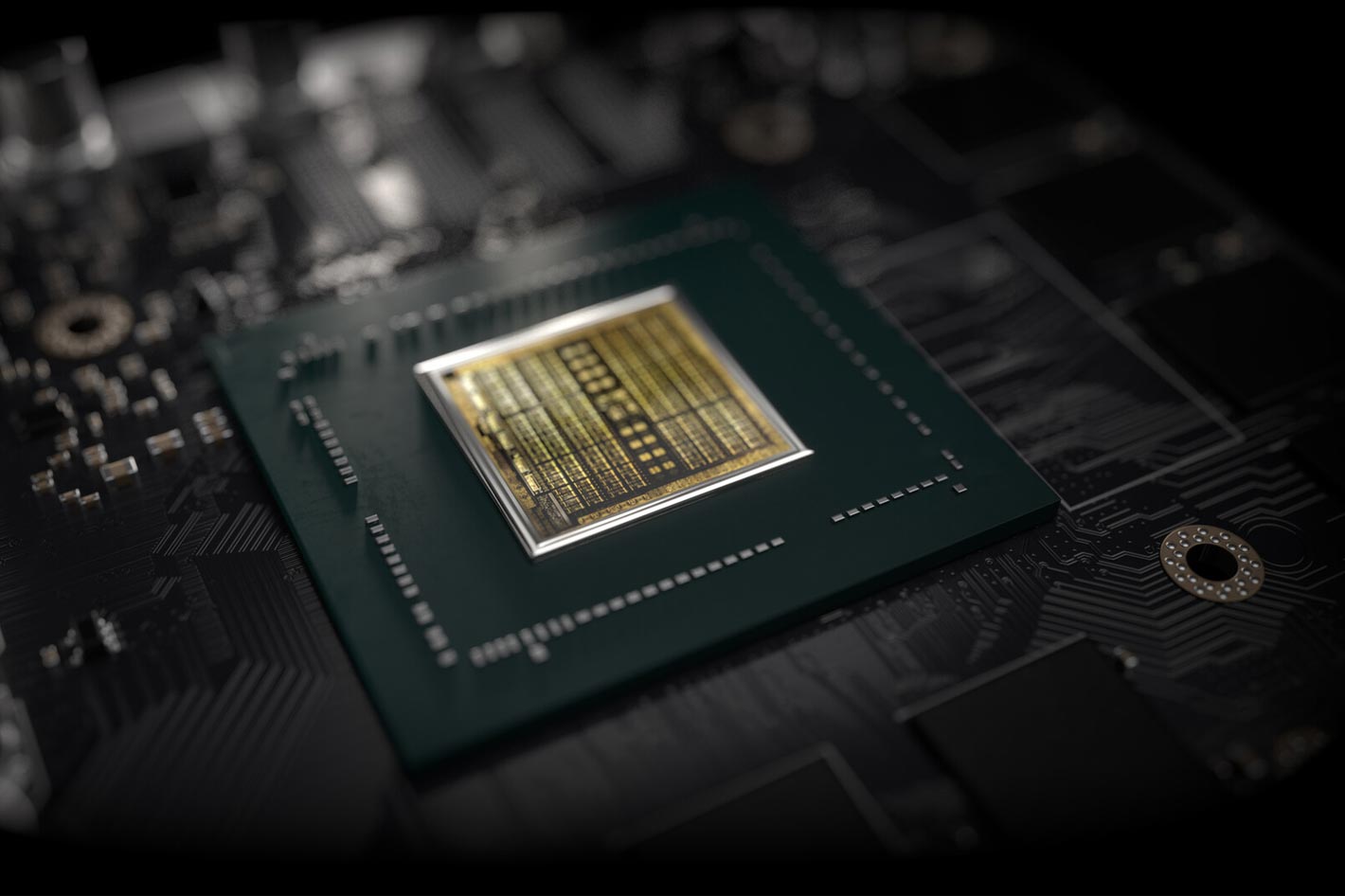
With NVIDIA encoder acceleration in Adobe Premiere Pro, editors can export high-resolution videos up to 5x faster than on CPU. Like reducing export time from 3:48 to a mere 47 seconds.
With the latest release of Adobe Premiere Pro, 14.2, creators can get new NVIDIA GPU-enhanced features that help them deliver high-quality content faster than ever. This is good news for all content creators, especially at a time when so many people are working from home, and video editors are being challenged to deliver content in new ways. Many are using footage shot at home or getting creative with stock footage to meet the demands for fresh content.
With the new Premiere Pro 14.2, video creators gain massive time-savings with new GPU-accelerated encoding. Adobe and NVIDIA have optimized Premiere Pro for the built-in NVIDIA hardware encoder on NVIDIA Quadro and GeForce GPUs. The results are staggering, writes Stanley Tack, Product Manager at NVIDIA, in a blog post. Editors can now export high-resolution videos up to 5x faster than with CPU alone by using the popular H.264 or H.265 / HEVC codecs. Less time exporting means more time for editing content, and quicker turnarounds on projects.
Dozens of hours saved
“I’m often required to export multiple versions of my videos. Sometimes to submit for approval, but mostly I just prefer to error check the final render instead of playing back the timeline,” said YouTuber Gerald Undone. “With NVENC integration into Premiere Pro, I can do this step in a third of the time, which should equate to dozens of hours saved by the end of the year.”
 NVIDIA notes that “thanks to enhancements in the encoder on our latest NVIDIA GeForce and Quadro RTX GPUs, encoding quality and efficiency are second to none” and gives as example a music video (see image above) which is three minutes and nine seconds long. With traditional software encoding using a Core i9-9750H laptop CPU, it takes 3:48 to export. By using the NVIDIA hardware encoder on a GeForce RTX 2060 Max-Q GPU, the export completes in one-fifth the time — a mere 47 seconds.
NVIDIA notes that “thanks to enhancements in the encoder on our latest NVIDIA GeForce and Quadro RTX GPUs, encoding quality and efficiency are second to none” and gives as example a music video (see image above) which is three minutes and nine seconds long. With traditional software encoding using a Core i9-9750H laptop CPU, it takes 3:48 to export. By using the NVIDIA hardware encoder on a GeForce RTX 2060 Max-Q GPU, the export completes in one-fifth the time — a mere 47 seconds.
In addition to Premiere Pro, the NVIDIA hardware encoder speeds up video exports in Adobe Media Encoder, After Effects and Audition. GPU-acceleration speeds up the video editing workflow up to 14X faster with effects, advanced AI features like Auto-Reframe automatically track the most important content and quickly adjust aspect ratios. Less time exporting means more time for editing content, and quicker turnarounds on projects.
 No need to transcode ProRes RAW in Windows
No need to transcode ProRes RAW in Windows
“With NVENC, our workflow has drastically improved,” said cinematographer Armando Ferreira. “We are able to playback higher resolutions in real time in our timeline and export up to 40 percent faster.” In fact, Less time staring at pinwheels of death means bigger workloads, more features, and creating your work faster than ever.
Video encoding joins a growing list of Premiere Pro features enhanced by NVIDIA GPUs, including accelerated video effects using CUDA, and Auto Reframe with GPU-accelerated AI.
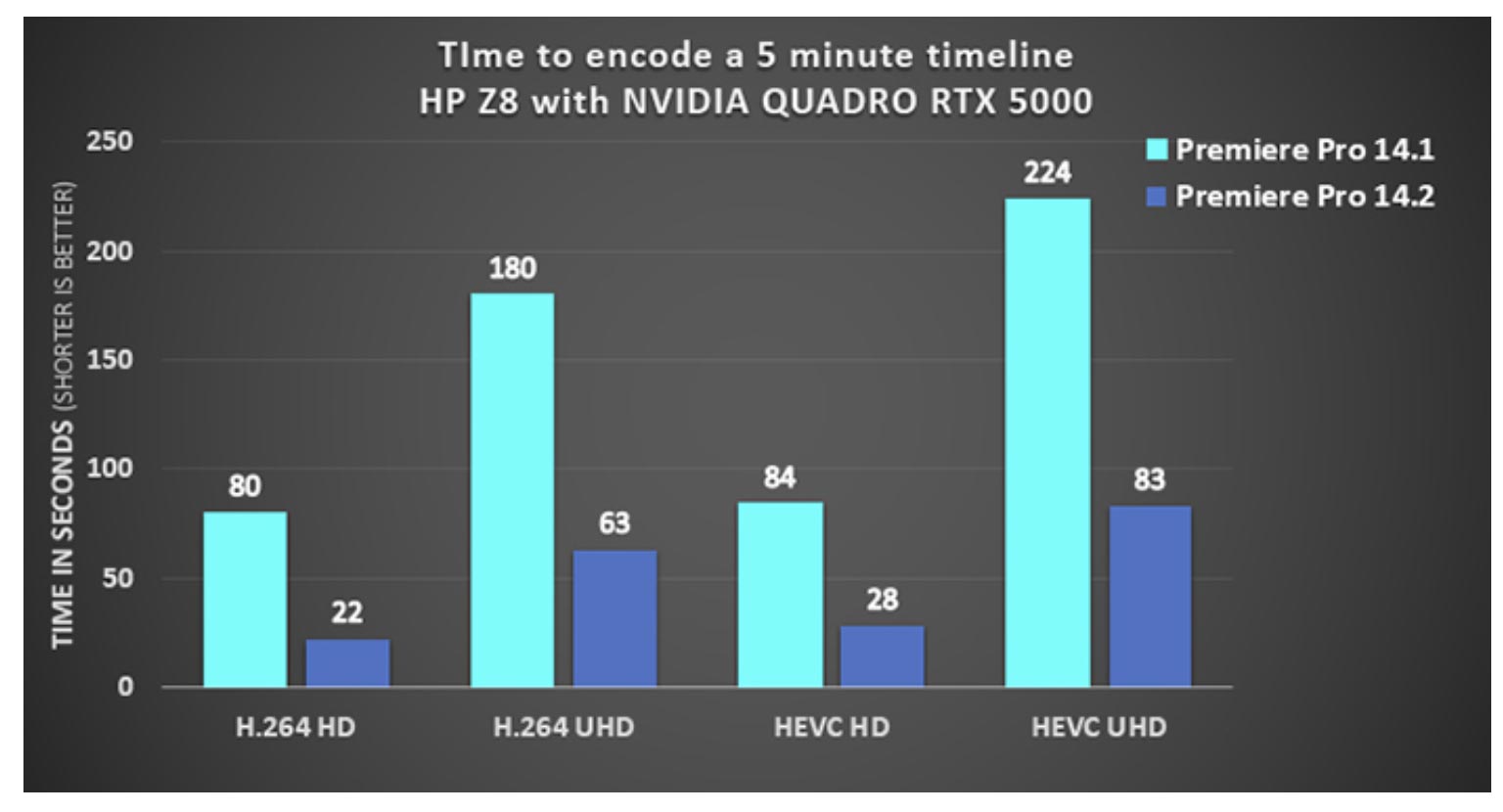 “These improvements are the result of years of collaboration between NVIDIA and Adobe to deliver high-quality applications and tools to creators,” said Manish Kulkarni, senior engineering manager at Adobe. “With new support for NVIDIA GPUs on Windows, exports are hardware accelerated leveraging the power of the GPU to make Premiere Pro more powerful and keep video creators productive and nimble.”
“These improvements are the result of years of collaboration between NVIDIA and Adobe to deliver high-quality applications and tools to creators,” said Manish Kulkarni, senior engineering manager at Adobe. “With new support for NVIDIA GPUs on Windows, exports are hardware accelerated leveraging the power of the GPU to make Premiere Pro more powerful and keep video creators productive and nimble.”
Also included in today’s release is support for Apple’s ProRes RAW in both Premiere Pro and After Effects. For the first time, video editors and motion graphics artists can import and edit ProRes RAW files in Windows with no need to transcode. This is accelerated by CUDA, available exclusively on NVIDIA GPUs.

Filmtools
Filmmakers go-to destination for pre-production, production & post production equipment!
Shop Now