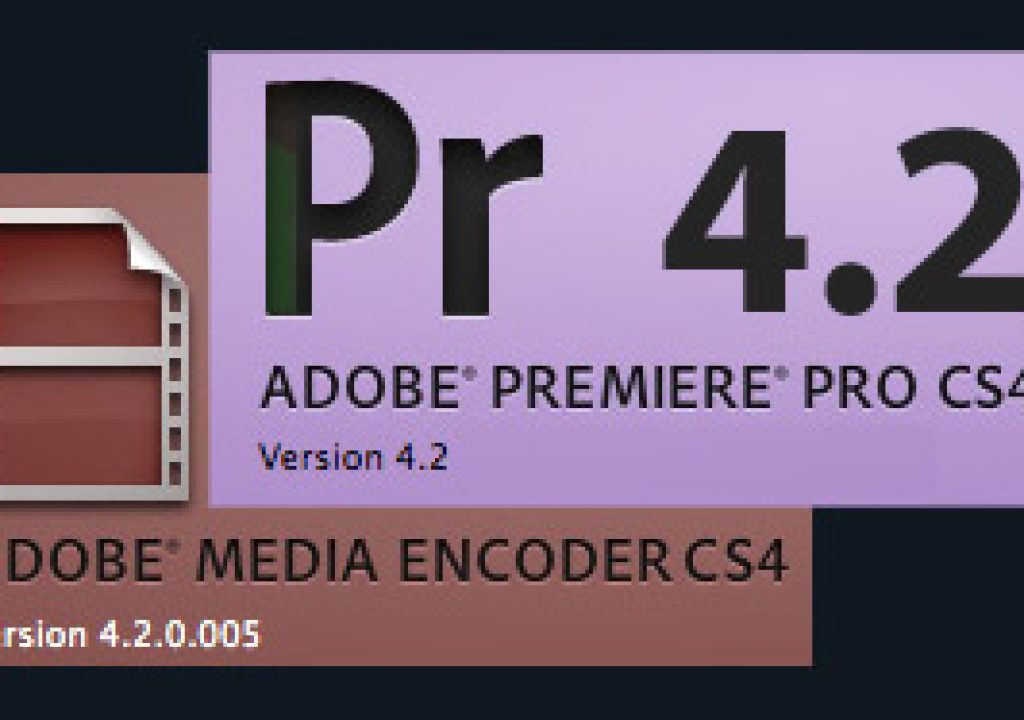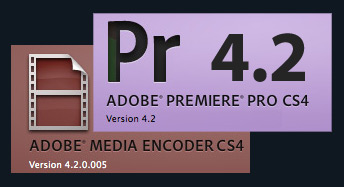
The new Premiere Pro CS4 4.2 and Adobe Media Encoder CS4 4.2 offer new improvements and enhancements to CS4 video workflows. With the 4.2 update, Premiere Pro now offers users of Panasonic’s AVC-Intra line of P2 cameras the chance to edit in native AVC-Intra format. This has been a longtime coming for AVC-Intra users and they can now enjoy the advantages of Adobe CS4 tapeless workflows and native editing. Several other enhancements to Premiere Pro 4.2 were also updated, like the support for Final Cut 7 import. I have outlined several of the updates and fixes below. I have also listed the “known issues” in 4.2 as well.
New in this release
- Panasonic P2 AVC-Intra material is now supported; new sequence presets are also included for editing this format.
Notable fixes
- Final Cut Pro Project Converter is now compatible with Final Cut Pro version 7
- Final Cut Pro Project Converter now maintains timecodes from the originally captured sources from Final Cut Pro
- Playback no longer stops when connecting/disconnecting a USB keyboard or mouse
- Performance is no longer diminished in mixed format sequences during playback, scrubbing, and exporting
- Fixed a field output issue when rendering a 720p 60/50 source in an interlaced SD sequence
- Third-party support
Known issues
- Use of Project Manager is not recommended for AVC-I since clip spanning is lost during project collect and copy
- Clip duration in media browser does not match duration of clip once it is imported
- AVC-I clips are redbar in native sequences