My quest for a reasonably affordable, capable remote follow focus led me to the $1989 Cinegears Express.

After trying out the iKan PD1 Remote Air remote follow focus last month (the most affordable remote follow focus available at $1499), I came across another follow focus— the Cinegears Express — that impressed me for a different set of reasons.
At $1989, the Express costs more than the Remote Air, but it’s still relatively affordable and does something I haven’t seen in remote follow focuses before: it combines its receiver AND motor into one single unit instead of the usual two, so you have less gear to mount to your camera, and you can get set up a little quicker. I found myself taking the Express with me on jobs I would never have bothered with a remote follow focus before, thanks to its streamlined profile and faster setup (especially if your camera has a top handle with built in rod support, like the MovCam top handle I use for my C300 camera).
True, the Express’ motor/receiver unit is a little bulkier and heavier than typical motors — 350 grams versus a standard Heden motor’s 250 grams or the Remote Air’s 335 grams — but that’s still lighter than any other system I know once you add a receiver to the mix, so the Express kit is ahead in the low-weight category.
The Express also has other nice touches, such as interchangeable marker disks (so you can easily put marks down without tape, and use different disks for different lenses), along with controls for setting predetermined marks and moving between them at the press of a button.
Here are some impressions from my multiple weeks of using the Cinegears Express…

Getting Set Up
- You can power the motor (12-28v drawing 2.5w) via a p-tap cable connected to a few different battery options, such as a typical production battery (Anton Bauer or V-mount), a small Lipo battery popular with gimbal rigs, or a new battery sled that Cinegears is announcing soon, which connects to smaller Sony M or L series batteries, or batteries from Canon DSLRs.
- As for the Express controller, you get a USB cable to charge it via a computer, or any other USB-friendly charger (like the one that comes with your iPhone or iPad), or USB battery like a Mophie. It takes about 3 hours to fully charge the controller, and that lasts about 30 hours of moderate use. You can use the controller while charging it, by the way.
- To get started, you sync the controller and motor together. On the motor, press its sole button until it turns solid green. On the controller, press and hold the Set and ‘O’ buttons for three seconds. The Express automatically scans its 45 available wireless channels, and picks the best one. It’s ready to go, and you’ll know it because a small LED light on both the motor and controller will flash blue (constantly), indicating they’re connected.
- To automatically calibrate the Express to a lens with hard drops, simply press the Set and A buttons for three seconds, and the motor will find each end of the lens, and map them to the full turn of your controller. For manual lens calibration without hard stops, see my comments under “Advanced Features”.

Performance
- The Express controller feels great in your hand, with a weighty feel and a smooth, weighted focus wheel. It feels like a professional tool similar to a Bartech or Heden controller. A little smaller than those, but in the ballpark.
- The Express is generally very responsive and precise, especially for the typical kind of focus moves you’ll pull most of the day. I had no problem getting to the exact spot on the lens I wanted to go, and making tiny creeping adjustments reliably as a focus target moved around. Any marks I put on the Express’ marker disk also stayed consistent — ie, when I turned the wheel to a mark I had made, the motor went exactly where it was supposed to on the lens.
- The one slight hitch I noticed is that when you make big, quick moves and stop suddenly, the motor settles into its position over a fraction of a second, instead of stopping on a dime. There’s a tiny bit of drift, and while it was never an issue for my purposes, I can imagine some cases — such as tracking quick start/stop movement — where you’d want the motor to stop the instant you let go of the focus wheel.
- The Express controller uses white magnetic marking disks that you can swap out as you change lenses throughout the day. You get two marking disks in the kit, and can buy extra ones for about $30.
- Cinegears says range is good for up to 300 meters, line of site, but the sweet spot is 100 meters, which can handle going through water, or concrete walls. I didn’t test that extreme, but had no problem operating it reliably from down my driveway (about 80 feet) and also from about 40 feet away through dry wall and a closed door in my basement. No problem.
See the Express in action.
Advanced Features
- You can easily switch the motor’s direction by giving its single button a quick press. You might do this to keep the controller focusing near to far as you’d expect when you’ve mounted the motor upside down, or are using a lens (like a Nikon) that focuses in the opposite direction than most glass.
- The controller lets you easily set up to four preset focus marks, and then automatically move to each one at the press of a button. To set a mark, just use the controller wheel to move to the desired position, and then press and hold either of the A, B, C or D buttons on the controller for a few seconds. Now, you can always send the motor to that mark by pressing the corresponding button. You can can also control the speed of this automatic move move by adjusting a small dial on the controller. These presets are a nice touch that are easy to use, and you don’t find them on many other follow focuses, as far as I’m aware. The one hitch is that once you’ve triggered a preset (pressing the button and starting the automatic move), the controller locks out any manual input from the focus wheel, in case you want to make adjustments on the fly. To go back to manual input, you have to press the same preset button twice.
- Unfortunately, the process of setting two focal points, and then mapping the controller’s full turn to those marks isn’t quite as easy as setting presets. (You might want to do this when manually calibrating still lenses without hard stops or just to move between A/B marks manually, instead of using the automatic A, B, C, D buttons mentioned above). What makes the process less than ideal is that you can’t simply use the controller to move to your first mark, and then hit a button to lock in the mark. Instead, there’s a whole collection of button presses necessary which you’ll have to get used to over time and that you certainly can’t expect an AC or anyone else to figure out when they’re using the controller for the first time. Roughly, the process goes like this: press the Set and Record buttons together for 3 seconds to enter Manual Lens Remapping mode, and then use the C button to turn the motor clockwise, and the D button to turn it counter-clockwise, until you’ve found your starting mark. Then lock it in by pressing A. Next, again use C and D to move to your second, ending mark and press B to lock it in. That’s a lot of button presses, and while you’ll get used to it pretty quickly if you use the feature regularly, you’ll find yourself grumbling a bit if you don’t.
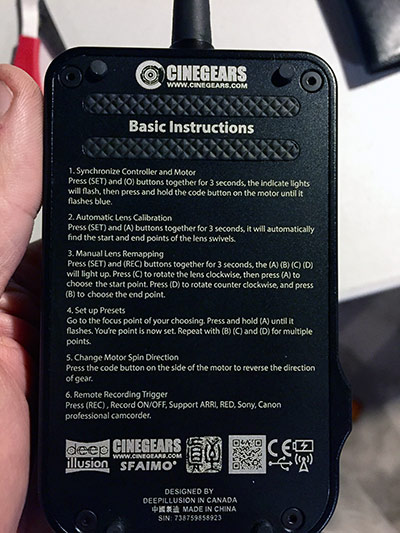
This cheat sheet on the back of the controller covers almost all functionality.

The Express Plus adds conventional hard stops to the controller, so you don’t have to fiddle with button presses as much.
- If you want an easier time of setting quick and easy A/B marks that you can manually move between, Cinegears also sells an Express Plus kit which adds conventional hard stops to the controller’s wheel. The price for that kit is $2,229. You can also upgrade an existing Express controller to the Plus model for $199.
- Nice touch: Cinegears prints the steps for synchronizing, calibrating, and setting automatic and manual marks on the back of the controller, so at least there’s no manual to turn to for day-to-day functionality.
- Another nice touch: You can turn on a small led light next to the controller’s focus marker, so you can see what you’re doing in the dark.
- I was also impressed with the depth of Cinegears’ catalog of follow focus accessories. For instance, an “Extreme” motor with twice the torque of the standard motor (which is very torque-y to begin with), cables that remotely trigger recording on Arri, Sony, and Canon cameras, two thumbwheel controllers that a one-man-band operator can mount directly on a rig or gimbal, and a 3- channel receiver and controller upgrade. See the whole constellation of options right here.

Cinegears has two versions of a thumbwheel controller for shoulder rigs and gimbals. The Expresso uses a knob while the Esprocker uses a rocker.
Summing It Up
I had a great experience working with Cinegear’s Express follow focus kit. Having only one item to attach to camera (the combined motor and receiver) appreciably cut down on setup time, and excess gear hanging off my camera. The Express was also very responsive and precise, and at $1989, it’s the second-most-affordable remote focus I’m aware of, next to iKan’s Remote Air. As for my frustration of setting start and end markers manually, I did get used to it, but I could also address part of the issue by ordering the Express Plus kit, with two adjustable hard stops built right into the controller.
Overall, the Express is a great option for anyone looking to get started with a remote follow focus, and not break the bank.
Pros
- Very good price
- Motor and receiver in one unit saves time and weight
- Responsive and precise
- Unique presets and speed control for automatic moves
- 2 year warranty
- U.S.-based tech support
- Whole set of accessories and upgrades available
Cons
- Remapping wheel to Start and End points takes a lot of button presses.
- Slight drift when stopping after long, fast moves.
Helmut Kobler is a Los Angeles-based DP and cameraman at www.losangelescameraman.com

Filmtools
Filmmakers go-to destination for pre-production, production & post production equipment!
Shop Now












