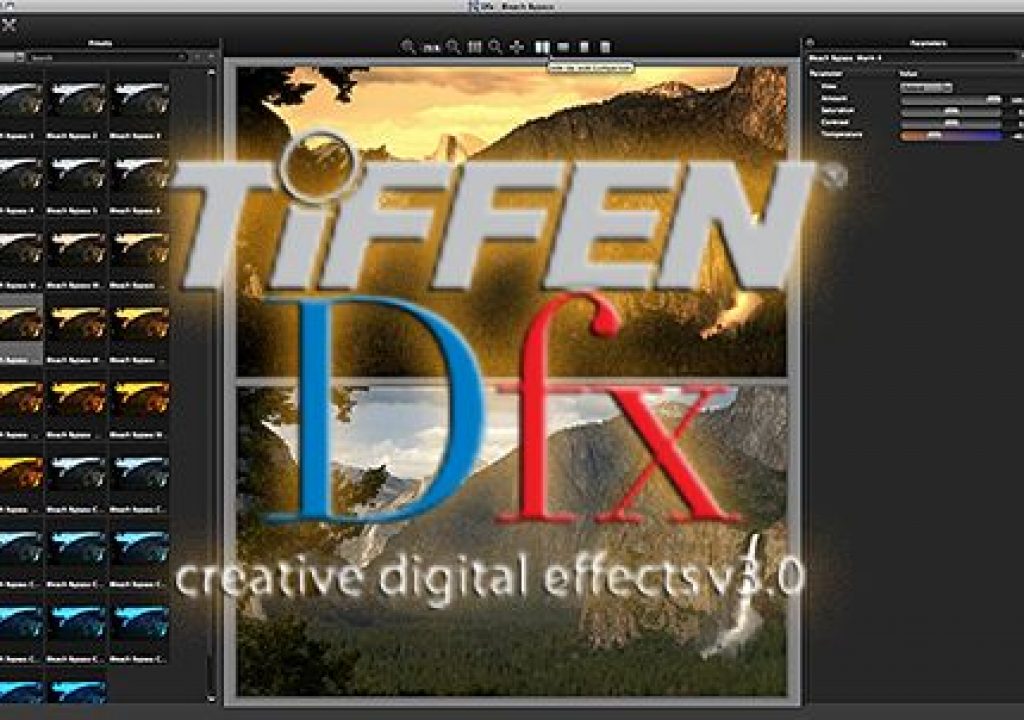Tiffen has released the latest version of their popular sophisticated filter effects. Unlike most other plug-in effects for After Effects, Premiere Pro or Final Cut Pro that often cater to creative whimsy and visual effects, the Tiffen Dfx v3 Video/Film Plug-in offers more real-world simulation of glass filters, lens effects and film stocks in a sophisticated and easy-to-use UI. This filter set will bring back memories of film cameras and glass filters we’ve all be familiar with in days gone-by, but with much more control, finesse and options beyond your wildest dreams!
Tiffen Dfx v3 Overview & UI
When you first apply one of the TIffen effects to your footage layer or clip in the Timeline, the default setting is applied and you can make some fine-tuned adjustments to that setting in your Effects Controls panel – depending on which application you’re running – for these tests, I’m using Adobe After Effects CS6, but they’re also compatible with the new Premiere Pro CS6 and Final Cut Pro 6 & 7. But the real controls are revealed once you select the “Dfx Interface” option in the Effects Controls panel and launch the separate UI. Take note that the Tiffen UI will give you a preview of the frame your current playback head is on over the clip in the Timeline when you launch the UI.
![]()
Launching the Dfx Interface from inside After Effects CS6
When you launch the Dfx UI, you will notice three main sections. On the left is the presets panel, where each effect has various selections of presets available to browse through. In the center is the preview window, where you can choose from various methods of revealing the before/after effect with side-by-side, wipe handles and stacks. On the right side is the control panel where only the settings that apply to the specific effect are enabled, but allow you to fine-tune your effect once you’ve selected a preset to start with.
![]()
![]()
Previewing the applied effects can be revealed in various ways
Each effect has a panel for Presets and a Control Panel for adjusting the various options
The Amazing Quality of Effects
I’ve been playing with these filters for a few weeks now and I’m still discovering new effects, presets and interesting combinations. One thing that was apparent right away is that you can stack many of the effects without blow-out or major degradation or “filter fatigue” on your image as is usually apparent with most effects. There is a richness and finesse that can be easily achieved with many of the presets and a few slight adjustments in the control panel.
My favorite effect from the Dfx v3 library has to be the Film Stocks. These are not only the best representation of classic film/print replication I’ve seen to date, but also labeled smartly by actual brand name and speed, so they’re easy to navigate in the Presets panel. Of course you may need to dial-down the preset effect some depending on what you’re applying it to, but all the richness of the colors, the subtlety of the development and the film grain is added brilliantly and appropriately without much exaggeration.
![]()
![]()
The plentiful selection of vintage film stock presets give you realistic filmic effects that don’t look “effected”
Continued on Next Page…
.
Tiffen Dfx v3 Effects Highlights:
Beyond simple gels, glass filters, film stocks and diffusers, there are many, many more useful and beautifying effects in this plug-in library. Not just a load of useless effects to fill up your Effects panel. And a few points I found interesting were the way the various effects allow you to really customize the way they are applied to your footage. For instance, the “Ozone” effect controls allow you to apply color correction to different regions (or zones) within a scene and adjustable/selectable by luminance in the image. This allows you to select and adjust various regions within an image to apply color shifts, saturation and more.
![]()
The controls to apply color enhancement in the Ozone effect allow you to set while regions (or zones) you want to apply color shifts to.
In many of the effects, you can preview and adjust various parameters and values such as “Lift” in the Telecine effect. Adjusting these values independently will allow you to apply the effects to selected regions of the image and not just a global overlay/application. This allows you to truly customize the effect to the shot you’re applying it to – which is why the results are clean and natural looking as if they were shot that way – not just blasted in post.
![]()
The controls to apply color enhancement in the Ozone effect allow you to set while regions (or zones) you want to apply color shifts to.
Also, in After Effects and Premiere Pro, most every control can be keyframed and modified over time, so effects like the rack focus can be pulled naturally and give you an amazingly realistic Bokeh to your footage.
Final Impressions
Well, it’s obvious that I’m in love with this effects plug-in. I’m still experimenting with it and just having a hard time finding fault with what Tiffen has created here in what I feel is one of the most professional and valuable 3rd party effects plug-ins on the market. While you won’t find a lot of zany special effects in this package, you will find plenty of creativity-inspiring presets and pleasing results. You might just probably fall over from sticker shock when you first see the $599 price tag, but I tell you, this plug-in IS a must-have addition that every editor/filmmaker should have in their toolbox!
What Effects are Included in Tiffen Dfx v3?
Tiffen Dfx Video/Film Feature Highlights
– 121 individual filters
– Thousands of customizable presets
– Simulation of Tiffen glass camera filters, specialized lenses, optical lab processes, film grain, exacting color correction as well as natural light and photographic effects
– Rosco and GamColor Gel libraries
– Rosco and Gam Gobo libraries for lighting effects
– 8 or 16 bit image processing
– Multi-processor acceleration
New Effects in Tiffen Dfx v3:
– Color Shadow: Creates a high contrast image overlayed with a gradient, simulating the look and feel of those colorful iPod® commercials.
– DeBand: Removes banding artifacts from an image by smoothing pixels in banded areas while retaining detail. Banding frequently occurs, in blue skies for instance, with DSLR’s as well as digital cameras. DeBand effectively smooths out this unwanted banding.
– DeBlock: Removes blocking artifacts created as a result of high compression factors, such as overly compressed JPG images which often cause square blocking artifacts.
– DeNoise: Grain and noise from digital cameras, whether still or video, is a common problem. DeNoise removes the grain and noise while still retaining detail.
– Film Stocks: Simulates 113 different color and black & white photographic film stocks. For those desiring the look of either old or current film stocks, there are simulations of many of the popular brands from Kodak®, Fuji®, Agfa®, Polaroid®, and Illford®.
– Glow Darks: Glows and grows the dark areas of an image, creating a stylized, dreamy dark glow.
– Key Light: Relights images with a directional or point light. Changing the lighting after an image has been photographed gives the photographer/editor control to fix or enhance their images, as well as create interesting lighting effects.
– Rays: Creates stunning and realistic light ray effects quickly and easily. Rays can add shafts of light streaming through clouds, rays filtering through a forest canopy, beams of light on a foggy night, or rays shooting through an interior window. Rays adds a striking and dramatic quality to any image.
– Texture: Applies textures to an image for a stylized look. Adding texture to an image is a great way to create a unique and customized look.
– Match: Matches the color, detail, gradient, and tone of one image and applies it to another.
Full Tiffen Dfx Filter List:
Ambient Light, Auto Adjust, Black and White, Black/White Looks, Black Diffusion/FX®, Black Pro-Mist®, Bleach Bypass, Blur, Bronze Glimmerglass®, Center Spot, Chromatic Aberration, Close-Up Lens, Color Correct, Color-Grad®, Color Infrared, Color Looks, Color Shadow, Color Spot, Cool Pro-Mist®, Cross Processing, Day for Night, DeBand, DeBlock, DeFog, DeFringe, DeNoise, Depth of Field, Diffusion, Dot, Double Fog, Dual Grad, Edge Glow, Enhancing, Eye Light, Faux Film, Film Stocks, Flag, Flashing, Fluorescent, Fog, F-Stop, Gels, Glimmerglass®, Glow, Glow Darks, Gobo, Gold Diffusion/FX®, Gold Reflector, Grain, Halo, Haze, HDTV/FX®, High Contrast, HFX® Star, Ice Halos, Infrared, Kelvin, Key Light, Lens Distortion, Levels, Light, Low Contrast, Match, Mono Tint, ND-Grad, Night Vision, Nude/FX®, Old Photo, Overexpose, Ozone, Paint, Pencil, Photographic, Polarizer, Printer Points, Pro-Mist®, Rack Focus, Radial Exposure, Rainbow, Rays, ReLight, Selective Color Correct, Selective Saturation, Sepia, Sharpen, Sky, Silver Reflector, Smoque®, Soft Contrast, Soft/FX®, Soft Light, Split Field, Split Tone, Star, Streaks, Strip Grad, Sunset/Twilight, Telecine, Temperature, Texture, Three Strip, Tint, Two Strip, Ultra Contrast, Vari-Star, Vignette, 812® Warming, Warm Black Pro-Mist®, Warm Center Spot, Warm Polarizer, Warm Pro-Mist®, Warm Soft/FX®, Water Droplets, Wide Angle Lens, and X-Ray.
Tiffen Dfx v3 Video/Film Plug-in is compatible with:
Adobe After Effects CS5 and up; Adobe Premiere Pro CS5 and up; Apple Final Cut Pro 6 and 7; Avid Symphony, Media Composer, Newscutter, Xpress Pro
One Tiffen Dfx v3 video/film plug-in license will run in Adobe After Effects®, Adobe Premiere Pro, Apple Final Cut Pro®, and Avid® Editing Systems.
You can learn more about the Tiffen Dfx v3 Filters on their web site.
______________________________________________________________
Jeff Foster is a published author of several how-to books and training videos in the motion graphics, animation and video production industries and is an award-winning video producer and artist. Visit his web site to learn more about his training methods, tips & tricks at PixelPainter.com

Filmtools
Filmmakers go-to destination for pre-production, production & post production equipment!
Shop Now