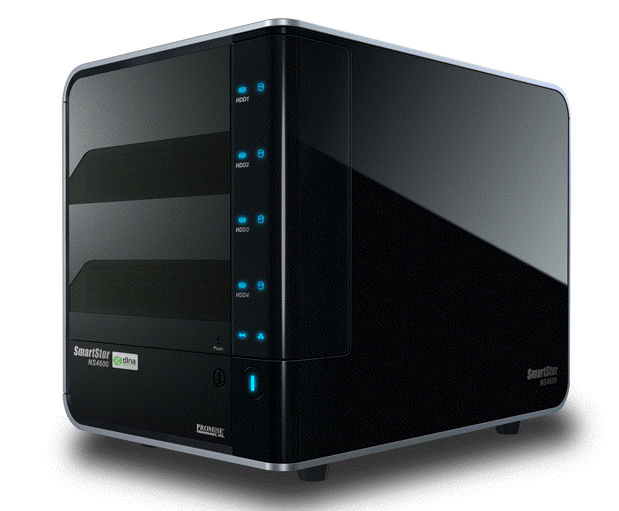I have been aware of Promise Technology for decades. I installed their IDE cards way back in the Amiga (Commodore) days; I configured a Promise NAS (Network Attached Storage) connected with Gigabit Ethernet for a local Miami client in 2008; and Apple recently replaced their XserveRAID line with Promise’s VTrak E-Class Fibre Channel RAIDs for SAN (Storage Area Network) applications, which start at US$7,499. However, it was only recently that I became aware of Promise’s powerful yet inexpensive SmartStor DS4600 RAID for DAS (Direct Area Storage). I was intrigued to see Apple’s endorsement for its use with FCP, and I was impressed with the price performance, considering that an Apple-certified 4TB (gross, 4x1TB) RAID5 configuration costs US$799 with inboard controller and free shipping. (A comparable Fusion D400QR5 model from Sonnet costs US$1,595.) Learn more about eSATA, RAID5, the SmartStor DS4600 and its “partnership” with Apple in this article.
Promise’s SmartStor DS4600
- Four removable slots for drives
- Option to configure it with RAID0 (for the absolute highest performance), RAID1 (for redundancy without high performance), or RAID5 (for high performance with redundancy)
- Inboard hardware RAID controller (as opposed to requiring a PCIe card in your computer)
- Multiple ports: eSATA (1x), FireWire800 (2x for loop-ability), FireWire400 (1x), and USB 2.0 (1x)
- Published performance of 200MB/s when connected via eSATA
- Compatible with NTFS or HFS+
The increased importance of RAID5 in the tapeless video acquisition era
As you know, when you shoot tapeless, there is no “original tape” which serves as your inexpensive and permanent archive. Producers and editors really should backup the original material before editing, but with their hectic schedule and rush to get to editing, many don’t do that before re-using the chip or disk used in the original recording. With RAID5, there is redundancy. If one of the four drives in the array fails, an alarm alerts the editor about which drive is bad, and s/he replaces it with a spare. After some time goes by, the RAID5 system writes the missing data on the new drive, so only time is lost, not data. If we weren’t dealing with multilayer HD video, we might be able to get away with RAID1, but for multilayer HD, RAID1 isn’t good enough: We need the high performance together with the redundancy, even though we sacrifice some space: The 4TB becomes about 2.7TB when formatted as RAID5 in HFS+.
Regarding your spare drive
For best results, all of your drives in any RAID5 should be identical. If you buy the Apple bundle, it is best to wait until you have the DS4600 before ordering your spare drive, since Apple doesn’t publish the exact model of drives they include (presumably, to be able to change the models used at any time, due to cost and availability). My friend Jorge González of Acquest Multimedia bought a DS4600 last week from Apple, and his came with Hitachi HDT721010SLA360 drives, but we can’t count on Apple maintaining the same drive inside with future deliveries. This Hitachi drive model that Jorge received is indeed one of the approved ones on Promise’s list.
Benefits of an inboard RAID controller
Many low-cost RAID5 options, like G-Technology’s G-SPEED-eS (US$1,399.99 with 4x1TB and the obligatory PCIe controller card) require a tower computer with a PCIe slot. This excludes the possibility of using a G-SPEED-eS with a computer that lacks a PCIe slot, and occupies a slot in those that do. The fact that the DS4600 has its RAID controller inboard allows it to have all of the ports listed above, which means that it can connect to almost any computer. Obviously, to reach the published 200MB/s spec, you have to use the eSATA port, but many non-Apple computers have them directly visible on the back panel. The other ports are convenient and sensible:
- For a quick Sneakernet connection.
- When you know you’ll be upgrading your computer in the near future, and want to buy a RAID that will be on the par of your new computer, but be able to connect it to your current computer today.
How to connect the SmartStor DS4600 via eSATA to a Mac Mini
If you Google-search for Mac Mini eSATA, you will find many articles that show how to hack your Mac Mini for eSATA as a substitute for the internal drive. If you do that in order to use an eSATA RAID for video, then you’ll need another external drive as for your system. If you do this, it is at your risk. Neither ProVideo Coalition, TecnoTur, or Allan T©pper is responsible for what may happen while you do this surgical operation on your Mac Mini! Having said that, the operation doesn’t seem to be too complex for those people who dare to crack open their Mac Mini for any other reason.
How to connect the SmartStor DS4600 to an old Apple G5 tower via eSATA
Several manufacturers, including CalDigit, FirmTek, Highpoint Technologies, and Sonnet manufacture eSATA cards for Mac. Be sure to check whether your G5 has PCI-X or PCIe before choosing your card. If you have a G5 with a standard PCI slot, there are cards that are compatible, but in my experience, you might as well use FireWire800, since the throughput of the standard PCI bus itself is only about the same as FireWire800 anyway.
As stated earlier, Jorge González of Acquest Multimedia just purchased a SmarStor DS4600 to use it (initially) with his old G5, which has the old PCI-X slot. Jorge was able to make the unit work with a leftover FirmTek PCI-X card. See the PCIe card compatibility section, ahead.
How to connect the SmartStor DS4600 to a MacPro tower via eSATA
The good news is that there are two “hidden” SATA ports on the MacPro’s motherboard, and Newer Technology offers an eSATA Extender Cable for only US$24.95 that helps you access the one or two “hidden” ports externally. The not-so-good news is that the installation process in a MacPro is very cumbersome and requires an almost complete disassembly of your computer (same disclaimer as above). On the same web page, Newer Technology has links to reviews, which rave about the product while covering the painstaking installation process in detail. Even though this solution does not use an PCIe slot, it does take up the opening that would normally be used by a PCIe slot (unless you dare to leave the computer machine open while you edit, or drill holes in the MacPro’s side panel).
The other option -of course- is to install a PCIe eSATA controller card in your MacPro tower, although that will cost you at least US$199.95 for a good one, as opposed to only US$24.95. However, at that price, the card will give you many more eSATA ports than Newer Technology’s eSATA Extender Cable will.
For those who choose to buy a card for the MacPro tower, the one I currently have in my sights is the FirmTek SeriTek/2ME4-E because of its extremely high ratings by third parties, and its extremely low price for its specs. Released in October of 2009, the SeriTek/2ME4-E has Mac OS X 10.6.x Snow Leopard 64-bit and 32-bit modes, excellent performance according to both BareFeats.com and DigiLloyd.com, and sells for only US$$199.95, which is about 33% less than other high-performance cards I know and have used personally.
About PCIe card compatibility
As a person who in a prior life configured external SATA RAIDs, I know that sometimes there are incompatibilities between certain combinations of SATA controllers and the rest of the system. For that reason, I recommend that you buy an eSATA card from a vendor which has a good return policy, especially if you use a Mac. Strangely, Apple doesn’t recommend any particular card to match the DS4600, and Promise’s compatibility list only includes Windows eSATA controller cards. Last week, I wrote Promise for a recommendation for an eSATA card for Mac. At first, Promise responded with a link to the same list. I responded thanking them, and explaining that their list includes no Mac cards. Promise immediately apologized, sent me a link to a Sonnet card, and then added: “It is not yet supported, so please research with them as well.” Unbelievable… especially considering Promise’s strong relationship with Apple, both in general, and with this product!
In the next few days I will be configuring an FCP system for JCD & Associates Ltd of Trinidad, who has chosen the Promise SmartStore DS4600 together with a MacPro, a SeriTek/2ME4-E, and an AJA KONA LHi. JCD purchased the entire system from Midtown Video, a leading Miami dealer and rental house. In the remote and unlikely case that the DS4600 doesn’t agree with the SeriTek/2ME4-E, I’m sure that Midtown Video will allow an exchange for another card for JCD. As soon as I finish the configuration and exhaustive tests, I will update this article with confirmed compatibility information and performance tests with the AJA speed test. Stay tuned!
Allan T©pper’s articles and seminars
Get a full index of Allan T©pper’s articles and upcoming seminars at AllanTepper.com. Listen to his podcast TecnoTur, together with Tanya Castañeda, Rub©n Abruña, and Liliana Marín, free via iTunes or at TecnoTur.us.
Disclosure, to comply with the FTC’s new rules
None of the manufacturers listed above is paying Allan T©pper to write this article, and so far, none has send him any samples or demonstration items.