
Although ProShow is mainly a tool for creating video slideshows from photographs, it also allows the use of video clips, meaning it can be a unique “bridge” tool for photographers extending their work in that direction. In fact, if you’re like me, you’ll keep using it to tell stories mixing the two mediums.
These first lines are just a presentation of the program, while I work my way through the new features, to test it completely, mixing video and photography. You see, it will take me a while to get my project done, but it made no sense to not announce that this new version is available now. And there’s even a free trial version you can download and try.
Yes, Photodex has released their ProShow 7, again in two versions, the Gold, which is more than enough for many users, and the Producer, the top of the line when it comes to features. It is the one I’ve used for years and the one I always go back to when I want to do video slideshows from my photographs. It should be said, though, that it also works with video clips, and even more so in this edition.
In fact, one of the aspects of this version is that there are many new video input and output offerings, including support for importing 4K and longer video clips to use in slideshows, HTML5 video output and smarter video encoding technology resulting in smaller video file sizes with noticeably better picture quality. According to Photodex, the new video encoding technology “offers noticeably better picture quality and smaller video file sizes. Most shows will benefit from a 50% reduction in file size when using certain video formats!”
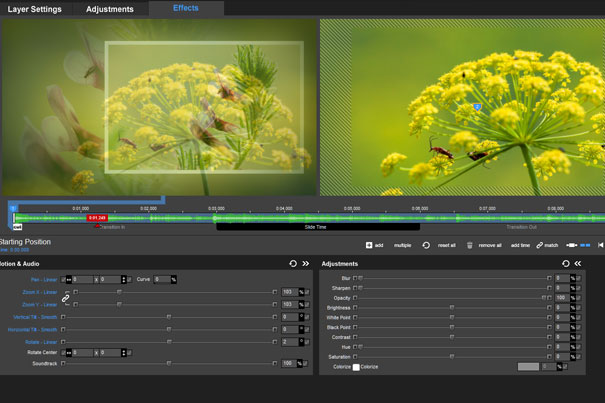
The introduction of HTML 5 video output gives ProShow users an important asset in a time when mobile devices are all around. This new format offers universal playback across all modern web browsers and mobile devices without plug-ins, meaning slideshows created in ProShow can easily be shared with the world.
The interface has been revamped, again, for a cleaner and easier access to essential functions. Although the program offers you the features of a video editor with the ease-of-use of a slideshow tool, to blend photos and videos together in nearly any way imaginable, it continues to be an easy-to-use software application for Windows for creating photo, video and audio slideshows.
The built-in video trimmer allows users to edit video clips and use just the portion they want. Turn videos to black and white or sepia with one-click colorization effects. Adjust the speed of your video clip to create cool, slow-mo sequences and apply any of Producer’s slide styles to your video, as to your photos.

ProShow offers a wide-array of special effects and built-in tools for making slick, professional video slideshows to share online, on disc or on any device. The program comes with over 950 built-in effects for your photos and videos, but you can also buy Style Packs that extend the creative options according to your needs.
To create shows you’ve three options: use the wizard, a preset template or do it all by hand, selecting the elements and styles you want. The built-in wizard allows to create a slideshows in minutes, the templates allow you to get the base work done around a theme. But no one stops you from starting with a clean slate, and define frame after frame how to build your story. In fact, Proshow gives you more, as it allows users to take the reins and create their own custom effects with Producer’s keyframing, masking and adjustment layers and effects. In fact you create your own slide styles, transitions and show templates. Build a library of your own, custom effects for a streamlined workflow and consistent slideshows. Of course, to this end, ProShow Producer is the way to go, as it offers some seriously powerful tools and effects to customize every aspect of your slideshow.
Creating video slideshows always has a problem: the sound aspects. This edition of ProShow is unique, as it offers a built-in royalty free music library with well over 200 songs and sound FX, instantly available to use in slideshows and licensed for both commercial and personal use. I’ve browsed through the library – which needs an Internet connection to download themes – and I am amazed at the wide selection available. Although I will still use the sources for free and commercial music I mentionned in previous articles, I must admit I found many themes in the built-in royalty free music library that I will end using.
The Portuguese AirForce Museum – FAP Museu do Ar – openned the new exhibit areas on the 1st of July 2011, during the 59th anniversary celebrations at Base Aérea 1, the Air Force Academy base, near Sintra, on the outskirts of Lisbon. This video slideshow was created at the occasion, using ProShow Producer
“With ProShow 7, we wanted to offer our customers an easy way to find the perfect soundtrack for their slideshows. That’s why we handpicked hundreds of songs of all types and genres, and made them available in the software at no extra cost. Each song is licensed and available for ProShow 7 users to use commercially or personally. We know music is a huge part of slideshow creation and can’t wait to see all the creative ways the new music and creative effects in ProShow 7 are used,” said David Eddy, CEO of Photodex Corporation.
ProShow 7 also provides users with better DVD & Blu-ray disc output and custom menu navigation options, with the new and improved disc authoring system. And there are some little neat things, like the options to create titles, either static or animated, and to create a discreet logo that goes on all your productions, something that you’ll want to use over and over.

There is only one problem with the program, in my experience: I tend to stay up late playing with the different options available. That’s why it will take me a while to write a proper review. But what I saw on this version, my experience with previous editions and what I’ve done with the program, always makes me an enthusiastic user and explorer when a new version is out. I just need the time, more time, to play.
ProShow 7 is available now for $69.95 (ProShow Gold) and $249.95 (ProShow Producer). Upgrades start from $44.95 for ProShow Gold and $89.95 for ProShow Producer. Find more info at www.photodex.com.

Filmtools
Filmmakers go-to destination for pre-production, production & post production equipment!
Shop Now












