Sony’s recently released A7Riv full-frame mirrorless camera has a unique under-the-radar improvement over its stablemates: Wi-Fi remote capability using separate access points. This lets you control the camera from much greater distances than a direct Wi-Fi connection allows, and it can provide better resistance to interference and dropped connections. (The brand-new A9ii may also allow PC Remote via Wi-Fi access points; it lets you connect using an Ethernet cable, too.)
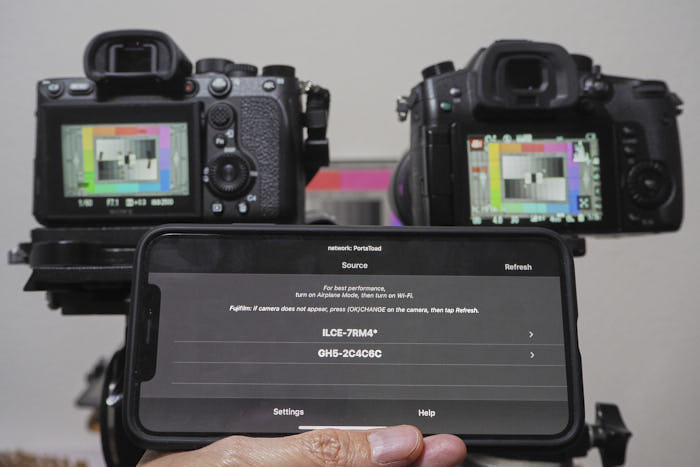
The standard remote-control method
The A7Riv has Sony’s usual Ctrl w/ Smartphone menu option, letting you monitor and control your camera using an app like Sony’s free Imaging Edge Mobile, Cascable (free / paid), or my own FieldMonitor (paid). These apps connect directly to the camera’s own Wi-Fi radio, so they’re limited to the immediate vicinity of the camera by that radio’s limited power. Sony says that in “ideal environmental conditions, the recommended maximum distance a camera can be connected to a smartphone is less than 5 meters or 16 feet.”
The secret weapon for long-range work
The A7Riv has a new option in the camera’s Network1 menu: PC Remote Function. PC Remote lets you control the camera over USB, via a Wi-Fi direct connection just like Ctrl w/ Smartphone, or by using a Wi-Fi access point — a separate network.
Yes, I know, if you’re rocking Canons or Panasonics, you’re wondering what all the fuss is about. Canons and Panasonics — and other makes, too, for all I know — have long had the ability to connect using separate networks. Sonys, though, have been limited to direct connections; it’s only with the A7Riv that connecting via access points has become possible.
Connecting the camera to a separate network lets you take advantage of an access point’s stronger and more interference-proof radios, so you can work at much greater distances and in more crowded radio environments without the same risks of dropped frames and network timeouts (yes, there is still risk — just less of it!). You can also connect multiple cameras to the same network and switch between them without having to change your control device’s network settings, as shown in the picture.
With a separate access point (a Ruckus Unleashed R310), I’ve successfully and smoothly remote-operated a Panasonic GH5 on the NAB show floor — a veritable jungle of competing Wi-Fi networks — where I couldn’t maintain a direct connection for more than a few seconds on those rare occasions when I could even establish it in the first place. I haven’t tested the A7Riv in a similar situation yet, but I was able to control it from over 50 feet away using the Ruckus, while direct connections only let me get about ten feet away before latency and delays became intolerable.
How to do it
PC Remote works with Sony’s free Mac and Windows Remote programs and (I think) with Imaging Edge Mobile on iOS and Android; connection instructions are online. It also works with FieldMonitor on iOS; connection instructions are here.
PC Remote uses 1024×576 live-view image streams instead of the 640×360 images sent in Ctrl w/ Smartphone mode, and the frame rate is a bit lower as a result, but aside from that it works pretty much the same way and offers the same controls as Ctrl w/ Smartphone does.
For best results, use an access point with beam-forming or beam-steering capability and advanced interference rejection. An industrial-strength AP like a Ruckus, Ubiquiti, or Teradek gives better results than a cheap commodity consumer router, though a high-end consumer device may work well, too.
Yes, the access point has to be reasonably close to the camera to cope with the camera’s relatively weak radio, and you have to provide it with power. But in return, you get a longer-ranging, stronger, and more reliable remote connection.
If you’re working with Sonys and need to operate them remotely from a distance, grab an A7Riv (or an A9ii, presumably) and try using PC Remote with an access point. You may find it greatly expands the remote control capabilities of the cameras — quite literally so.
Disclosure: FieldMonitor is a paid app on the App Store that profits me directly. Sony’s apps are freely downloadable and don’t benefit me directly or indirectly. Cascable is a cool stills-only app, free to use with in-app purchases for more features; it doesn’t benefit me directly or indirectly.

