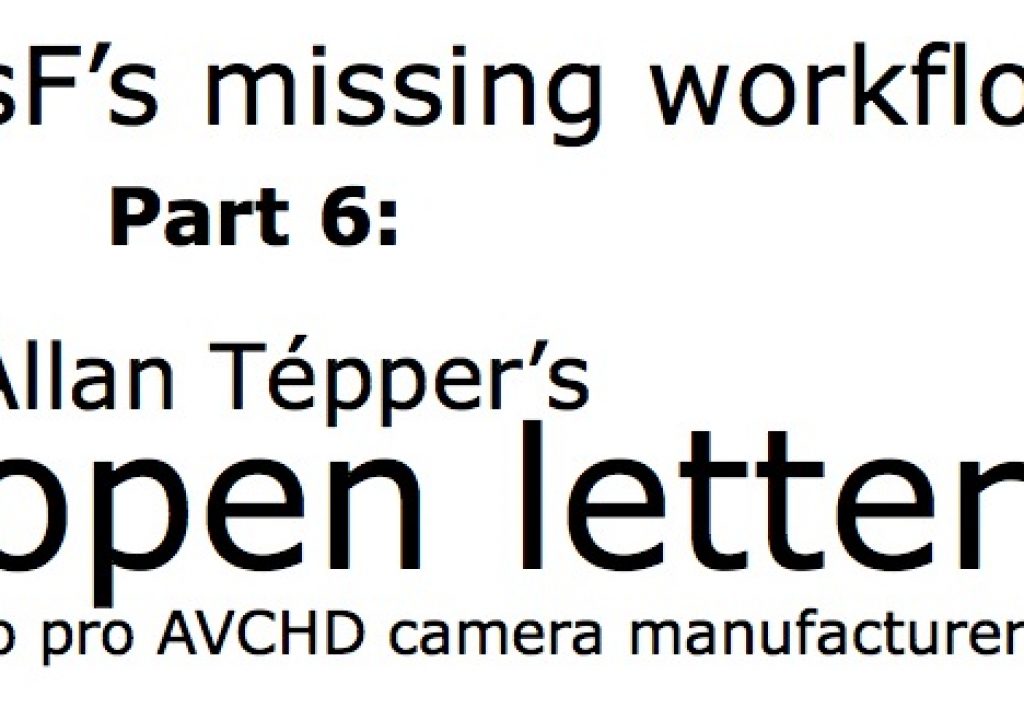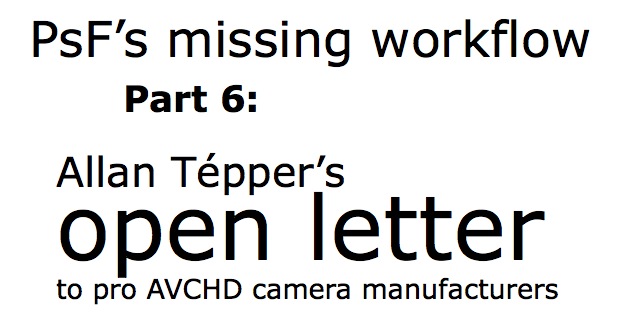
In parts 1-3 of the PsF’s missing workflow series, we introduced the terms benign PsF & malignant PsF, and revealed the PsF status of several professional AVCHD cameras from 3 manufacturers (Canon, Panasonic, and Sony). In part 4, we did the same with several file-based HD video recorders from 6 different manufacturers. In part 5, we revealed how one recorder manufacturer is offering its own “Band-Aid” software to counteract the inappropriate signals offered over HDMI by many camera manufacturers. Starting with part 7, I’ll begin offering workarounds within several software editing programs, and with at least one external application. However, here in part 6, I am asking questions and making suggestions to the 3 professional AVCHD camera manufacturers who are responsible for creating this entire mess in the first place.
The rest of this article is directed to the decision makers at the professional AVCHD camera manufacturers. However, the readers of ProVideo Coalition magazine are welcome to “listen in”.
What I understand from the consumer camera divisions
I understand why the consumer camera manufacturing divisions have chosen to use AVCHD, which is in many respects a derivative of the Blu-ray format. The leaders of the consumer camera manufacturing divisions have the impression that amateur consumers often don’t edit video. Instead, they believe that amateur consumers play raw footage from the camera to the HDTV screen. That’s why -at first- the AVCHD format recorded to optical disk which could be played back in AVCHD-compliant Blu-ray players and -more recently- they record to flash media that can be played directly from certain Blu-ray players, some set-top boxes, and even some HDTV sets. The AVCHD recordings can also be cloned directly to BD media. The consumer camera manufacturer divisions may be right about that tendency. (I don’t have any statistics about consumer habits.) However, I know that professional video producers almost always edit their videos, since I have been dealing with them in multiple countries for several decades.
What I understand (and what I like) about the pro video cameras in the AVCHD price range
I like that you are offering a complete range of high-quality, professional HD video cameras which currently range from US$1695 up to US$6550 list price. I like the fact that most of these cameras have balanced XLR audio inputs, and that most of them offer progressive options. I understand and agree that long-GOP H.264 at 4:2:0 has truly come of age as a very acceptable acquisition códec for many video projects in this camera price range, especially since we now have good options from at least five different manufacturers of file-based 4:2:2 HD recorders (AJA, Átomos, Blackmagic, Convergent Design, and Sound Devices) to record externally when a project and budget justify it. I also like that you professional AVCHD camera manufacturers are designing your cameras to record onto flash media, since H.264 is now directly editable in all modern editing programs, so ingest time is drastically reduced, and fortunately we no longer need costly decks to feed our editing systems. You know, the decks that cost US$1399 (consumer HDV) and up to multiple thousands of dollars. Instead of them, we only need a flash media reader, which (if not already built into our computer) can be purchased for about US$10. Eliminating the tape transport has also extended the cameras’ expected lifetime without costly maintenance. All of this I applaud!
What I don’t get -and really disturbs me- from this pro video camera segment
- To recap: H.264 long-GOP is good; flash media is good, but why in the world did you even bother with the lame AVCHD standard and weak FAT32 formatting for your professional long-GOP H.264 cameras?Your cameras are obviously aimed at professionals who will be editing the footage! AVCHD has a myriad of unnecessary folders and subfolders, and due to its Blu-ray heritage, excludes native 25p and native 29.97p, which unfortunately forces you to use PsF. FAT32 dates back to the mid 1990s and limits the maximum file size to a little under 4GB each, which forces you to create sequential files for long clips, which is a mess! I applaud AJA for choosing to use the HFS format in their KiPro and KiPro Mini recorders, and I applaud Sound Devices for choosing to use the UDF format in their PIX recorders. Both of these formats allow for much larger files, so long clips can be recorded in a single file per clip. (Sony is already offering the option of using UDF formatting with some of its higher-priced cameras.) You could have used either HFS formatting (which is standard on the Mac, and can cost between US$25 and US$50 for a utility to read/write on Windows) or UDF formatting (which is compatible off-the-shelf with both Mac and Windows) and as a result you could have recorded the H.264 files one-per-clip (no multiple sequential files per long clip), and you could have recorded native 25p and native 29.97p at any data rate(s) you chose (in addition to native 23.976p, native 50p and native 59.94p which you already do). There would have been no need for you to record 25PsF and 29.97PsF files on a professional camera, which misleads some software to treat them as interlaced, with all of the pitfalls and negative side effects which I have documented, which often degrade the beautiful images that your cameras create. The decisions to stick with AVCHD and FAT32 in your professional long-GOP H.264 cameras have been two-pronged anchors for the usability of the files your cameras produce. Because of the multiple sequential files, several software video editing programs have found it necessary to create internal viewing modes just to filter out the confusing user interface of the sequential files per clip (and then rejoin them), but they are still just as confusing and disruptive when viewed at the system level, or when used with software not (yet) upgraded to compensate for this unnecessary mess.
- Why in the world do you round off framerate numbers in your professional camera menus? I have both consulting clients and readers who are confused and misled by the rounded framerate numbers in some of your camera menus! As a result (before consulting me) they have mistakenly forced sequences in their software editing programs to 24.000fps, 30.000fps, or 60.000fps when the sequences should have been 23.976fps, 29.97fps, or 59.94fps, and the mismatch then causes other problems. With all respect, that is your fault, since you guys put the rounded numbers in the camera menus! Since 24.000fps does exist in some workflows (i.e. HDCAM-SR, RED, and now Canon EOS C300), and even 30.000fps exists (in the original Canon 5D MKII, before the firmware update), it is misleading and harmful for you to be rounding framerate numbers in your professional camera menus, since they do not match the actual framerates that your cameras record, and you can’t expect all of your users to be guessing as to what you really meant.
- Why don’t you handle progressive over HDMI output like many Blu-ray players do?
Suggestions to the professional AVCHD camera manufacturers
- Release a free, downloadable firmware update to all users offering UDF formatting as a menu option instead of AVCHD/FAT32, and make long clips be recorded as single standalone files (one per clip), either with an .mp4 or .mov extension. (This does not have to be the default option; it can certainly be an alternate mode of the default AVCHD/FAT32.)
- Make all progressive-mode recordings as native progressive when recording in the UDF mode. No more PsF nonsense of any type in this mode. Since you’ll be free of the AVCHD anchor, there will be no need for PsF.
- Show framerates in your menus as 23.976 (or 23.98 if you are really short on space), 25, 29.97, 50, and 59.94. (I know that even some of these numbers are rounded, but at least they work properly in the workflow. Saying “24” when you mean approximately 23.976, “30” when you really mean approximately 29.97, and “60” when you really mean approximately 59.94 really misleads some users and often causes havoc.)
- Offer a true progressive HDMI menu option for true progressive 23.976p, true progressive 25p, and true progressive 29.97p over HDMI (in addition to 50i/p and 59.94i/p). It’s okay if the true progressive HDMI menu option is not the default; it’s okay to make the camera operator accept several times (“Are you sure….?”) before engaging this mode in case s/he has an HDMI monitor that doesn’t accept those progressive formats. Just offer it! That way, even the external HD file-based recorders which don’t have pulldown removal (reverse telecine) will be able to record them as native progressive.
- If it is not feasible for you to offer the above features as a free firmware update, charge users a reasonable amount for it.
- If it is not feasible for you to offer the above features as a firmware update at all, at least add these features to your next generation of cameras.
- If and when you do any or all of the above, contact me, and I’ll immediately feature your improvements in ProVideo Coalition magazine! I know that you need to protect certain features in your more costly cameras, but what I am requesting here really won’t make your professional long-GOP H.264 cameras the same as your higher-end cameras. What I am requesting will simply make your professional long-GOP H.264 cameras produce much more usable files which will better preserve all of the original quality, make them easier to edit, make your professional cameras deliver more appropriate signals for external file-based recorders, and make your professional cameras even more distinguishable from the amateur cameras in your consumer divisions, which will likely remain with the lame AVCHD standard with weak FAT32 formatting. Thanks for your time in reading this, and thanks in advance for improving your otherwise wonderful professional long-GOP H.264 cameras!
Upcoming articles in the PsF’s missing workflow series
Upcoming articles in this PsF’s missing workflow series will reveal the different workarounds with several software programs, and my conclusions about this situation. To be sure you don’t miss any articles, sign up for my mailing list here.
Prior sections of the PsF’s missing workflow series
- PsF's missing workflow, Part 1: BENIGN PsF versus MALIGNANT PsF from October 23, 2011
- PsF's missing workflow, Part 2: the Canon XA10 camera from October 26, 2011
- PsF's missing workflow, Part 3: Sony's AVCHD & NXCAM cameras from October 31, 2011
- PsF’s missing workflow, Part 4: file-based HD video recorders from November 10, 2011
- PsF's missing workflow, Part 5: Átomos hires a stripper! from November 11, 2011
Allan T©pper's books, consulting, articles, seminars, and audio programs
Contact Allan T©pper for consulting, or find a full listing of his books, articles and upcoming seminars and webinars at AllanTepper.com. Listen to his TecnoTur program, which is now available both in Castilian and in English, free of charge. Search for TecnoTur in iTunes or visit TecnoTur.us for more information.
Disclosure, to comply with the FTC's rules
None of the manufacturers listed in this article is paying Allan T©pper or TecnoTur LLC specifically to write this article. Some of the manufacturers listed above have contracted T©pper and/or TecnoTur LLC to carry out consulting and/or translations/localizations/transcreations. Many of the manufacturers listed above have sent Allan T©pper review units. So far, none of the manufacturers listed above is/are sponsors of the TecnoTur programs, although they are welcome to do so, and some are, may be (or may have been) sponsors of ProVideo Coalition magazine. Some links to third parties listed in this article and/or on this web page may indirectly benefit TecnoTur LLC via affiliate programs.