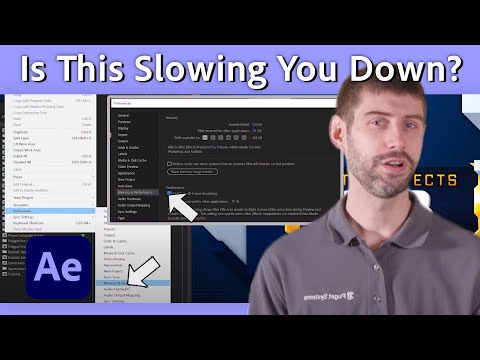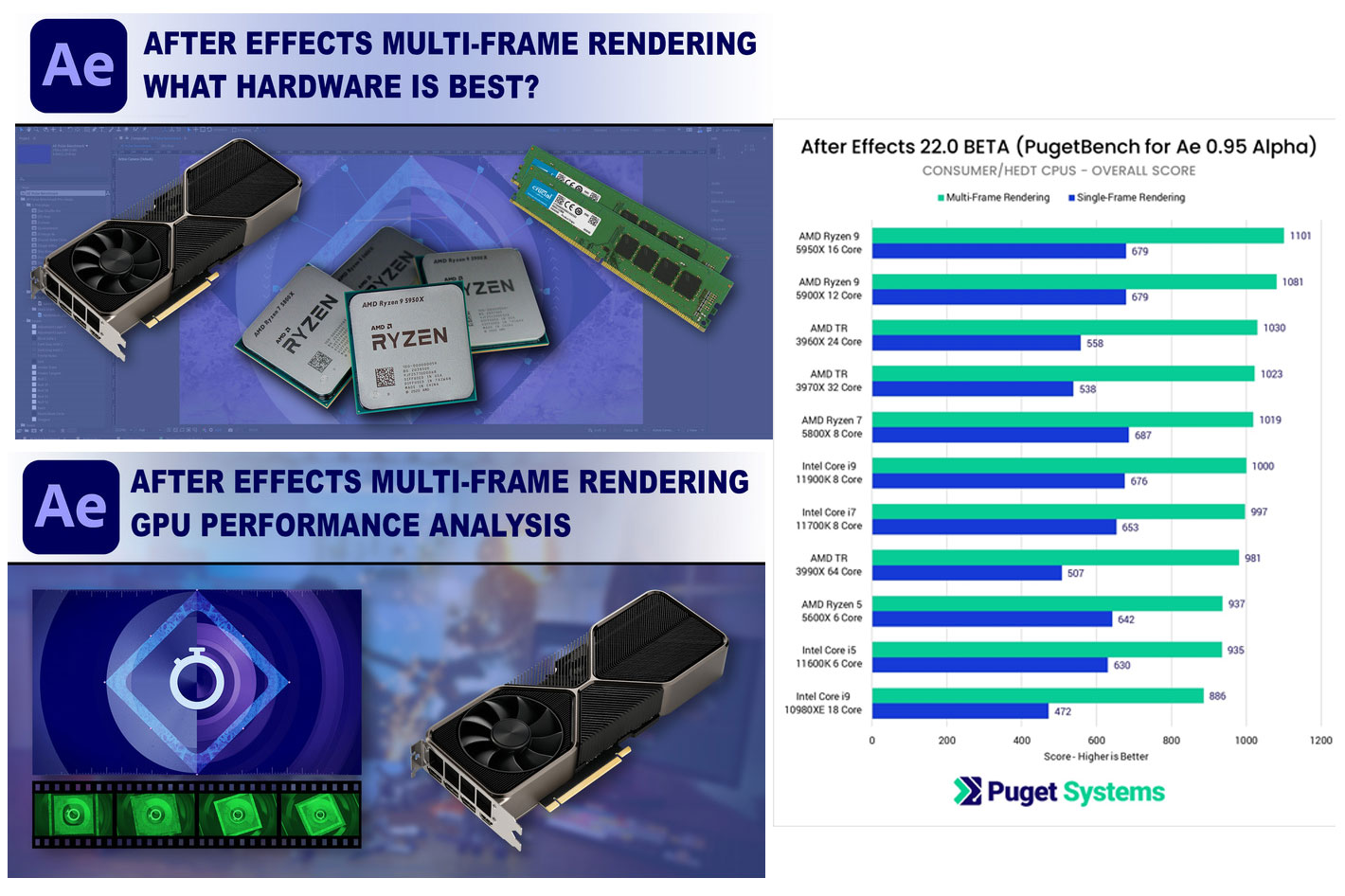
If you use Puget Systems website to keep updated on the best tips for building and keeping your workstation running, then this is for you. The company has just announced it has released a new, detailed report featuring updated hardware recommendations for Adobe After Effects users as a result of Adobe’s release of its new Multi-Frame Rendering feature in the latest update to After Effects.
The company said that “following extensive benchmark testing that examined optimal CPU, GPU, and RAM performance in multiple scenarios and for various types of users – including beginner/novice users, professionals – Puget Systems Labs has released a series of articles and benchmark test results that provide After Effects users new insights and recommendations for hardware configurations that will fully optimize the benefits of Multi-Frame Rendering in the new version of After Effects.”
Full details of Puget Systems new hardware recommendations for Adobe After Effects Multi-Frame Rendering are available in the video above and in the articles:
- How to Choose the Best Hardware for Multi-Frame Rendering in After Effects
- After Effects Multi-Frame Rendering GPU Performance Analysis
- After Effects Multi-Frame Rendering Processor Performance Analysis
Additionally, the Company has updated its specific hardware recommendations for the ideal, optimized workstation for Adobe After Effects users, which can be found herein a specific page, under the title: Recommended Systems for Adobe After Effects.
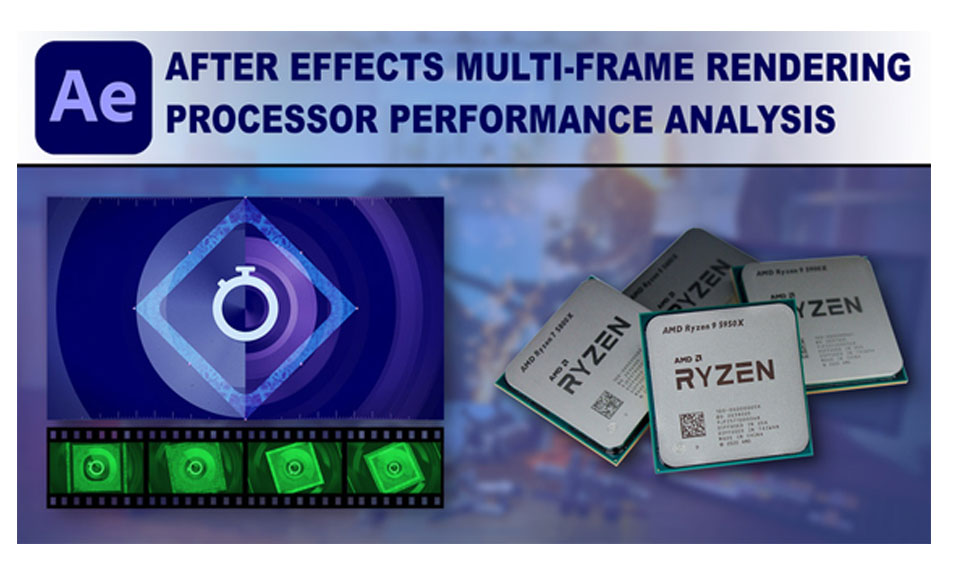
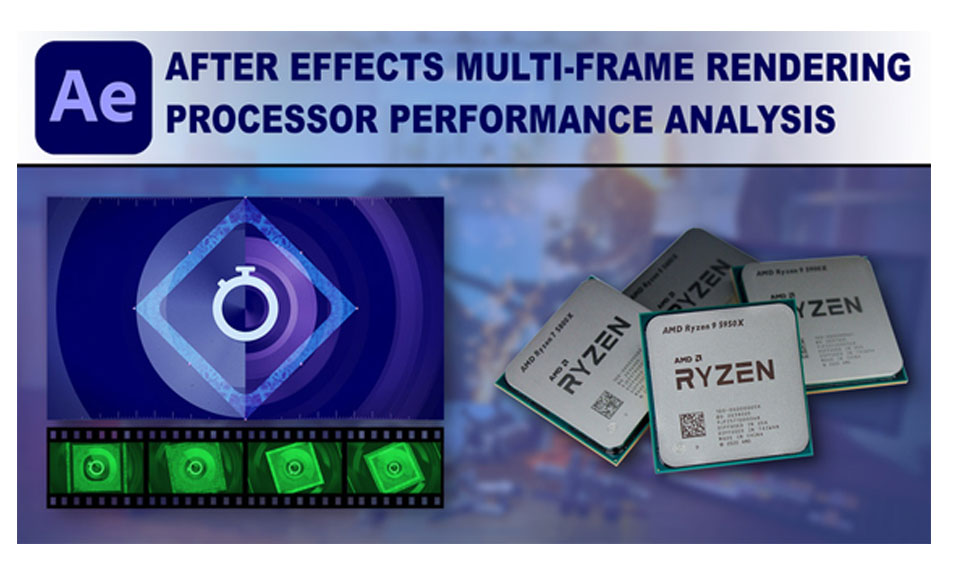
Multi-Frame Rendering in After Effects effectively changes how the rendering engine in the app effectively works, and it does impact performance in a positive way, as it allows users to render multiple frames at the same time. After Effects examines specific attributes, such as how many CPU cores are available for utilization, the available RAM and VRAM, how complex the composition is, and then determines how many frames to render concurrently in order to deliver the best performance.
Multi-frame rendering (or MFR) dramatically improves performance for exporting and previewing compositions by allowing After Effects to process multiple frames at the same time. The benefit varies based on computer hardware and the exact project, but even a modest system with a 4 to 8 core CPU can often see a two times increase in performance. Additionally, if users have a CPU with 16 or more cores, they could see up to a three – or even more than four – times increase in performance.
For additional resources and more in-depth information on Multi-Frame Rendering, Puget Systems recommends the following resources:
- Adobe Blog: Multi-Frame rendering now in After Effects beta
- Adobe After Effects Multi-Frame Rendering FAQ
- Workflow Show: Accelerating the Future of After Effects
- Chatting about After Effects Multi-Frame Rendering with Adobe Dev. Sean Jenkin
Puget Systems, a name you’ve seen multiple times on the pages of ProVideo Coalition, is based in the Seattle suburb of Auburn, WA, and specializes in high performance custom built computers. The company’s goal is to provide each client with the best possible computer for their needs and budget. For more information or to see how Puget Systems can design a system specifically tailored to the work that you do, visit www.pugetsystems.com.