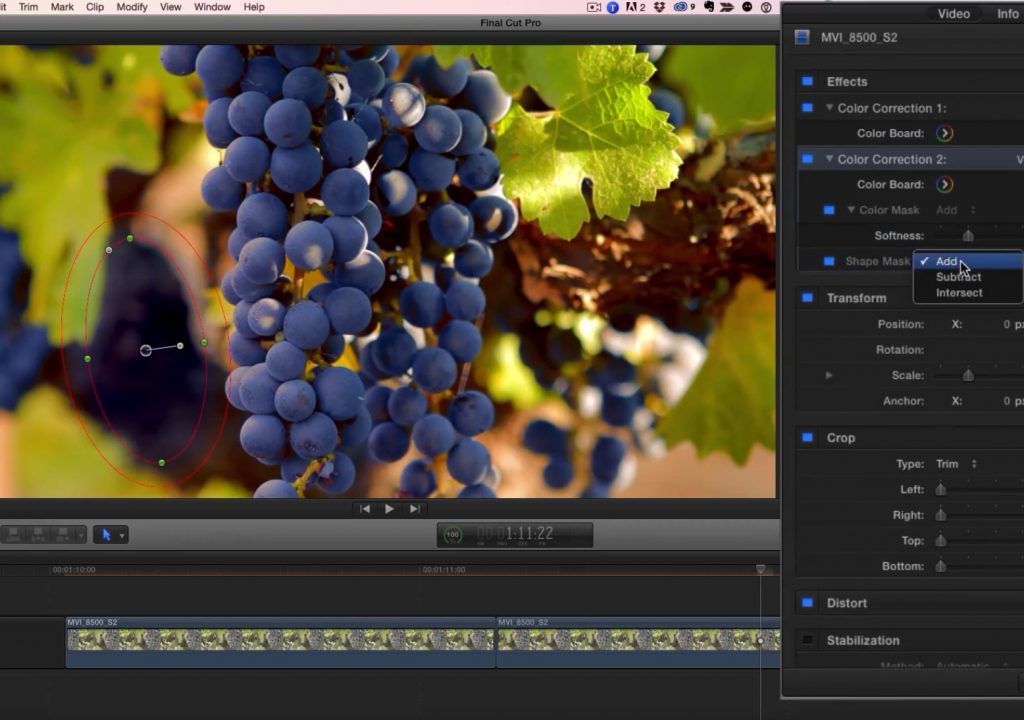In this week’s Final Cut Pro X Under 5, we look at a quick color grade of a shot that includes both primary and secondary color correction using some of the new tools introduced in Final Cut Pro 10.2.
Primary color correction involves adjusting contrast and color for an entire shot, and usually starts with adjusting the exposure and dynamic range, or contrast of a shot, which is what we do here. We then increase saturation, and then move to color balance in order to warm up the shot, but this action has the unintended consequence of warming of areas of the shot we’d like to keep cool.
Secondary color correction is the process of making these same contrast and color changes, but to just part of a shot. The area that is affected by the correction can be selected by a color range or by a shape. In this example, we start with a color range by using a Color Mask. You can choose to grade the selected color range, everything outside the range, or both, each with a separate correction. The color range includes some additional areas we don’t want to have affected by this correction, so we employ a Shape Mask to subtract this area from the correction.
By employing multiple corrections, shape masks, and color masks, and changing how these masks interact with each other, we have a great deal of creative control when color correcting our shots in Final Cut Pro X.

Filmtools
Filmmakers go-to destination for pre-production, production & post production equipment!
Shop Now