
Quicktip #27 (February 27, 2009) Promote to Avid Advanced Keyframes
In the old days, to keyframe Avid effects you had to open the effect in the Effect Editor and add keyframes in the Record monitor. This could quickly become confusing with lots of keyframes added to different parameters. Recent releases of Avid Media Composer will allow you to promote a number of effects to Advanced Keyframes. Just look for the promote to advanced keyframes button in the corner of the Effect Editor:
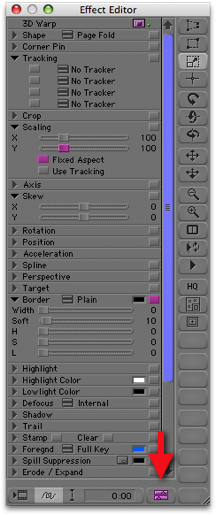
Clicking this button will open up the keyframe editor that has a timeline for each parameter in the effect. The image below shows the ever useful 3D Warp:
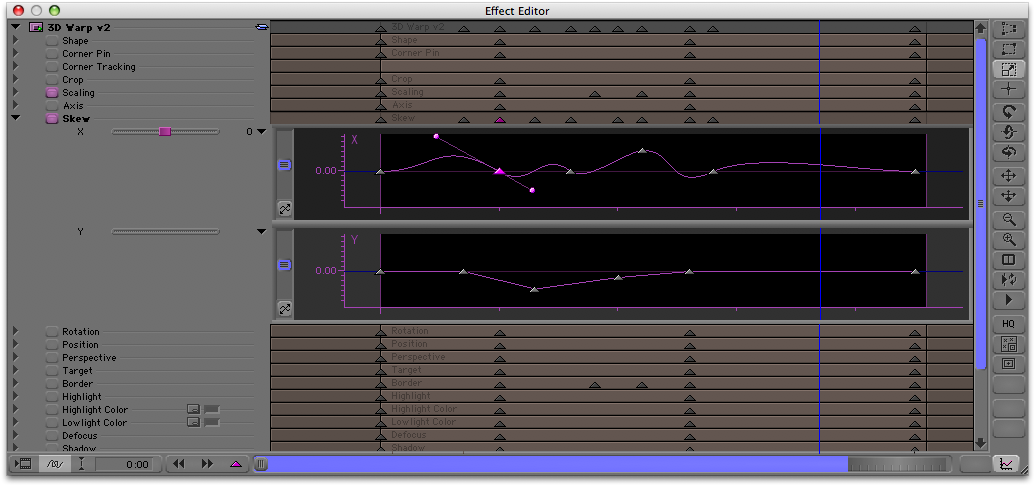
With the advanced keyframe editor open you can turn on different effect parameters and twirl down the disclose triangle and see animation curves that will be familiar to anyone who has done animation keyframing via curves before. Right+click (or control+shift+click on a single button mouse) on a curve and there are many more options for working with the curves and their keyframes.


