
This Reader Quicktip comes from Matthew Gilna in Los Angeles. He’s been working on a cool series called The LXD or League of Extraordinary Dancers. This Quicktip is a technique that he’s been using quite a lot on this series to create new synced clips when he has to sync video with separate audio.
This is Matthew’s tip:
Many productions will shoot 48 or 72 fps (or any multiple of your base frame rate) slow motion with the intention of speeding back up to “real-time” with sync audio when neccesary. For these shots, you can create a synced realtime subclip in FCP that acts as any other subclip would.
First, drop one or many of your high-speed clips into a timeline. Select all of them, right-click “Change Speed” in fcp, and set the correct speed to create real-time footage (in 24, it would 200% for 48 fps, 250% for 60 fps, 300% for 72 fps, etc). I like to turn off Frame Blending, but YMMV. This creates footage that looks pretty much like it was shot at 24 with a short shutter angle.
Next, cut in the audio, syncing the slate claps. Extend/cut your audio to match the in and out points of you video (if possible). Now, select each new “clip” individually by vertically lassoing through the video and audio tracks. Use Command-L to link the video and audio. Once this is done for each clip in the timeline, select all of the clips, and using the contextual menu, select “Make Independent Clip”. At this point you can use Command-9 to rename clips if you want. Then just select all, drag into a bin from the timeline, and you’ve got subclips that you can edit into your sequences.
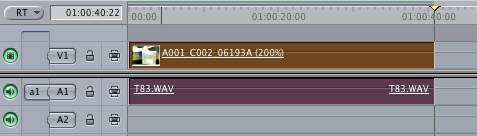
The end result after performing the above operation.
That’s another good tip. Looks to be an alternative from using FCP’s Merge command which has given people problems in the past when moving media. I don’t know if this technique would perform any better when moving media around but Matthew says they’ve “used this technique on all 10 season 2 episodes.” I will be trying this on an upcoming project as well.
Follow Matthew on Twitter: @mgilna.

Filmtools
Filmmakers go-to destination for pre-production, production & post production equipment!
Shop Now












