
Today’s a Reader Quicktip that is actually two tips from Final Cut Pro and After Effects trainer Clay Asbury. One tips is how he likes to setup his default FCP timeline settings and one is about using FCP’s Effect Availability option.
Take it away Clay:
1) Setting Preferences – Final Cut assumes you are going to customize your settings for how you work.
The shortcut for Preferences is Option + Q. Timeline Options Tab – If you are changing your timeline settings often, customize your settings here.
Here is my standard configuration.
I change video tracks to 3, as I put interview talking head footage on track 1, b-roll on 2, and titles on track 3, and Audio to 8 tracks (narration, nat sound, music, sfx). Change track size to medium, and then when I need to change this when I am working in the timeline, shift + T will toggle through the track sizes.
For Clip Keyframes I only turn on Video Motion Bar, Filters bar, and Audio Filters Bar. This way I can see in the timeline what clips have filters/motion effects applied to them.
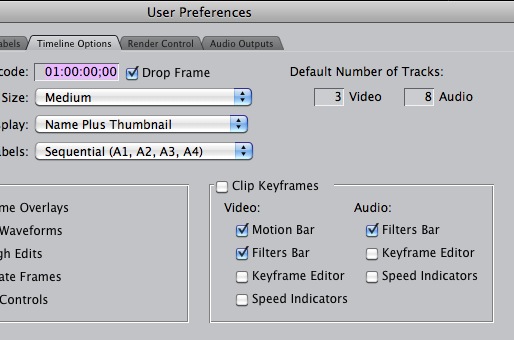
***Note – When you change the timeline Options in Preferences, this will Only effect any new sequences you create, not existing ones. If you want to change settings for an existing sequence, double click it in the Browser to open it in the Timeline, and then go to Sequence>Settings (Command key + zero or make a button) to modify thesettings.***
2) Effect Availability – this goes hand in hand with working with effects.
There are going to be a lot of effects to sort through so why not just see the effects you use( and this list will get very large if you add third party filters).
To manage this I go the Effects Tab in the Browser and check the Effects/Filters that I use in the “Preferred” column:
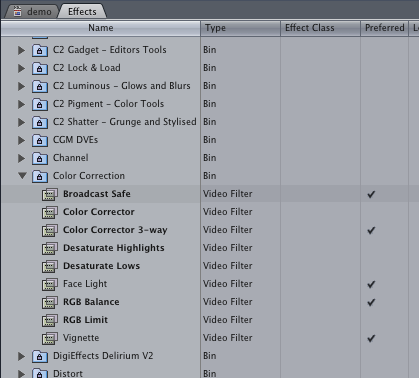
Then go to Effects>Effects Availability and select “Only My Preferred Effects”. You can see all the available effects by going to Effects>Effects Availability and select “All Effects”.
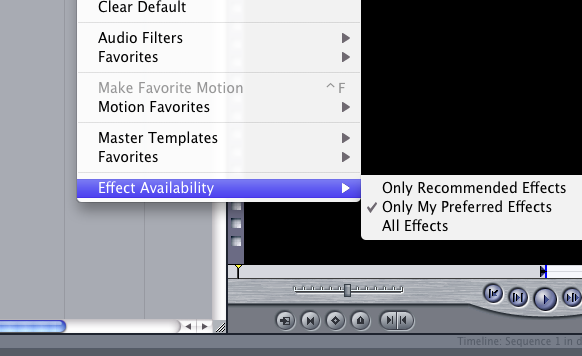
That’s a nice tip mentioning the Effects Availability option. I think a lot of FCP users don’t know or don’t use that very often. On a lot of jobs that aren’t going to be effects heavy I’ll turn on just a few basic things that I need so I don’t have to sort through all of the 3rd party plug-ins I have installed.
Thanks to Clay Asbury for both of these tips.

Filmtools
Filmmakers go-to destination for pre-production, production & post production equipment!
Shop Now












