We’re all about value for our dollar(s) these days. Whether it’s in the the plug-ins we buy, the storage arrays we need or, for the purposes of this article, the elements that we use in our edits. One company that has always been big on great quality at an affordable value is Rampant Design Tools. They’ve recently been releasing a new(er) product called Rampant Style Kits. So what are they, and how are they a good value for you, the editor? Let’s check them out.
One “problem” with Rampant Design Tools elements is that when you decide to purchase one of their products, you get a ton of really good elements for a very reasonable price. Now, the reason that I put “problem” in quotes is that it’s not really a problem, per say. The problem comes in that, in most cases, when purchasing one of their product packs, you’re purchasing many elements that do a specific thing, like transitions. But, maybe the situation you’re in is that you don’t need just transitions. Maybe you’re working on a 3-4 minute piece that you’d like to have a few different elements to work with, but not have to purchase a few libraries to achieve the look you’re going for. That’s where Rampant Style Kits come into play.
So, the next logical question is, what is a Rampant Style Kit. Well, it’s a product you can purchase that contains a few different elements that you can combine to create a finished look for your piece. Let’s take a look at an example of what I’m talking about. As of the writing of this article, there are 15 different Rampant Style Kits to choose from, with all of them having a specific theming. Working on a Sports type piece? There’s a Rampant Theme Kit for that. Social Media? Yep, Rampant Style Kit for that. Right now there are eleven catagories including:
- Sports
- Travel
- Love
- Holiday
- Fashion
- Social
- Vintage
- Modern
- Business
- Weather
- Fitness
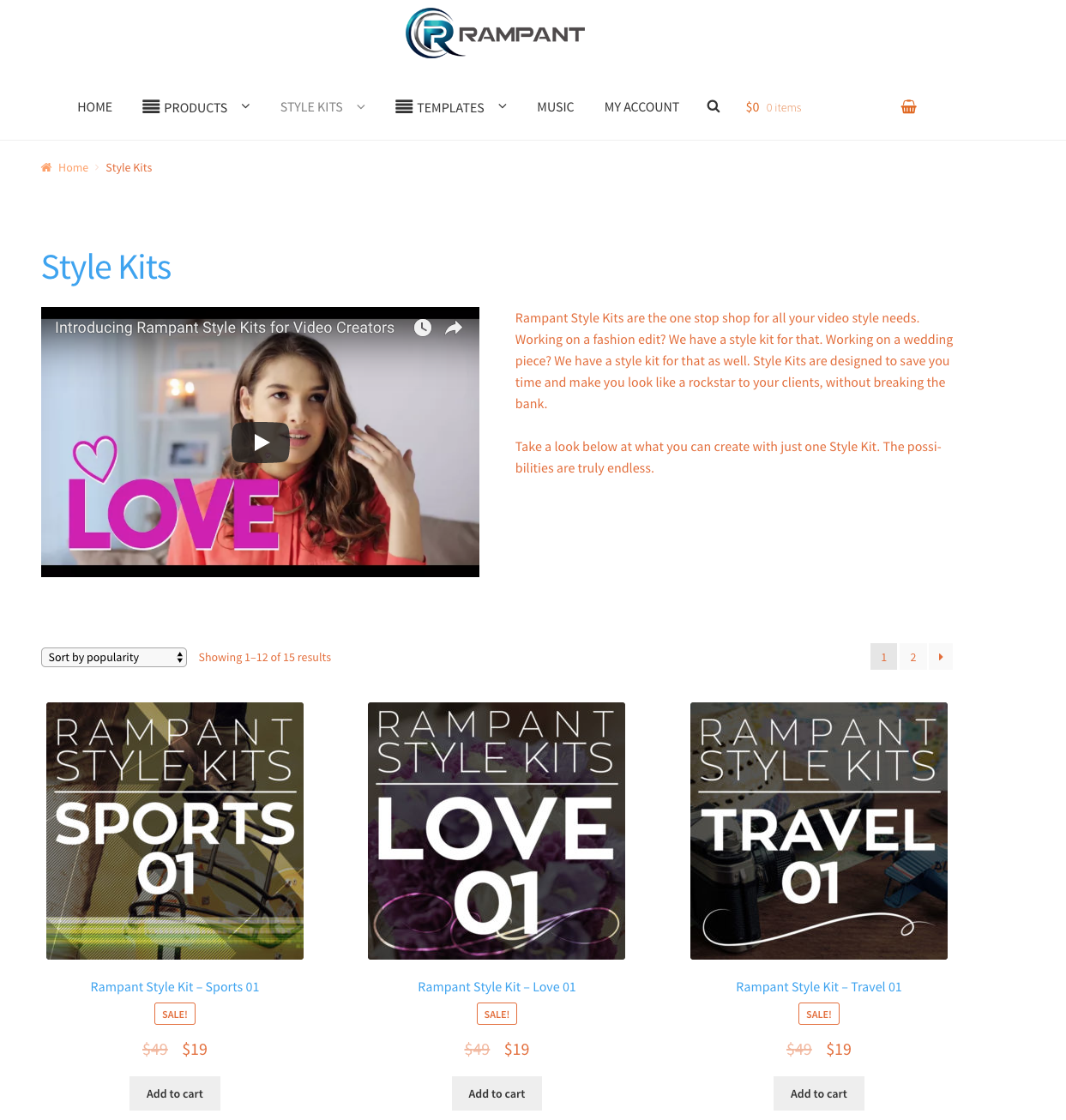
Now, the amount of elements you get in each package varies. Let’s take a look at the Rampant Style Kit – Sports pack as our example. In this Style Kit, you get twenty different 4K elements, that can be devided up into four catagories.
Animated Elements
This could be anything from lines moving across the screen to multi-shaped box elements to a generic shape pattern, and all of these elements are easily loopable to create an element as long as you might need.
Animate Mattes
Again, these elements are normally larger elements that you can use as Matte Keys, to highlight or isolate certain parts of the image in your timeline.
Light Effects
These are the traditional “Light Leak” elements, that normally come in a variety of different colors, and can easily be added and looped in your timelines.
Transitions
Transitions in this category include stylized “traditional” wipes, and animated light elements that are easily usable with transfer modes, no matter what NLE or compositing application you are working with.
So, the big quesiton is, what do these style kits turn your timelines into. Well, let’s take a look below.
And here’s a look at how to get up and running with the Style Kits in Premiere:
So, with all of this being said, how much are these Rampant Style Kits? $19. Yep, that’s it. $19. That’s a total steal for 20 (or more) 4K elements to quickly style up a piece, without the need for any third party plug-ins. You can get more information about Rampant Style Kits at www.rampantstylekits.com .


