Yesterday marked the first day of Adobe MAX 2020, this year taking place entirely online and free to access for all. I’ve been lucky enough to be invited to cover the event the past two years and this time was no different (although obviously, from the comfort of my apartment).

This year, as the format allows for more focus on it, I’m hoping to really dig deep into the sessions and labs but obviously will try to give those of you unable to “attend” a good sense of what’s going on during the three-day event. Some of the links to sessions below, largely the ones with celebrities, will not be available on-demand after the 22nd so be sure to watch them now!
Right off the bat, we know we’re not going to see a huge focus on video tools (as was also the case last year), but new features added to Premiere and After Effects have got many excited such as Scene Edit Detection, GPU acceleration for H264 footage (!!!), and an updated Rotobrush. That being said, inspiration and knowledge don’t come exclusively from people who work in the film industry so it’s important to keep an eye on other creative fields for ideas that otherwise would remain elusive to you. Another advantage to this new online format is I can just link some of the talks directly, and don’t have to summarize every single thing said. That’ll be a nice change of pace.
To start, we had the Keynote. Featuring a bit of hosting from Conan O’Brien, the talk focused on the new features and releases for many of the Adobe products as well as set the tone for this year’s theme, “Creativity for All”. Photoshop and Illustrator got some cool updates (some making model photography infinitely more accessible with tools like Sky Replacement and Automatic Retouching) as well as iPad releases, which was nice to see, as well as some film-esque color tools like Local Hue and Color Wheels. Adobe has also put more work into making their Cloud offerings and tools more integral to the work experience and now has the ability to live-stream directly from the programs themselves, to assist educators in sharing their knowledge with their audiences.
From the Keynote, I went on to The Art of Photography session hoping to gain some knowledge from Annie Leibovitz, who was scheduled for last year but had to drop out. I will say, as the session was scheduled for an hour I was expecting a bit more out of Leibovitz, but we were instead given just under 12 minutes of general life discussion, focusing on how the pandemic has affected her work and her outlook as well as some general history on her career.
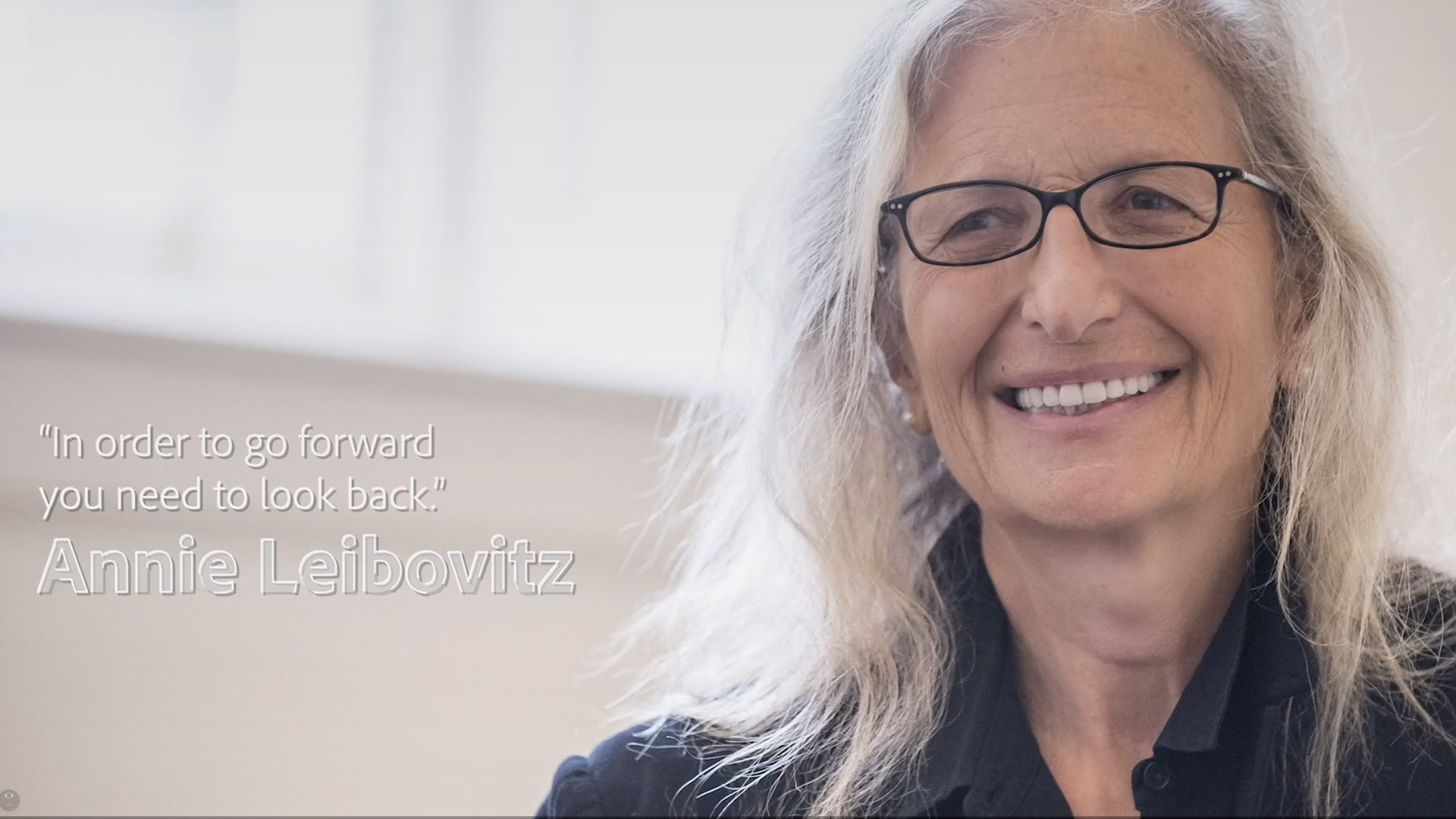
In the interview, she talks about how virtual shoots haven’t been nearly as effective or engaging and spoke about the importance of the location and the subject in crafting a good portrait. Embracing the space, letting it envelop and speak to you, and interviewing the subject asking how they want to be portrayed, not just how you want the concept to go. A good location that the subject is familiar with (their home or workspace for instance) isn’t just a “backdrop”, it’s a character in and of itself. Like Roger Deakins, Annie comes from a more “documentary” background in journalism and carries that work into her editorial work, saying that Portraiture is just Journalism + Concepts. She also advises that, to be really good, you have to be relentless in your pursuit of your art, obsessed with it, and that you must review your body of work often to illuminate your current work for yourself and inform further decisions, a tip she got from an Art Director she worked with at Rolling Stone.
From there I clicked over to “Graphic Design — From Blank Screen to Brilliant” to hear from one of my big influences, Aaron Draplin, as well as a personal favorite Nick Offerman, who spoke briefly of the importance and beauty of imperfection. Like Annie’s interview, these segments were shorter than I had expected but Draplin’s was a proper presentation as he tends to give at his various talks, slides and all. Similarly to Leibovitz, Aaron focused on the topics at the forefront of this year, specifically racial inequality and how the pandemic has affected him and his work. He is also, most likely, the only presenter that gets a “TV-MA” warning at the top. Legend.

After hocking some of his wares, like his DDC Hardware Typeface (the official font of OWL BOT) and his Skillshare sessions, Draplin jumped in and spoke about the pandemic. Always seemingly a “glass half-full” guy, he focused on the things that made life a little easier during quarantine, such as his purpose-built home office, and how he waffled between working too hard (“When I’m busy I have purpose”) and feeling guilty for taking advantage of the potential excuse for time off. I can agree that down-shifting is hard when you get on a roll, as momentum is everything in creative fields, and it’s difficult to break out of that mindset that if you stop you’re going to fail. I think many of us find work to be the thing that we identify with most, and not having work can make one feel lost and potentially fearful, especially when that identity is tied up in a paycheck. Going from a 16/8 hour work/life balance to potentially 8/8/8 (adding leisure time) seemed borderline sacrilegious. Using that time wisely, then, was key.
A common theme of the first day was using that potential free time to clean shop, learn, optimize, and analyze your life for potentially ineffective habits. When’s the last time you updated your reel, your website, or your resume? How’s your workbench? Your room? Your apartment? Hell, what’s your fridge look like? A messy working or living space is a sure sign of being disengaged, and when compounded can become incredibly distracting. Visual noise, if you will. If you start with the areas that you engage with most and work your way outward, you’ll not only invariably end up working on the more pressing stuff first but also be able to tackle those “bigger” projects (like your reel) with more energy and a clearer mind.
After the design talk, I was whisked off to “Video in the Spotlight” which was largely Inspiration-focused, featuring interviews with Ava DuVernay, muMs, and Zendaya focusing on diversity, inclusion, and of course, the pandemic. A common refrain, they spoke of deeper reflection in this time of stillness and greater appreciation for what we used to take for granted, like simply going outside. Zendaya was actually able to make a small indie film (shot on film) with a small crew “bubbled” in a house, which I’m curious to see the results of.

One odd thing I noticed: the wide shot of DuVernay seems to be out of focus! They had a pretty obvious power window around her, blurring out the area surrounding her, with another on her face to sharpen it (and the noise). Brutal. Regardless, Ava spoke of the importance of collaboration even if the aforementioned stillness and solitude has inspired creativity within her, gaining inspiration from “literally everything” around her, and using this time to learn and truly feeling the juxtaposition between normal life and now. Stillness makes the few things that do “move” much more vibrant. She also spoke about not even picking up a camera until she was 30, shooting her first feature at 35, so that gave me a bit of hope (haha). She advises those wanting to start, women especially, to “just do it”. Make the film, shoot it with your cameraphone, just do it. Don’t be precious with your work, you need to make a lot of it. No friends? Make a doc! Just make it, now.
At this point in the day I actually had to hop on a conference call, but right after that I was able to hop into the Frequency Separation 2.0 session, which is the gold standard for retouching photos. The linked session is just Part 1, with Part 2 and Part 3 happening today and tomorrow, but one thing I’m really digging about this online format is that the workbooks and assets are linked simply right there in the course description, making it super easy to follow/work along and even save for later. Couldn’t really do that before! Even if I can’t make Part 2 or Part 3, I still have the workbook that goes over everything as well as the Photoshop Action Mr. Oliver created to automate the creation of the prerequisite layers needed to use the technique. I literally just yesterday was ham-fisting my way through Frequency Separation when touching up photos of some t-shirts I designed so this, while just barely mis-timed, is excellent to learn as I’m being asked more and more to provide photography services on top of my cinematography work. Can’t wait to apply these lessons to my actual work.

There was actually another Video in the Spotlight segment a bit later in the night, this time focusing on Asian Pacific personalities, with interviews from Taika Watiti and musician and director DPR Ian. Same thing, mostly focused on inspiring viewers, but worthwhile nonetheless.
Taika spoke of not getting comfortable, of keeping that aforementioned momentum (would be interesting to hear a conversation between him and Draplin!), and as Ava mentioned not getting precious with your work as 90% of “all art and ideas are shit, so you can relax”. Also, unlike fine art where you walk into a gallery and are told why what you’re seeing is important or interesting, film is still an honest, transactional medium. You can’t tell people “oh you don’t get it”, if you have to do that you probably just made a bad movie. As my film teachers used to say, “film is making the audience feel the way you want them to feel, when you want them to feel it.” The theme shouldn’t come first, the story should. If you come up with the theme first, you’re probably being a little too pretentious. You don’t gather the ingredients before deciding on what meal you’re cooking, right?
Watiti also spoke of the importance of fear, another common piece of advice amongst creatives, and finding some kind of peace in being nervous. Nerves mean you’ll be focused, try harder. Being too comfortable is where mistakes are made. Confidence doesn’t mean you’re not still nervous! Confidence just means you know you’re capable, not that you know what you’re doing necessarily. He also said you should take somewhere between 6 months and 12 years to write. I’m going to ignore that piece of advice, and try to get these articles out for you in a timely manner.

Finally for the evening, I was able to catch the first of the three-part “Mastering Collaborative Video Editing” session which has obvious valuable import these days. Once again, the workbook was available to download in the description of the video and I was able to hand that off to a friend who is actively cutting a documentary and has been struggling to find much info on the new Premiere Team Projects, or something laid out as cleanly as Mr. Barrie has done in his presentation. I’m getting a sneaking suspicion that 2021 will bring a lot more remote collaboration, and as a freelancer I’m always looking for ways to make every aspect of the experience working with me as smooth as possible, so I’ll keep Parts 2 & 3 solidly placed on my schedule. Efficiency is the spice of life.
That was it for me and Day 1 of Adobe MAX, and I must say it’s not the same as “the real thing” over at the convention center, but it does carry the same feeling. Even the branding and music choices between segments makes me happy and gives me a bit of energy. It’s also been nice to be able to pause, go back, and replay videos! My hearing isn’t the best and being able to grab a snack whenever, or bail out of a session to find something more at my skill-level or interest without getting shot daggers by the attendees and missing a ton of time in transit to the next room has been a nice experiential upgrade, if I do say so myself.
Tune in for Sneaks today at 9am! Hosted by Chelsea Handler, this is where you’ll get a peek at the cool stuff Adobe’s working on in the “X-Labs” as it were. Some of the stuff from last year’s sneaks eventually became features in the new releases of Photoshop and Premiere this year, so it’s worth checking out!
I’ll have a Day 2 recap ready for you tomorrow morning.

Filmtools
Filmmakers go-to destination for pre-production, production & post production equipment!
Shop Now













