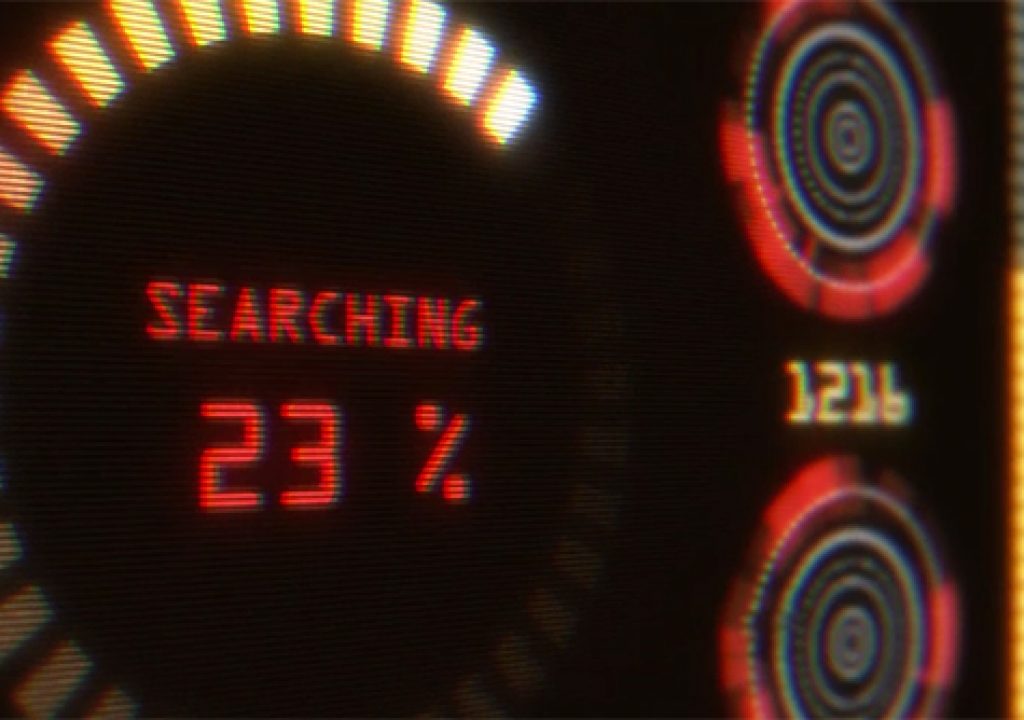Red Giant Universe had been a consistently-updated mix of free and subscription effects for Adobe After Effect, Premiere Pro, and related apps like Hitfilm Pro, Final Cut Pro X, and DaVinci Resolve. With the new Universe 2.0, Red Giant removed the less popular plug-ins – and will no longer offer free tools! If you already have the free plug-ins installed, you will still have access to those, but updates will not be available.
Universe 2.0 has more than 60 tools (view details by category), including 4 new and 29 updated plug-ins, plus some new UI that makes it easier to preview and apply effects. The product launched a few years ago with 31 free and 19 premium transitions and plug-ins. Now you can rent the improved set by month ($20) or by year ($99). It seems like a solid inexpensive bundle, even if it sometimes has the feel of Everything is a Remix. Then again, where else is there a HUD generator?
https://www.youtube.com/watch?v=Ai975NNjXeY
Red Giant Universe 2.0 requires a GPU to render (there is no CPU fallback) and requires 2GB of dedicated VRAM and OpenGL 2.1 support. The minimum GPU is an Intel HD 5000 integrated graphics chip. There’s more performance, and plug-in documentation, in their FAQ.
This update to Red Giant Universe features a special focus on motion graphics plug-ins, including:
- HUD Components instantly create Heads-Up Display elements for use in motion graphics, with presets, element shapes and behaviors for creating a variety of HUD effects.
- Line can easily generate a line between two points to simulate flight paths, travel indicators on a map, and a variety of additional motion graphics. You can draw it as a curving bezier path or a straight line, change the color and style of the line, as well as the start and end points and how they animate over time.
- Logo Motion instantly makes logos and text seem interesting and dynamic by animating imagery on and off the screen with a hinge style swing, slide on, or a slightly eased in and out “pop.”
- Color Stripe creates a transition that uses layered blocks of color wiping across the screen to reveal a second layer.
https://www.youtube.com/watch?v=jZFuNA3L7U8
https://www.youtube.com/watch?v=KEMv8JEOYDI
Red Giant has updated the user experience on 22 Universe 2.0 tools with a new visual preset browser. Users can view an animated preview by hovering over the effect in the browser window, then apply it by clicking on the image of the desired preset.
18 Red Giant Universe tools have been updated with additional new features, including some of these:
- Holomatrix II now includes new distortion effects based on holographic imagery from films like “Star Wars: The Force Awakens” and “The Hunger Games: Mockingjay.”
- Camera Shake has been redesigned and enhanced to make it simple to make camera shakes with little effort. This is useful for enhancing action sequences such as filming with a car mount, on a boat, and in an earthquake.
- ToonIt Studio consolidates and updates earlier approaches in Universe to cartoon, painterly, and pencil sketch effects.
- Finisher makes it easy to improve the image quality without adding noise by using Enhanced Contrast control to expands apparent latitude via an additive process and recover detail via multiple luma layers.
- Unmult, a long-time freebie but no more, now offers additional controls to help users precisely remove black backgrounds and create an alpha channel.
https://www.youtube.com/watch?v=kiNFPBwqNDE
You do get some old favorites, like Glitch, MisFire film damage (and related tools), Swish Pan, RGB Separation and Chromatic Aberration, and Knoll Light Factory EZ, which generates lens flares originally built by John Knoll, ILM’s Chief Creative Officer.
A complete visual overview with video demos of the tools in Universe 2.0 is available on one page and in a list of documentation text pages. As usual, Red Giant has prepared a good number of video demoes and integrating tutorials.
https://www.youtube.com/watch?v=tO5Ehoommik