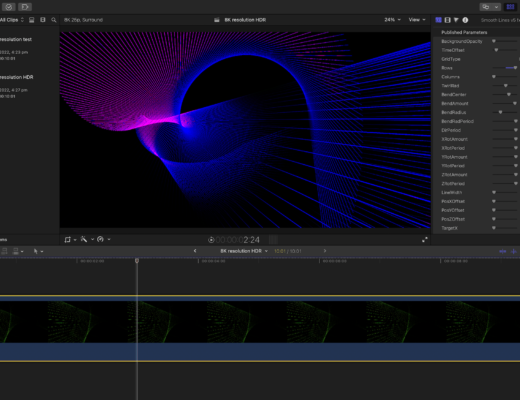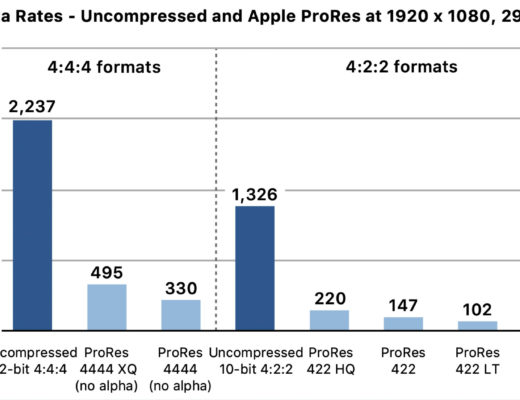Available since October, the series of videos created by RED under the name RED TECH, aims to ease the learning curve while also explaining the concept behind the system.
RED TECH is comprised of 5 videos, at the moment, that will provide you with overviews of various RED products, features, and best practices. Everything from camera basics to tips-and-tricks to post production know-how and third-party tool integrations are there or will be there in the future. RED invites users to “check back often for future editions to the RED TECH series.”
The first video, “What is RED TECH” simply sets the ground for the series, but the second video,”Core Components” takes you to the essential aspects of a Red Digital Cinema camera. In the video you learn the are “five essential components to get your camera up and running: Brain, Lens, Power, Media, and Monitoring. The RED system is modular, giving you the flexibly to build a perfect setup for your needs (Drone, Feature, Doc, Commercial, Music Video, Underwater, etc).”
The second video also provides a link directly to the “ Build your camera” page at RED’s website, where you can start to play with the different elements of your dream camera. After all it is Christmas!
The third video deals with the 3Rs… RESOLUTION RAW REDCODE. In the video you learn about the three R’s- Resolution, RAW and REDCODE. Get a look at the benefits of shooting in high resolution. Understand the advantages of shooting RAW with RED and the ability to manipulate R3D metadata however you please. REDCODE visually lossless compression allows you to shoot hours of high resolution RAW files onto RED Mini-Mags.
The next video deals with HDR. According to RED TECH, “the beauty of the RED camera is that it always captures enough dynamic range to support HDR delivery without any additional settings or unique hardware needed.” The video explains how it works and also lets you learn to monitor HDR with the step by steps covered in the presentation.
G-Technology G-Dock and File Format is the fifth – and last for now – video from RED TECH series. It explains why the G-Technology EV Series Mini Mag reader is a perfect tool for fast transfers and multiple off loads through Thunderbolt. The video shows examples of the file structure when shooting REDCODE RAW (.R3D), Apple ProRes and Avid MXF within camera. Any of these codec files will match in clip name and time code to relink easily in post.
If you browse through the educational videos and use some of the links available there, you’ll end with a better understanding of the whole system and – who knows? -, maybe the desire to invest into it. If you want to know more, you can always ask RED TECH to create videos about specific aspects of the whole system. The invitation is there for users to do so. Check the videos and visit the website for more info. After all, RED is the color of Christmas.

Filmtools
Filmmakers go-to destination for pre-production, production & post production equipment!
Shop Now