After working in this business a while (this year was 21 for me) I find that I don’t worry about venturing into the unknown. And three weeks ago green screen with the RED was certainly an unknown for me.
It’s been a tough sell getting the RED camera on paid jobs. Up until recently every job I’ve used it on has been unpaid, either shooting freebee spots for the California “No on Prop 8” campaign or the spec Wii spot I shot back in April for my reel. But last month I finally got it on a real gig: a five day project for solar energy mega-company Sunpower.
I haven’t had many problems at all with the RED, and I had no fear taking it on location for three days. The one area of concern, though, was the day-and-a-half of green screen material we were to shoot for a Flash web site. I hadn’t shot green screen on the RED, and the only information I had at the time as to how well green screen worked with the RED was anecdotal: some of it good, and some of it very, very bad.
Fortunately we built in some test time while pre-lighting the stage, and in this article I’m going to show you what I found. Before I start, though, a word about methodology.
I wanted to retain the accuracy of the images all the way from output via RedAlert through to the web, and I think I’ve done a reasonable job. All images were output as 16-bit DPX files. The color channel separations were handled by Photoshop CS3’s “split channel” command. The enlargements are pixel-for-pixel blowups of 4k RED footage, which means that instead of zooming into the footage I merely captured a 619-pixel slice of each 4k image without doing any resizing. (619 pixels is our standard image width for article pictures here at PVC.) The only resized images are the wide shots, which are full-frame reductions. And I used as little compression as possible when converting the images from DPX to JPEG for the web.
First, let’s sit around the fire and share anecdotes about the RED and green screen…
I’ve heard that the RED is the greatest tool in the world for capturing green screen footage. I’ve also heard it is the most awful tool imaginable for any sort of compositing. It’s a bit difficult to come to any sort of conclusion based on such information.
Fortunately I’ve been able to pick the brain of my friend and long-time DIT Jay Farrington, now a partner in the San Francisco Bay Area camera rental house Chater Camera. Early on he told me of a feature film test that had used an early build of the RED camera to shoot blue screen, and they’d had horrible luck with tungsten light before they switched to HMI’s. After that everything went swimmingly. “Hmmm,” I thought, “My tests have shown me that the RED camera likes daylight more than tungsten… maybe I’m on to something here.”
More recently Jay told me that he’d heard tell of a number of green screen shoots that had used the RED with great success. And while there were some who lit their green screens with straight tungsten light and left the RED unfiltered, others were gelling their lights or using blue filtration on the lens. The most often used filter, he said, was the 80D.
My handy ASC manual (eighth edition–it must be old because it still has film cameras in it) told me that the 80D was half the correction of an 80A filter (which converts 3200k tungsten light to 5600k daylight as a loss of two stops) and only cost 1/3 stop of light loss. Further research on the Internet showed that others considered it to cost 1/2 stop of light loss. “Hmmm,” thought I, “I’m sure I can afford a half stop of light loss on a stage. This is worth testing.”
During the test my Sekonic L-558C meter told me that the 80D filter actually cost 2/3 stop, and as I rate the RED at EI 160 in order to maximize use of the high-end of the sensor I found myself working at an effective EI of 100. “Hmmm,” I thought, “not so much different from an F900 with a Pro35 adapter. I can make this work.”
Then I found out about the teleprompter…
Teleprompters cut about 2/3 stop of light, so in the end my effective EI was around EI 40. Two bounced Maxibrutes later I found myself able to shoot at a T2. I haven’t done that with 35mm lenses on a green screen stage before, but it all worked out fine.
We shot several tests, but here are the two shots that were most informative: one shot under tungsten light with no filter at EI 160, and one shot with an 80D half-blue filter at EI 100. (I adjusted the RED’s white balance preset to 4300k in order to compensate for the blue of the filter.) The tests were done without shooting through the teleprompter.
The first thing I learned was that if you ask for an “80D filter” without enunciating properly you’re likely to end up being handed a bottle of Ritulin. The second thing I learned was that the 80D filter helps considerably. Turn the page for more…

Meet Adam Loften. He was our assistant editor/data wrangler on the shoot, and he was kind enough to stand in for our little test. The light is all tungsten and read around 2900k on my Minolta Color Meter 2.
You may notice some dimples and such in the green background. That’s because we saved a bit of money and went with a 30’x40′ fabric green screen over a cove in order to save money on paint.
Here’s the green channel:


It’s very clean. My previous tests on RED Build 15 (this test was shot on Build 16) showed that green was consistently the most solid color channel under both daylight and tungsten light. On 18% gray card tests shot under daylight the RED’s histogram showed green in the center with the red and blue channels almost perfectly aligned under it. Under tungsten tests green stayed in the center but red advanced to the right of the histogram (overexposed compared to green) and blue receded to the left (underexposed compared to green) with little overlap of color.
Knowing this, it seemed pretty safe to expect a good key based on green lit with tungsten light. I’ve also noticed, as have others, that the RED is overly sensitive to green and magenta color shifts in light. (In pure light terms this means the RED is sensitive to too much green and too little green. There is no magenta color in the visual color spectrum: magenta is simply an absence of green in light.) When not shooting full body green screen we often super-saturate the green with Super-Green Kino Flo tubes or by using green gel (“plus green” or Lee Fern Green). Modern software keyers look not just at the brightness level of the screen but also at how far the screen’s hue is from the next nearest color. The farther away it is from the next nearest color the better the key. Full body green screens don’t allow for the use of colored light, as it will contaminate the subject, so we’re forced to use only white light. In this case, having a camera that’s a bit oversensitive to green turned out to be a good thing.
Here’s the red channel:

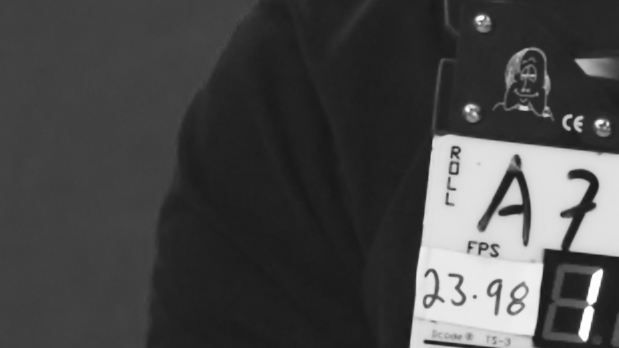
As you’d expect, there’s not much red in green screen. (When looking at color separations, light tones show where there’s more of the separated color, and dark tones show where that color is absent. In this case, Adam’s skin and the slate have a lot of red, but his shirt and the screen don’t.) Zooming in shows a little bit of a rough edge between his shirt and the screen but it’s not too bad. We’re not really keying based on red but noise in an underexposed channel can result in a noisy image and, possibly, a compromised key.
Here’s the blue channel:


Gulp.
There’s a fair bit of noise in there. The lightness of the screen tells me there’s blue in the screen, which isn’t unexpected: if you look at any green screen on a vectorscope you’ll see that it’s not pure green but is a little shifted towards the blue vector. What’s surprising is how noisy it is. Even though the screen is light, telling me there’s blue exposure in there, it’s very noisy, as is Adam’s shirt. How can a green screen that obviously has some blue in it look noisier than the relatively clean red channel? There’s a lot less red in a green screen than there is blue!
Here’s my theory:
Tungsten light has a lot of red in it, so the red channel has a healthy exposure even though there’s not much red in the green screen, because what little red is there is healthily exposed. The 3200k viewing preset in the camera is probably holding back a lot of red that is actually present in the raw image. So while the screen looks dark in the red channel it’s actually getting enough red exposure that it’s not very noisy.
The blue channel probably looks bright because it is being boosted due to RedAlert trying to mix three color channels to create a white balance of 3200k. Red is reduced and blue is increased to match the level of the green channel. But the blue channel boosting in RedAlert is only increasing the brightness in this image. It may increase the visibility of some of the noise but it’s not increasing noise overall, because noise is a sensor artifact and we’re way beyond the sensor’s influence now.
Silicon sensors tend to be least sensitive to blue, which is why the blue channel tends to be the noisiest. Many cameras, such as the F900 or the Varicam, are balanced for tungsten light by boosting the blue gain in relation to the others. Most of the time this isn’t noticeable until the camera’s overall gain is boosted, and then the blue noise quickly becomes apparent. When shooting outdoors, an 85 filter simply balances the light for the tungsten-jiggered sensor.
The RED has no such filtering and gain manipulation. It records a “RAW” signal (at least in theory–let’s not get into what really constitutes RAW these days!) supposedly with no manipulation of the red, green and blue gains. (There is probably some, particularly in the highlights.) The result is a camera that does very well in daylight because there is a LOT of blue in daylight, and that increase in blue makes up for the lack of blue sensitivity in the sensor. But under tungsten light the red channel gets more exposure because of the increased warmth of the light and the blue channel is a bit starved.
Let’s see what difference a filter makes…

Here’s Adam with the 80D (not the ADD!) filter. Notice the 4300k preset marked on the slate. I set the camera that way to compensate for the blue cast of the filter, and theoretically there is no impact on the RAW image.
Here’s the green separation:


It’s extraordinarily good. This camera loves green, and for full body green screen that works very, very well for me.
Here’s the red channel:


The red channel doesn’t look a lot different, other than being a little brighter. We’re not looking at a truly RAW image here; it has been processed through RedAlert based on the color temperature meta data found in the shot’s data file. The overall amount of red in the image seems to be more than in the 3200k image, and I’m going to put that down to the influence of the white balance meta data in RedAlert. I can’t say that there’s really any significant difference in either the noise levels or the high contrast edges in the red channel when using the 80D filter. What I do notice is that, both with and without the 80D filter, the edges aren’t anywhere near as clean as in the green channel, which makes sense considering there are twice as many green photosites as red or blue photosites on the RED’s Bayer pattern sensor.
But here’s the biggest change, in the blue channel:


Holy cow! There’s still some noise there, but not nearly as much as the non-filtered image. I’m not sure if that will improve the quality of the key but it will definitely improve the image quality by significantly reducing blue channel noise.
Just to rehash, here’s the blue channel WITHOUT the 80D filter:


In the unfiltered blue channel close up there seems to be a faint spiral pattern of some sort in Adam’s shirt that is missing from the filtered version. Is this some sort of wavelet compression artifact? It’s interesting that the blue filter makes it go away.
We keyed both shots on set in After Effects using KeyLight, and both worked well. Our compositor is still working on the project and I’ve not heard definitively how the comps have turned out. Based on this test, I shot all of our footage using the 80D filter and I have great expectations for the final results. But I probably won’t ever shoot green screen without an 80D filter, and as long as I have enough light I won’t shoot dramatic footage on the RED under tungsten light without it either. The blue channel noise is too noticeable to me to forego doing something to eliminate it, and the only method of doing that with the RED seems to be to use a blue filter to increase the blue exposure in relation to red and green. (I hope to do some Build 16 exposure tests soon so I can learn how fast I can rate the RED in emergencies.)
It goes without saying that blue screens shot on the RED should be lit with 5600k light only, or with tungsten light using as much blue filtration as possible. I’d consider the 80D filter a minimum requirement under those conditions.
The RED is a great camera for what it is, which is a camera with a 4k imager for $17,500. It is not the greatest camera ever made, bar none; but for the price it does some pretty amazing things–and I’ve gone from raging skeptic to fan as I learn more about how to use it. In a business where we’re only as good as our last picture, it pays to know how to combine the tools in your toolbox to get the best results possible. In this case those tools were the RED camera (Build 16) and an 80D blue filter.
FOOTNOTE: This article should not be taken as criticism of the RED. It’s only intended to inform how best to use it–a necessary process with any camera. So LIGHTEN UP.

Filmtools
Filmmakers go-to destination for pre-production, production & post production equipment!
Shop Now













