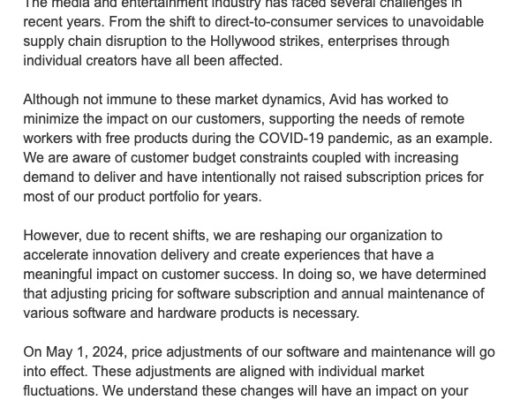The post-production internet has been all abuzz in the last day or so as it was reported that Media editing software vendor Avid explores sale -sources, according to Reuters.
Here it is in poll form w/ IMHO the most serious answers (Adobe & Apple won’t buy Avid) for our armchair quarterbacking:
Who might buy Avid?
— Scott Simmons (@editblog) May 25, 2023
Anyone who has been in the video editing and post-production business (and I think that would be both as an editor and in management) wasn’t shocked by this news. Avid has been through its ups and downs and CEOs over the years (I interviewed current CEO Jeff Rosica at NAB not long after he was appointed) as both Media Composer and ProTools have struggled to key up with their video editing and audio mixing competitors from a technology standpoint. Other non-linear editing applications have long eclipsed Media Composer in both functionality and modern hardware support. We’re still waiting on native Apple Silicon support for Media Composer.
But despite that both Media Composer and ProTools solider on stalwarts in the post-production industry. They are solid workhorses with a large built-in market share in post houses and facilities all over the world. While neither has made huge inroads in corporate media and branded content Avid products still cut and mix most of what you see on television or in the movie theater. And while the dedicated user base is aging, they (we) still know how to cut and mix on time and on budget with Avid’s tools.
Oliver Peters has a great analysis of this as well on his blog.
Our post-production community on Twitter had quite a chat about this news.
I like this take from Christian Glawe.
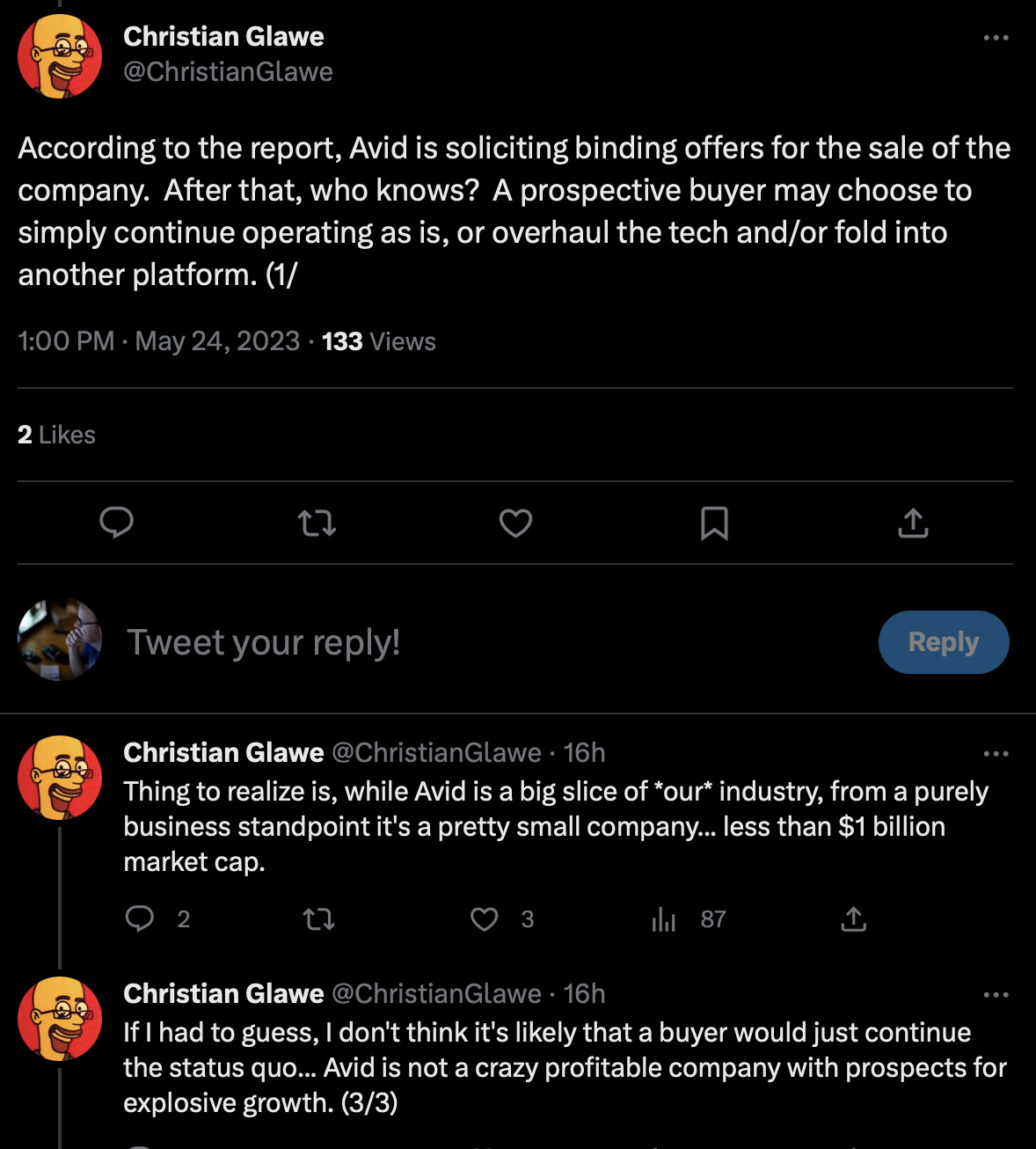
if Adobe or apple buy them up and kill off media composer…
there is a reason we don’t use premiere or fcpx right now and it is not just like, personal preference. avid is designed for tv workflows from the ground up in a way its competitors just aren’t
— little tiny hollywood baby (@dazedinheaven) May 24, 2023
I don’t think I would agree with this above these days as much as I would have in the past. Both Adobe and Blackmagic are working very hard at collaborative workflows with their toolsets. The biggest advantage that Avid Media Composer currently has over its competitors is an established infrastructure. That’s partially due to Avid shared-storage but also due to the large investment in the Avid infrastructure that many facilities have made so they are very reluctant to change. If it isn’t broke, why fix it?
The investment folks were talking about this too but they don’t care about media creation like we do.
$AVID up 16% after Reuters reported 40 min ago that $AVID‘s exploring a potential sale. I think it’s worth $45, so a ton of upside even if I’m too hi. I was worried about a Q2 miss due to the writer’s strike, but that’s no longer relevant if this report is true. They usually are.
— SmallCapKing (@SmallCapKing2) May 24, 2023
Awesome news! This was a top 2 position but I sold 1/2 earlier before the big drop.
What do you make of Avid exploring a sale at these prices? I wish they would have done it when the stock was in low-mid $30s.
— Sanjay X (@DrishtiCap) May 24, 2023
And, of course, Avid’s stock climbs on this news.
$AVID Avid Technology stock climbs on possible company sale https://t.co/KqW1pPQB9g #AVID
— Proactive USA (@proactive_NA) May 24, 2023
Commentary has run rampant that people think that Adobe, Apple, Blackmagic or even Telestream might buy Avid. I hardly believe any of them would want Media Composer since most have much. more modern editing applications. Maybe they would want the Avid hardware, both the shared storage and/or the ProTools rigs.
Perhaps one of the best takes I saw was this: Slight problem for Media Composer users: I suspect ProTools is much more profitable than MC. For every $1 investment in software development of PT, Avid might get $5 back. Maybe MC doesn’t break even and is being supported by PT sales. If so, why include MC in the sale?
The idea that things could be split up where Media Composer goes to one place and ProTools goes to another is the most plausible that I’ve seen. Who knows what will happen.
This LinkedIn poll has some ideas.
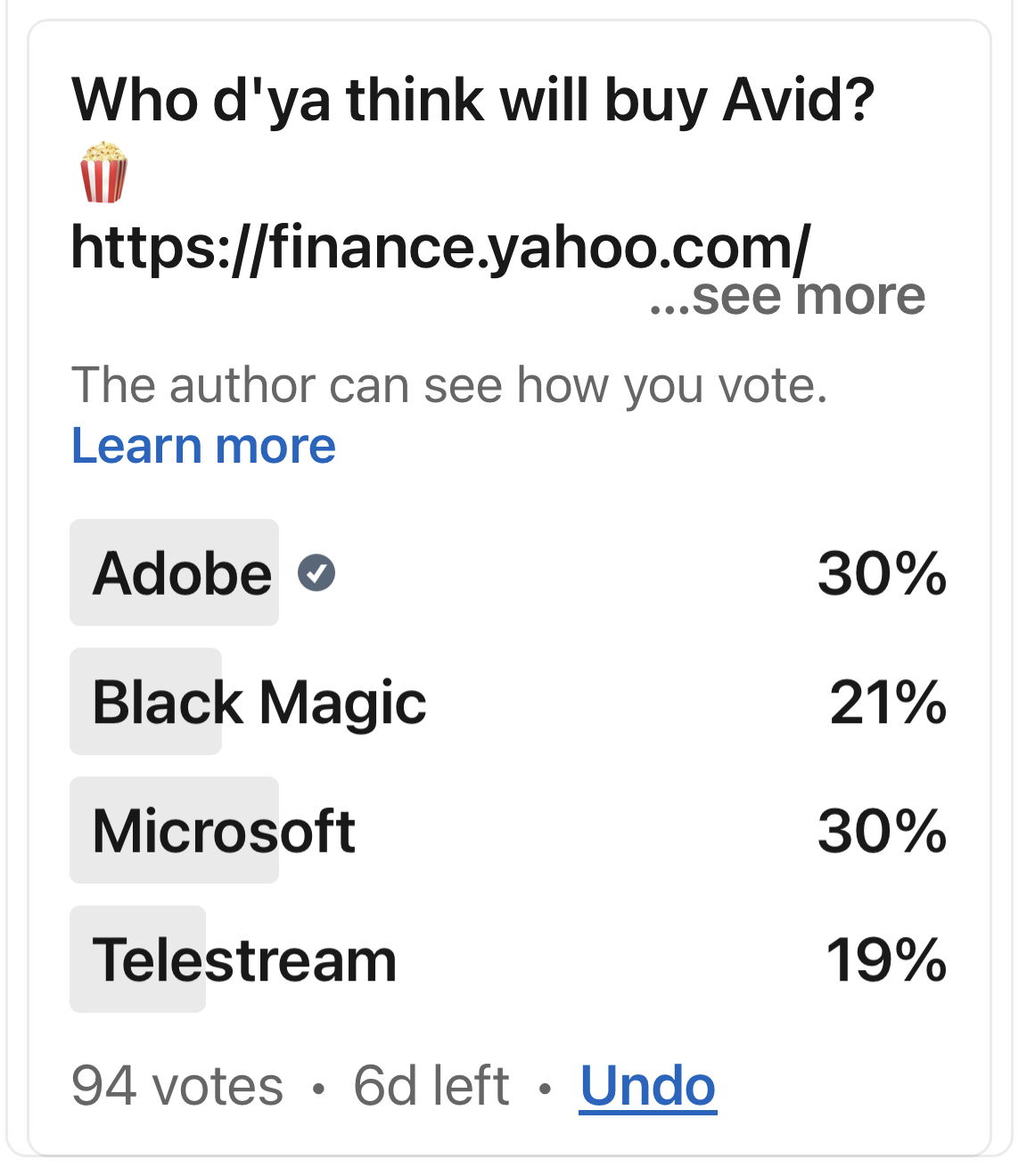
Apparently, LinkedIn polls are limited to the number of answers so I don’t think this is very scientific.
We’ll be watching this one but in the meantime, both Media Composer and ProTools will keep working and we’ll keep editing and mixing with them!

Filmtools
Filmmakers go-to destination for pre-production, production & post production equipment!
Shop Now