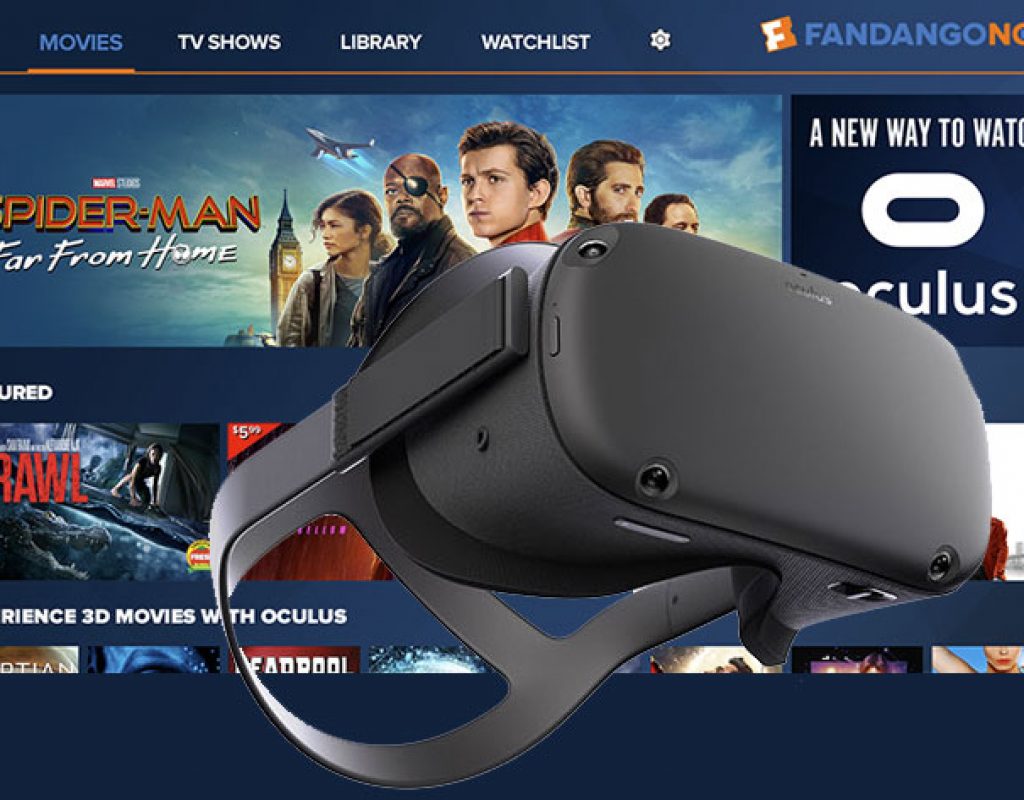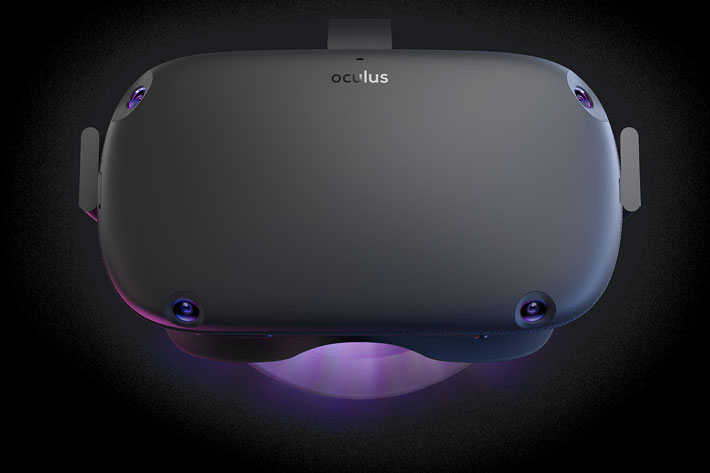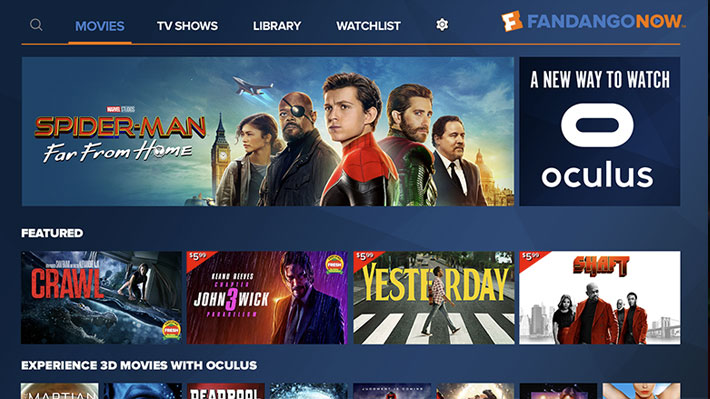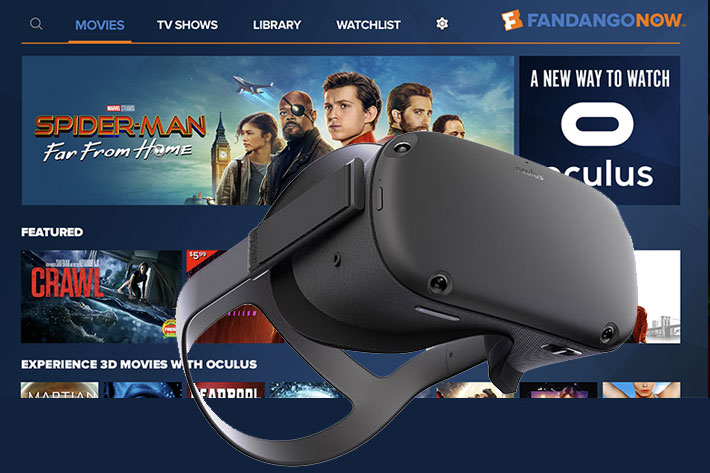
The Oculus Quest Virtual Reality headset was born as a “no PC, no wires, no limits” solution to watch a variety of content, but soon it will offer both wired and wireless viewing, announced Oculus.
When I started to write this review, the Oculus Quest was a wireless and portable VR headset, but somehow, while I wrote the text, the headset transformed into an optional tethered solution, that can also be connected to a PC, going against everything Oculus said about it at launch. By doing so, Oculus made the owners of the Rift S feel they have been forgotten. Is this the real Oculus Rift 2?
While no explanation was given, the announcement by Oculus, at Oculus Connect 6, does not sound as a last minute decision. Unless the company decided, after the recent announcement of the Vive Cosmos, to hastily – if that’s possible – develop and introduce the Oculus Link software, allowing the Quest, born and marketed as a wireless VR headset, to connect to a PC, and use the full library from Rift S.
Oculus Link + Quest = Oculus Rift 2
Whatever happened, owners of the Oculus Rift S, which is marketed as the more powerful VR headset from the company, feel they have been left behind: not only they have a headset with less resolution, no hardware IPD ( InterPupilary Distance) adjustment, they just paid the same price for the “only tethered” Rift S that users pay for the wired or wireless Quest, in its 64GB version. It’s as if Oculus kept under wraps the much expected Oculus Rift 2, revealing it through the addition of Oculus Link for Quest. After all, this is a 1440×1600 resolution per eye headset, with hardware IPD, internal memory, able to work without being tethered and, when tethered, allowing users to explore the power of a PC.
https://youtu.be/neoNVnnIaPQ
Oculus has not fully explained how the Oculus Link will work, and if there are some limitations in terms of what can be viewed on the Quest, when connected to a PC, but as long as it uses the Oculus Home, it seems logical to think that everything will be compatible, from SteamVR to the Viveport universe. Connection to the PC will be made through the existing USB-C port, which will also provide energy, and there lies the doubt. Depending on how it is implemented, the Quest will have an image with the same or better quality as the Rift S… but it can also be worst! John Carmack, CTO from Oculus, did mention, during his keynote at Oculus Connect 6, that the quality of image will be inferior to the Rift S, and some latency is to be expected. This may be important for gamers, but may not be as important for cultural experiences and for movie watching.
The new “best headset you can buy”
Oculus says that “anyone who owns Quest and a gaming PC will have access to popular Rift games with Oculus Link software, which can be used with most high-quality USB 3 cables. Later this year, we’ll release a premium optical fiber cable to provide a best-in-class experience with maximum throughput and comfortable ergonomics.” We will have to wait and see how it works. Maybe in the end users of the Rift S will discover that they still have the best headset, in terms of power. Maybe…
https://youtu.be/ngZiWcdEsXo
The unexpected change introduced by Oculus (should I say Facebook?) made me have to rethink some of the article I had already written. Suddenly, the Oculus Quest is the potential best headset you can buy, and the cheapest of them too, at $399. In fact, with the option to connect it to PC and use the Rift library (and others…) there is no need to buy the 128GB version. You can use the 64GB for the titles you want to carry with you, and connect to a PC to play/watch all the rest. Many of the considerations I had defined as logical, made no sense any longer. Still, let me go through some of the info I wrote, as it continues to be important to understand where Oculus is taking its VR business.
The Quest was announced one year ago
With Oculus Connect 6 happening now, it’s good to remember that the Oculus Quest, launched May 2019, was announced one year ago, on September 26, 2018, during Oculus Connect 5 (OC5). The Oculus Quest, which was developed under the code name Santa Cruz, is Oculus (or Facebook’s) first all-in-one VR system with six degrees of freedom that lets you look around in any direction and walk through virtual space just as you would in the physical world.
https://youtu.be/3gFlfiXQwj0
Launched May 2019, the Oculus Quest is available for $399, the 64GB version, or $499 for the 128GB. It comes with two Touch controllers, and offers a growing library of titles covering everything from games to experiences or documentaries. And yes, it allows you to watch movies, also in 3D, which is one of the reasons why I am interested in these headsets. It’s not just movies, though: having one tool that opens you new ways to discover content, be it Westworld Awakening, based on the TV series, or animation jewels as Age of Sail or Wolves in the Walls, fully justifies the price asked.
Easy to set up and user friendly
Offering six degrees of freedom and Touch controllers, Oculus Quest makes it easy to jump right into the action—with no PC, no wires, and no external sensors. While the original Rift needed a series of external sensors to detect movement of the headset, the Quest – as well as the Rift S – uses Oculus Insight, Oculus’ breakthrough technology that powers inside-out tracking, Guardian, and Touch controller tracking.
https://youtu.be/eg8XlfChttc
The new tracking system uses four ultra wide-angle sensors and computer vision algorithms to track your exact position in real time without any external sensors. Insight gives you a greater sense of immersion, presence, and mobility, plus the ability to go beyond room-scale. Guardian, the technology that allows for the definition of free space available for VR, is also available, and easier to activate, to help keep users safer while in VR. The Quest also offers passthrough, a camera that allows you to have a view of the space around you, although in black & white. It’s not perfect or very detailled but it’s a welcome change from the original Rift, which had no such option. Oculus said that it will be upgraded to the same standard as the Rift S, passthrough+, in a future update.
The new Quest is, in fact, very user-friendly, and much easier to set up, something it shares with the Rift S, which also uses inside-out tracking, although based in five cameras, for better tracking. Whichever headset you pick, set up is easier, and with the Quest you’ve portability, as there are no “strings attached”. Now, let me add, you have, apparently, the both of both worlds.
Optics and sound
Although sharing some technology, the Oculus Quest and Rift S are distinct. The Quest uses OLED, with a display resolution of 1440×1600 per eye, higher than the Rift S (1280×1440 per eye), meaning it offers you a virtual screen covering a total of 2880×1600. In terms of audio, Oculus promises “immersive sound with even deeper bass” and the built-in audio is good, with spatial positioning that gives you a sense of the virtual space around you. Two audio jacks on the headset allow you to add your own headphones, if needed, but I believe you’ll not even think about using them.
Getting started with the Quest is a simple process. Charge the headset battery, insert batteries in the Touch controllers, download the Oculus app for your smartphone, set the Wi-Fi and you’re ready to go. The library of apps is growing, and it is wise to download at least those that show how the system works, but once you’re connected, you are ready to explore watching movies on the Quest. This is now, because soon, you’ll also be able to connect the headset to your PC and discover a huge variety of content without the need to transfer it to the headset. Your choice!
The joy of having your own portable IMAX
While the resolution is nowhere close to what a 4K monitor can offer, the sense of immersion, and the fact that you can have a virtual screen rivalling IMAX, are enough reasons to say the Quest is a “must have headset” if you want a portable solution to take your giant screen anywhere you want. There is a series of apps you can install, to watch anything from Netflix (provided you’ve a subscription) to Oculus Video or Oculus TV, but you can use the built-in browser to go directly to YouTube and explore content.
 The Quest allows you to see both 2D and 3D movies, and in 3D you’ve a series of options, including 180, 360, SBS and TB, A lot of the content available is dated and really bad, and much of it not worth the time and effort, but there are some jewels that show what the Quest – and VR headsets in general – can do. Watching movie trailers using the Quest is a whole new experience! One note here: although you do not get the full 4K resolution translated to the Quest, you can watch 4K movies. Revealing the limitations of the headset and the connection, I could not stream 8K content directly to the Quest using it’s browser, although I can do it… using my PC and Bigscreen.
The Quest allows you to see both 2D and 3D movies, and in 3D you’ve a series of options, including 180, 360, SBS and TB, A lot of the content available is dated and really bad, and much of it not worth the time and effort, but there are some jewels that show what the Quest – and VR headsets in general – can do. Watching movie trailers using the Quest is a whole new experience! One note here: although you do not get the full 4K resolution translated to the Quest, you can watch 4K movies. Revealing the limitations of the headset and the connection, I could not stream 8K content directly to the Quest using it’s browser, although I can do it… using my PC and Bigscreen.
Oculus Video, TV and FandangoNOW
This is going to change, but right now the Oculus Quest can not be tethered to a PC. Still, you can connect the two using the app Bigscreen, which allows you to stream content from your PC directly to your Quest headset. Bigscreen is limited to Full HD streaming, but because it allows you to use super sampling up to 2x, it gives you, at least in theory, more detail than using Quest’s built-in browser.
Bigscreen is the most popular app used to create a virtual cinema at home, through VR, so if you want to use the Quest as your “going to the movies” headset, grab this free app, which is still in beta. Bigscreen allows you to see a series of TV channels and gives you multiple spaces, from a virtual living room to a giant screen somewhere in the galaxy or classic movie theaters to choose from. I suspect, though, that we will see improvements in a series of Oculus software, from Oculus Video to Oculus TV, that, with the tethered connection to a PC, will make Bigscreen less important. Will, if Oculus can make their experience better than what Bigscreen offers. We will see.
FandangoNOW, the fast-growing video-on-demand service from Fandango, is also launching the premier movie and TV store on Oculus Go and Quest. The new store provides Oculus users with access to FandangoNOW’s collection of over 90,000 new release and catalog movies and next-day TV shows with no subscription fees.
Buy it to use with or without a PC
Independently of how you use it, the Oculus Quest is a step forward in the right direction, and the most interesting “all-in-one” VR headset available at the moment. While its mobile processor, a Qualcomm Snapdragon 835, can not compete with the kind of power a PC offers the Rift S, it is a viable solution if you do not want to play PC games in VR, or don’t even have a PC. The Quest works independently, and that’s its main asset. That’s my original paragraph written prior to Oculus announcement, to which I must add, now, “and yes, it also works with your PC”.
https://youtu.be/sIV7auPsW-0
Oculus sent me a headset, which I’ve had for one month now, and I’ve explored what the Quest offers, when compared to the Rift S I use. I both love and hate the Quest: it’s great to watch a variety of content that interests me, but it’s terrible that the battery does not last long. Expect two to three hours of battery life, depending on what you’re watching, before you need to stop. In a sense, it may be a good thing, but when you’re trying to show the headset to a lot of people, it becomes a problem. Again, this paragraph will soon not apply, if you connect the Quest to a PC, as the USB 3.1 cable will also provide the energy.
Did Oculus just kill the Rift S?
In my opinion, the Quest feels less comfortable than the Rift S. Despite the fact that the halo band used for the Oculus Rift S makes your forehead really hot during Summer days, the Rift S is easier to use for longer periods, in my experience. The people I invited over to try the Oculus Quest did not complain, though; they had none or little previous experience in VR, and for them it was all amazing. Once they got to understand how it worked, teenagers and adults wanted more, and everyone wanted to buy a Quest for its portability and the chance of immersion in completely new experiences. Some, interested in flight simulation and the potential of VR for it, wanted to buy the Rift S, which I showed them too. Knowing what we know now, I am not so sure they would pick the Rift S.
One thing is true: all previously published reviews of the Oculus Quest are obsolete. I also changed my last paragraph from the initial text, which read “For virtual visits to museums to games or watching movies, this is the headset to buy if you want a “no PC, no wires, no limits” solution.” Now, if Oculus can get the Quest to deliver on their promise made at the Oculus Connect 6, I’ve to add that “the Quest is the best VR headset money can buy, period.” Maybe they should call it Oculus Rift 2.

Filmtools
Filmmakers go-to destination for pre-production, production & post production equipment!
Shop Now