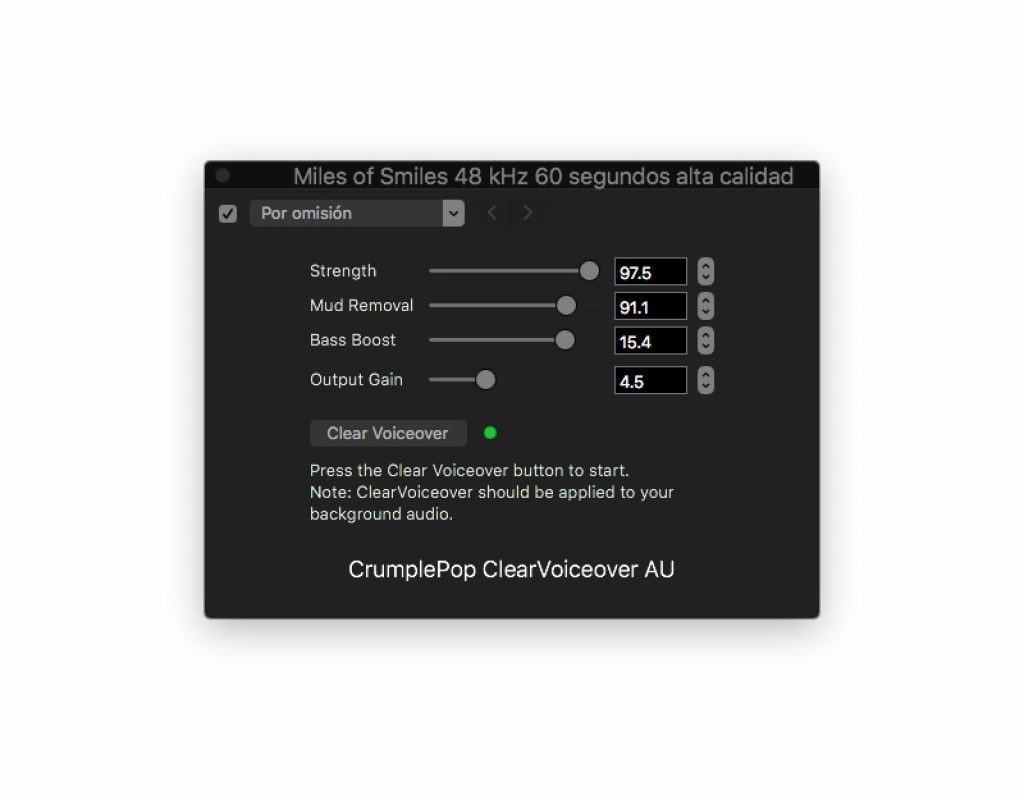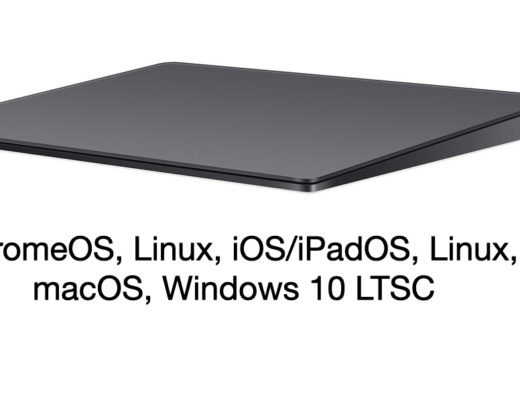In my experience, to make a musical sound bed “fit” well under a dry voiceover, you either have to duck the music (i.e. attenuate it) or equalize it to make the voice “fit”, without overall ducking. Many people prefer the latter, since the music can sound fuller without compromising the intelligibility. However, if you are not Chris Curran (with his years of experience mastering commercial music albums), you probably don’t have the ears, the knowledge —or the patience— to EQ the music bed appropriately by yourself. Enter the ClearVoiceover plugin to save the day! ClearVoiceover officially works with many popular Mac editing software, including Final Cut Pro X, GarageBand (yikes, no 48 kHz support!), Logic Pro, Premiere Pro, Audition and DaVinci Resolve. Later, I even got the ClearVoicover plugin to work within Hindenburg Journalist Pro, my favorite multitrack editor for audio storytellers! Read the details, and listen to the results.
Installing the ClearVoiceover plugin
The ClearVoiceover plugin is part of the CrumplePop collection from FxFactory. So first, you need to have downloaded, installed and (potentially) upgraded the FxFactory application, which manages any software you may have acquired from FxFactory. After you have done that (and acquired the ClearVoiceover plugin), it becomes available in any of the officially supported apps:
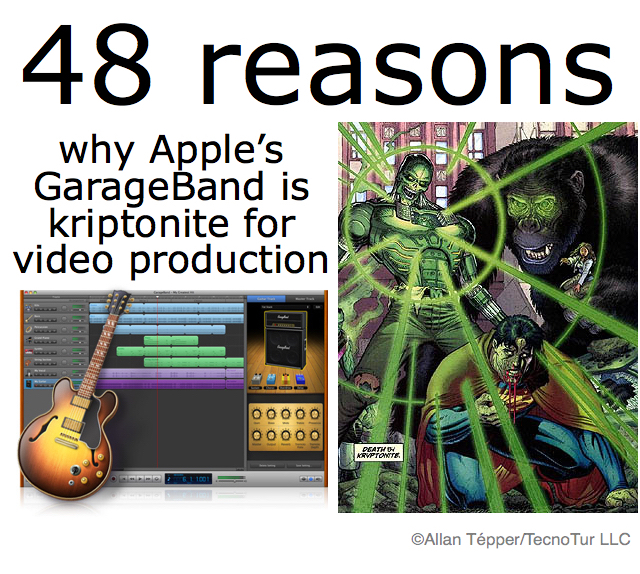
- Apple Final Cut Pro X
- Apple GarageBand (Yikes, no 48 kHz support! See 48 reasons why GarageBand is kryptonite for video production —illustrated above— and Enter the 48 kHz Alliance)
- Apple Logic Pro
- Adobe Premiere Pro
- Adobe Audition
- Blackmagic DaVinci Resolve
Although in the case of Premiere Pro, FxFactory informs me that you will also have to scan for new audio plugins. (I don’t have Premiere Pro.)
Because —at first— I thought that ClearVoiceover would not work with Hindenburg Journalist Pro, my favorite multitrack editor for audio storytellers (see my prior articles about Hindenburg Journalist, and get a free 90-day trial and a discount here), I did my initial testing of ClearVoiceover with Final Cut Pro X.
Using ClearVoiceover within Final Cut Pro X
https://www.youtube.com/watch?v=mc8hUsC5pyk
The above video was provided by FxFactory.
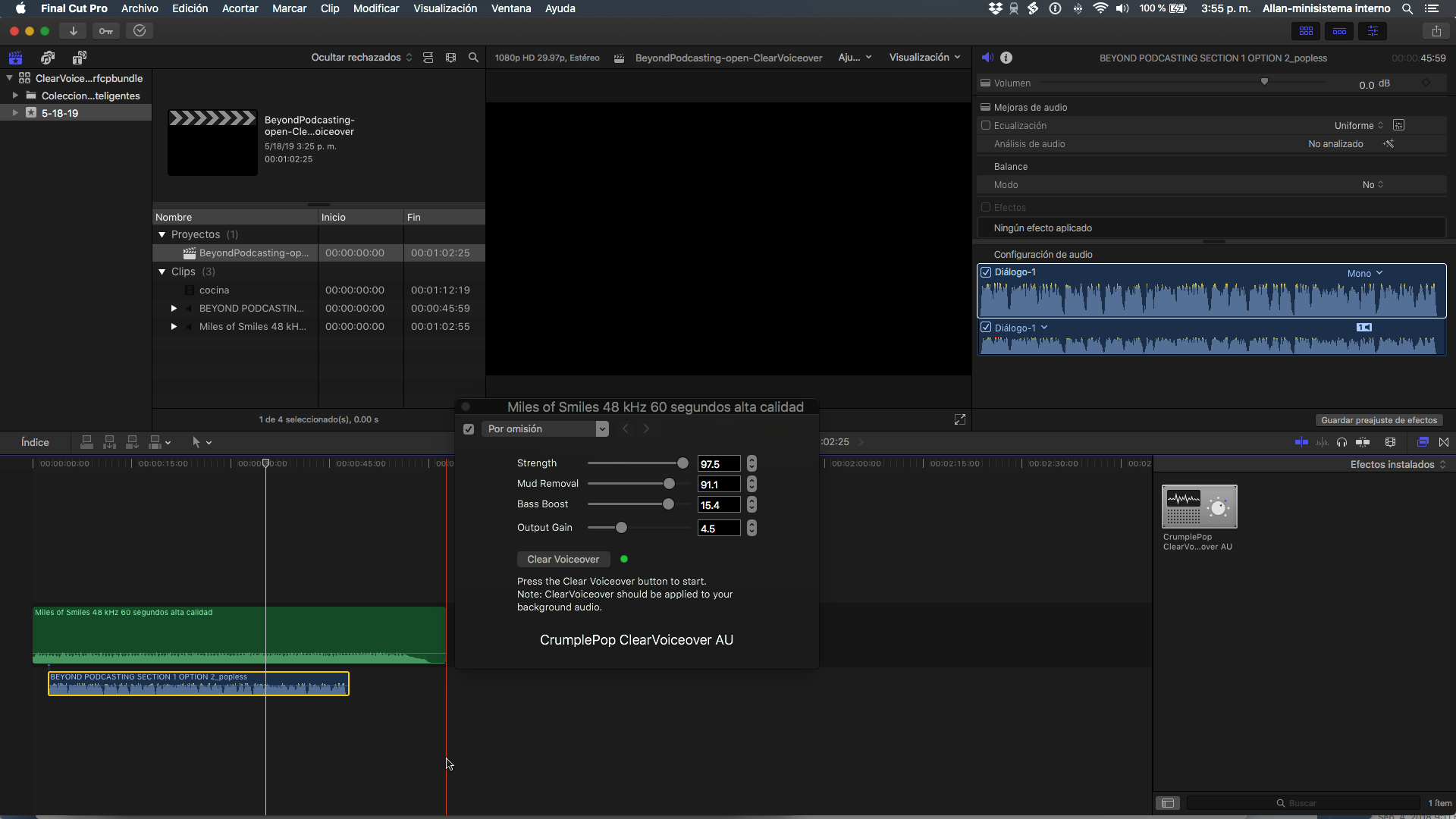
I was able to do the same thing using the dry female/male duo 48 kHz voiceover I had contracted for BeyondPodcasting and the musical bed, for which I had purchased with full worldwide online distribution rights. I applied the ClearVoiceover plugin to the musical bed only,

and then I adjusted each slider:
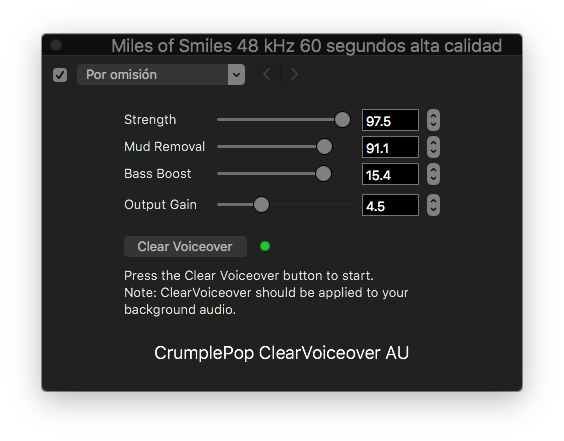
while I monitored using my favorite unbranded yet brandable isolating headphones. See Review: Status Audio CB-1 brandable isolating headphones, illustrated above (Amazon link).
Audio PlayerAbove, you can hear the result it gave me. This is an uncompressed 48 kHz stereo WAV file weighing in at 11.52 MB, so please play it using from an unmetered data source.
Using ClearVoiceover within Hindenburg Journalist (Pro)
To my happy surprise, after inquiring with FxFactory, I discovered that ClearVoiceover was also in my Hindenburg Journalist Pro, under Effects>CrumplePop or Efectos>CrumplePop, if you have your macOS system in Castilian, the world’s most widely used of all the official Spanish languages. Note that the ClearVoiceover text always appears in English, at least with the current version. I realized later that this is because ClearVoiceover is an AU plugin. Per Wikipedia:
Audio Units (AU) are a system-level plug-in architecture provided by Core Audio in Apple’s macOS and iOS operating systems. Audio Units are a set of application programming interface (API) services provided by the operating system to generate, process, receive, or otherwise manipulate streams of audio in near-real-time with minimal latency. It may be thought of as Apple’s architectural equivalent to another popular plug-in format, Steinberg’s Virtual Studio Technology (VST).
Source: here.
Hindenburg Journalist (Pro) accepts both AU and VST plugins. See my prior articles about Hindenburg Journalist, and get a free 90-day trial and a discount here.
More about ClearVoicover
For more information about ClearVoiceover, tutorials in other apps or to purchase it, visit FxFactory.com/info/clearvoiceover.
(Re-)Subscribe for upcoming articles, reviews, radio shows, books and seminars/webinars
Stand by for upcoming articles, reviews, and books. Sign up to my free mailing list by clicking here. If you previously subscribed to my bulletins and no longer receive them, you must re-subscribe due to new compliance to GDPR. Most of my current books are at books.AllanTepper.com, and my personal website is AllanTepper.com. Also visit radio.AllanTepper.com.
Si deseas suscribirte (o volver a suscribirte) a mi lista en castellano, visita aquí. Si prefieres, puedes suscribirte a ambas listas (castellano e inglés).
Suscribe to his BeyondPodcasting show at BeyondPodasting.com.
Subscribe to his Tu radio global show at Turadioglobal.com.
Subscribe to his Tu salud secreta show at TuSaludSecreta.com.
Subscribe to his award-winning CapicúaFM show at CapicúaFM.com.
FTC disclosure
No manufacturer is specifically paying Allan Tépper or TecnoTur LLC to write this article or the mentioned books. Some of the other manufacturers listed above have contracted Tépper and/or TecnoTur LLC to carry out consulting and/or translations/localizations/transcreations. Many of the manufacturers listed above have sent Allan Tépper review units, including FxFactory and Hindenburg. So far, none of the manufacturers listed above is/are sponsors of the TecnoTur , BeyondPodcasting CapicúaFM or TuRadioGlobal programs, although they are welcome to do so, and some are, may be (or may have been) sponsors of ProVideo Coalition magazine. Some links to third parties listed in this article and/or on this web page may indirectly benefit TecnoTur LLC via affiliate programs. Allan Tépper’s opinions are his own. Allan Tépper is not liable for misuse or misunderstanding of information he shares.
Copyright and use of this article
The articles contained in the TecnoTur channel in ProVideo Coalitionmagazine are copyright Allan Tépper/TecnoTur LLC, except where otherwise attributed. Unauthorized use is prohibited without prior approval, except for short quotes which link back to this page, which are encouraged!

Filmtools
Filmmakers go-to destination for pre-production, production & post production equipment!
Shop Now